Max Remote - Computer
DOWNLOAD SERVERhttp://www.bitunitsstudio.com/max-remote-server.html
TUTORIALhttp://www.bitunitsstudio.com/tutorial
SUPPORThttp://[email protected]
FAQhttp://www.bitunitsstudio.com/faq.html
REMOTES
• Basic Input (Mouse and Keyboard)
• Browser
• VLC Player
• Media Player Classic
• Windows Media Player
• You Tube
• Slide Show
• Run
• Transfer Text (Type or speak the text)
• NumPad
• GimpPad
• CorelPad
• Power (Shutdown, restart, hibernate...)
JOYSTICKS
• NES
• SNES
- Super Nintendo
• Nintendo 64
• Saturn
• Gamepad
• Gamepad 2
• Shooting Mode
• Shooting Mode 2
• Race Mode
• Race Mode 2
• NES Max Remote
• SNES Max Remote
• Nintendo 64 Max Remote
• Saturn Max Remote
• Gamepad Max Remote
• Shooting Mode Max Remote
• Shooting Mode 2 Max Remote
• Race Mode Max Remote
• Race Mode 2 Max Remote
* In Android 2.2 and 2.3 Joysticks only support single touch.
OTHERS FEATURES
• Speech Recognition
• Automatic server detection
• Custom Remotes (Android 2.2 and up)
• Custom Joysticks (Android 3.0 and up)
• Custom/Android keyboard support
• Single/Multi touch mouse
• WiFi (TCP/UDP)
• Max Remote also lets you open several programs remotely, including:
• Microsoft Word
• Microsoft PowerPoint
• Microsoft Excel
• Writer
• Calc
• Impress
• WordPad
• Notepad
• Google Chrome
• Mozilla Firefox
• Internet Explorer
• Opera
• Windows Media Player
• Calculator
• Command Prompt
* If you prefer you can also use the Run tool to open your favorite programs.
Special thanks to Trevyn Mace
Category : Tools

Reviews (30)
I use this as a quick access keyboard for my second and third keybindings on StarTrekOnline. It works great to put shields on one tab and tac systems on another. Makes it feel a little more Star Trek like. Wish I could assign custom icons, but that is a small matter.
I can't able to connect the server, I have added the server manually, but after adding the server this is no other option to do anything niether the option nor the options are show just click on the server all the time but nothing happens. well, I going for the another one, I will search another software.
The app's great! But is it possible to connect without internet access even it's both connected to the same Wi-Fi? (Edit) AWESOME! I hope this app can also connect via usb tethering or Bluetooth, cheers to the dev/s! 🍻
This App is Very good in a way of Technologies. But if you can add "Auto Start", "Auto Minimize" Options in your server then this will be also good. Keep it up 👍 👌💪
IT HACKED MY WHOLE COMPUTER! EVEN MY GAMING ACCOUNT!! I also scanned my files with cmd as admin, and it said "Access Denied" for every file in my system, non of ths happened until i download the app for my phone and laptop, THIS APP IS A TRICK! DO NOT DOWNLOAD! im reporting this.
Would not connect to servers, even when it was put in manually. It was connected to the same wifi, and the IP address was the same, but it didn't work because it's just a POS
If you want to turn yr phone or tablet into a remote fr yr computer, it is perfect. Especially handy for VLC enthusiasts. I dont know what a "gamepad" is or why other reviewers hated it so.
It's useful, but the buttons on gamepads are all keyboards bindings EVEN ANALOGS. This simply doesn't work for some games: I tried to play Warframe
This is awesome. But i hate bugggs. It doesn't work when in minimized windows especially in tablet mode.
Can You please add minecraft controls? All the controls is A, W, D, R1 (Move Back), select (Jump), and L2 (achivements), that's all minecraft controls. Please add this minecraft controls: Space (Jump), S Move Back, Ctrl to Run, And Esp (Pause Game) that's all. And please add xbox Controller Please Type:I will work on it Please Type:I won't work on that. (Make's me 😔)
Please add the resize menu on the gamepad button, I have difficulty using it while the button is too small for my Android.
it could be a great app but analog 2 does not work as mouse of pc which makes it almost useless while playing any game.
It's very important and easy to use.But please can you do it in a way that we can easily play soccer with it. keep it up.we need more from you.Thank you.
Not a game pad for android games i suspect most people are looking for one to play free for all games with a controller on your android like pubg, creative destruction, roblox ect. But this aint it chief, so far there is not a free one of the app mobile gamers need yet
Nice work, just missing pc keyboard Overall good useful aap. One more thing can't tap fastly gamepad keys like X,0,∆,box while playing ppsspp games. Please fix it Asap
Please add more pc game controllers 1) assassin's creed 2)Tom Clancy's series 3)battle royale games And touchpad not working for redmi note 4 *Make it work with usb *And fix crashing sometimes
This app is good in all options but it is not good in gamepad. On some games it does not work like wwe 2k15
Mouse function crashes on Mac. Tried to setup a custom remote to do [Command] [Z] [Release Keys] and didn't work.
It's amazing there is no lag at all I'm using it on 3 Need for speed games All the Naruto ninja storm games Minecraft GTA San Andreas Devil may cry And it all works great
Not intuitive, but has rich features and free!
Please add Bluetooth Support then it will be the best remote ever
It real work this app. I play it GTA Vice City game. It easy play game.
I lost my xbox controller and it seems like i can't to click on any of my servers
cant play games like fifa 18 or gta v with this controller. in next uodate plz provide the controller
Sir i m not able to connect two different anroid device with a single pc. I WOULD GIVE 5 START IF IT IS POOSIBLE TO CONNECT TWO DIFFERENT ANDROID DEVICE AS DIFFERENT GAMEPAD FOR SINGLE PC
Yeah this app is good but, useless for some games, i cant move the camera, fix this. Pls
Its one of the best app for making mobile as a pc controller
If it has Bluetooth support it would be amazing
Please add a touch screen option for gaming please.

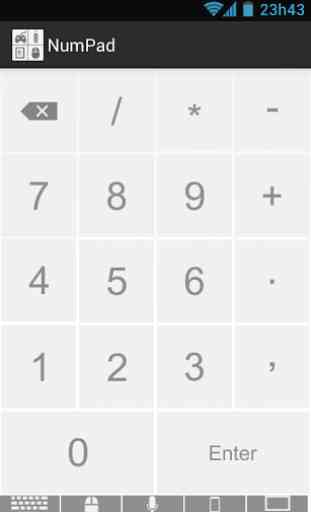

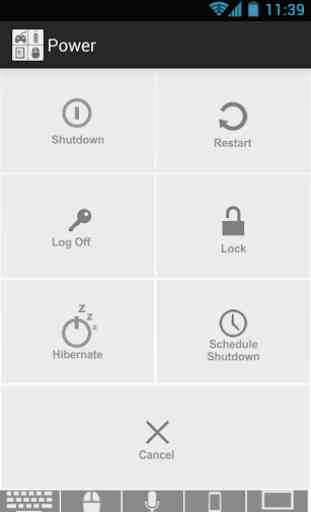

im using chromebox and i wasnt successful with the server. it seemed like i went through a roller coaster with the instruction. it looks easy on the video getting a server but its never easy. ill try it again with some really good and solid guide. im willing and i hope the developer is willing also.