Max Remote Full
DOWNLOAD SERVERhttp://www.bitunitsstudio.com/max-remote-server.html
TUTORIALhttp://www.bitunitsstudio.com/tutorial
SUPPORThttp://[email protected]
FAQhttp://www.bitunitsstudio.com/faq.html
FULL VERSION
• No ads
• Create unlimited custom remotes
• Create unlimited custom joysticks
REMOTES
• Basic Input (Mouse and Keyboard)
• Browser
• VLC Player
• Media Player Classic
• Windows Media Player
• You Tube
• Slide Show
• Run
• Transfer Text (Type or speak the text)
• NumPad
• GimpPad
• CorelPad
• Power (Shutdown, restart, hibernate...)
JOYSTICKS
• NES
• SNES
- Super Nintendo
• Nintendo 64
• Saturn
• Gamepad
• Gamepad 2
• Shooting Mode
• Shooting Mode 2
• Race Mode
• Race Mode 2
• NES Max Remote
• SNES Max Remote
• Nintendo 64 Max Remote
• Play Station 3 Max Remote
• Saturn Max Remote
• Gamepad Max Remote
• Shooting Mode Max Remote
• Shooting Mode 2 Max Remote
• Race Mode Max Remote
• Race Mode 2 Max Remote
* In Android 2.2 and 2.3 Joysticks only support single touch.
OTHERS FEATURES
• Speech Recognition
• Automatic server detection
• Custom Remotes (Android 2.2 and up)
• Custom Joysticks (Android 3.0 and up)
• Custom/Android keyboard support
• Single/Multi touch mouse
• WiFi (TCP/UDP)
• Max Remote also lets you open several programs remotely, including:
• Microsoft Word
• Microsoft PowerPoint
• Microsoft Excel
• Writer
• Calc
• Impress
• WordPad
• Notepad
• Google Chrome
• Mozilla Firefox
• Internet Explorer
• Opera
• Windows Media Player
• Calculator
• Command Prompt
* If you prefer you can also use the Run tool to open your favorite programs.
Special thanks to Trevyn Mace
Category : Tools

Reviews (26)
It works well with just the basic PC apps like chrome and such but when I try to play a emulated game on the PC the input from the app does not work, the actual computer keyboard takes over for some reason.
Bought it. Installed it. Installed the Server too. Nothing. Didnt connect. Firewalls were off. Nothing. Waste of time.
Purchased it, but it didn't connect Firewall turned off Connected to same home network Everything was exactly as shown in totoirial But still didn't connect
Non functional. Old app, doesnt look like their web support is operational anymore.
i cannot compare my experience with gamepad this is just to show thats u r using as mouse but cannot use efficiently
Not supporting for android 10
It didn't work I would love to know why I did all the steps
Please add Mobile Legends in gamepad. Thank you
The website is down cant download server on pc.
It's a PC key mapper
Nothing was working
Just wish it had Bluetooth 4 connectivity my PC has that. Wi-Fi has a lot of input delay.
However, other features still work.
I think that there should be a custom controller with a snap to grid organization. Also there should be a way to reset key/button bindings
Can i use it on steam while playing injustice because i coludn't
Can we have sleep functionality in addition to hibernate and shutdown?
I need tk be able to control the mouse when controling my computer whit the joystick.
If you could makd the scroll a little less sensitive that would be good cause im having trouble with it the moment i touch it the page goes way more down than i wanted and if you could make the buttons of the mouse larger that would be good too
Works great with few bugs. I do have issues with the app crashing whenever I try to use custom gamepads. Also, needs Tab and Windows keys and buttons to control PC volume
Just one thing....Need a fix for windows server app....unable to switch to English language. English Version button not responding. M using Windows 8.1. Looking forward for more awesome developments.
The app is awesome, is there any way to get a 4×4 widget or get it to work with multi-window?
Use the free version for a while now but finally got the full verision
I absolutely love this app
The concept is phenomenal. Though it needs to be tweaked. For whatever reason it only let's me type the letter v and a SOMETIMES, and the website launcher doesn't work either. The mouse needs some refinement too
Still not fully adjusted to tablet screen, buttons are still tiny, no resizable controller buttons. Would be great to have different themes, not plain white...

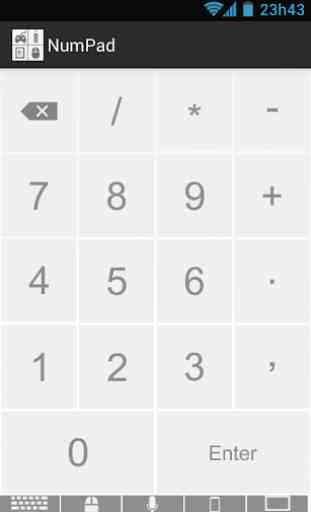



The game joystick or pad doesnt function well , the botton can not be configured to original PlayStation setting. Since I downloaded,i have been unable to use app as game pad it is a total waste of money for me pls dont download for game control use .