Max-see
Category : Entertainment

Reviews (27)
It works, except when it doesn't. It fights and loses battles with other apps over the network connection, at which point it goes away. It is decent when it is working. Very amateur app and network paradigm. Documentation is nonexistent but it seems like you may be able to connect the microscope to existing Wi-Fi using the windows app. I couldnt because it doesn't allow longer passwords.(!). Time will tell if the actual microscope is good.
Im giving it the benefit of the doubt for now. But I have tried to use the app on two different phones. Both connected to the microscope. But the screen stayed black and I couldn't see anything that the microscope was seeing. I did however use it with my Surface Book 2 and was very happy with how it worked. Just wished i could get it to work on my phone too
I don't know what other people are doing wrong but It worked perfectly first time for me. Just turn on microscope wait a few seconds to see wifi signal pop up on your phone click on it. It will say internet not available, open app and you are ready to take pictures or videos of anything on your screen. Easy peasy.
just got this thing 2 hrs ago. so far the software download on my windows 10 computer wont recognize the device. downloaded the app for my Samsung Android but it wont recognize the device either. support and contact us on the website dont work. in fact a lot of the website doesn't work. I've spent about an hr so far and the only thing. that works is the little red light to show its charging. I'll maybe upgrade the review if I get it running but it's a big zero so far
I'm not sure what some of the other reviewers are doing but this app & microscope work fine. Turn on microscope , go to wifi settings and select max-see. That's it. Even if the app gives an error message it still works fine (says this in the instructions as well). Not sure what you expected from a $50 microscope. Great tool to let you know when your plants are ready to harvest 😉
Great app to go with awesome equipment. I do have 2 complaints though. It is wifi compatible, not Bluetooth. So you can not be connected to your wifi at the same time & since phone is connected to max see through wifi, my phones internet doesn't kick on & I'm left not able to use internet and this app at the same time. 2nd, the cord is a phone charging USB therfore I can't plug it in to the phone and utilize using the cord instead of wifi, you're restricted to using a computer.
A bit strange on Samsung Galaxy 9...but figured it out and it works fine. Saves files as PNG file-type, can we change that ? When app first opened, took picture of magnified cloth..app wouldn't change image as I moved scope around desk to other objects..even after closing and reopening app, cloth image was "stuck" on app screen...noticed protective plastic cover was still on scope, removed, then image from scope became "live" as expected.."stuck" image gone. No App needed on USB in Win10 on PC.
Nice product. It's fun to use and quite innovative. The zooming and overall quality of the product is quite good. The best thing I like about this app is the fact that it's so easy, making it so convenient and easy for me to go out to my local park and observe the prettiest of leaves and flowers. Using this product has made me even more interested in observing the tiniest details of my surroundings and is something I recommend to all curious minds out there!
Have had this device for about a week now. So far it has been great. It is a bit of a pain to get it started sometimes but if you do it in the right order it usually works the first time. If not it will take about three or four tries to get it going. If you are going to take photos it needs to be on its little stand. Free hand is good if you are just having fun or if you have it pressed directly on a solid surface. The trichomes stand out nicely.
It seems to download. It says it installed. But there is no icon, and no apparent way to access the app. I can connect the wifi. It says it is connected. Yet no way to use the app. What am I doing wrong? I'll change this rating if I can get it to work. It says it will work for Android 5 and up. I have Android 10 Edit: I'm now giving this 1 star. E-mailed the publisher. 3 days - no response. Amended : figured it out.... Works perfectly But I give it a 4 of 5, because I recieved no response.
Works. That's about all it does. It'd be nice if it played nicer with landscape mode or supported OTG. More settings or the ability to access the internet while using would be nice too. It plays nice with the cam's zoom function where other apps don't. C+.
Thays a low 3. Why so much data? This app takes up nearly 5 gigs of space with almost no function compared to some. What's going on? I love the scope for what it is but like for 5 gigs the UI could be way cleaner and modern. I'm really quite confused as to why it's such a large app...? I'm thinking of deleting and only installing it when I plan to use the scope.
Great! This works really well with the microscope out and about. I have a feature request - could we have a really simple time lapse feature? Just a photo every X seconds or minutes - it'd add so much more as a classroom tool!
Can't use with regular wifi connected. Have to manually connect microscope every time. Power button shouldn't be the same as the take a picture button. My button is very sticky. Out of 15 pictures I get lucky to get 2-3 decent ones. Very touchy. Needs a better way to take a picture
The product does not work on Samsung Galaxy tab 5E. It worked correctly on my one plus 5T. On Samsung, the device connected to max see network, but no image is seen on the screen. On one plus, the image was seen on the screen as soon as the device connected to maxsee network.
Perfecto!!! We followed the quick set up instructions with our wifi microscope, which were also spelled out by a top reviewer here and we had ZERO problems. Were up and running immediately and then microscopic addiction continued for over an hour! Super easy APP. Love love love!
Microscope and app are great. Easy to use. I don't know why all the complaints. It's gotta be user error. Lol. I just wish the app would work if I connected USB to to my phone because I can not search the internet while my wifi is being occupied by the microscope
Nice light...but that's it. Downloaded the app, everytime I try to connect the camera, it goes direct to my WiFi settings and connects to the network. That's it.... nothing works but the lights.
This app is a steaming pile of hot garbage, just like the microscope it comes with. Do not buy. Couldn't get the app to connect on either a Samsung S21 Ultra or an iPad Pro, and when it did connect to my MacBook Pro the image quality was laughable. Cannot recommend AVOID enough.
It was easy to connect to both our laptop and tablet (Android). it works great for examining common household and outdoor items. Neat added feature that you can capture photos and videos.
It’s really convenient and easy to connect to my iPad. I am a mental health therapist and use it with my kiddos when we do fun craft projects like jewelry and beading, things that need a closeup, especially for little fingers. It’s super easy to use.
Just got my microscope today downloaded app on my galaxy note 8 was starting to worry after reading reviews on here. But for those on here saying wont work on galaxy phones your idiots this thing worked perfectly first time take lenz protector off turn on microscope go to settings phone wifi connections connect to max see network done. Then video pic look whatever you want no crashes so far been messing with it off and on all day. Would be a fuve but feel i was lied to about zoom magnification.
If you can get it to work its great but thats a gamble. Mine comes on about 40% of the time. So much time wasted just trying to connect is very frustrating and creator should be required to correct this issue. What a haphazard, slipshod debacle.
Charge First! Guys... You cannot connect to the wifi until you charge it. After I charged it for 20 minutes and did the whole set up, it worked fine. This thing is pretty cool for $40.
With my phone connected to the microscope wifi. I get nothing. The blue light on top stays flashing. Same with the pc app and usb cord. If youre looking to buy this microscope DONT!!! If you scroll these reviews the devs havent even replied once. Don't waste your money. And if you have already get a refund asap.
Never stays connected. Always have to reconnect. Can't use internet with this connected either. What is going on? I set it up to auto reconnect and everytime I have to search for or. Beyond frustrating.


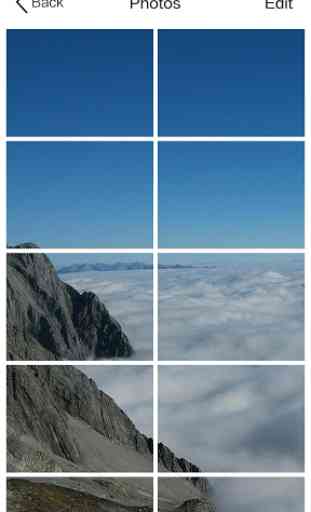
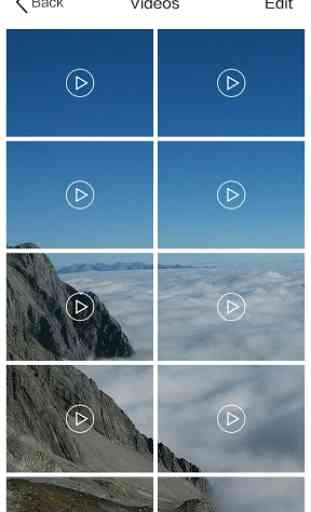

The app needs to be fixed so people can use their microscopes! Once I finally get it paired all I have to do is turn the focus wheel on the microscope and the app closes. This is not acceptable! The seller's advice on amazon is to simply return the microscope to amazon. What happens when the return window runs out?! Besides who wants to keep doing that?! Just fix the app!!!! Update: The developer was responsive once I contacted them. They fixed the issue so I am able to use my microscope again. Hopefully the next update won't mess it up and we're back to square one.