MaxEmail Fax - Sign & Send Fax
With the MaxEmail Fax app for Android, you can receive a fax, sign it, add text, and then fax it back in one convenient app! No need to print, sign & then re-scan just to fax back a signed document. MaxEmail Fax saves you the time and hassle
- No clunky fax machine or expensive phone line needed!
NOTE: MaxEmail Fax requires a MaxEmail subscription.
Send faxes by:
• Taking a picture of your document
• Adding photos from your Gallery
• Attaching PDF files directly from your DropBox, Google Drive, or local storage.
Receive faxes and voice mail:
• View faxes received on your MaxEmail fax number
• Listen to voice mail received on your MaxEmail number
• Send any received faxes out as a new fax
To send a fax from your Android device, simply enter the recipient's fax number and add the documents you'd like to fax. The integrated image processing in MaxEmail Fax "cleans" your photo and converts it into a black and white document that is optimized for fax. Add a cover page if you wish. When the fax is ready to send, tap the "Send" button. Your fax will be submitted to the MaxEmail Internet Fax network and faxed to your recipient.
When your fax job has completed, you will receive an email confirmation with the final status of your fax. If there is a busy signal or any other communication issue, we will retry your fax up to 5 times. You can also view your sent faxes log from within the app to see the progress of your fax.
Key MaxEmail Fax Features:
• Direct integration with your MaxEmail account
• Send & receive faxes from any Android phone or tablet
• View history of received faxes & voice mail messages
• Sign faxes and PDFs
• View faxes and listen to voice mail messages
• View real-time log of sent faxes.
• Annotate received faxes
• Create custom stamps of any image or signature to easily add to your fax document
• Direct integration with DropBox and Google Drive.
• Image optimization for fax: edge detection, deskew, clean & convert to black and white
• Fax PDF documents from within other apps. (apps must offer "Share to..." option)
• Easy to use interface
• Help text provided within app
PLEASE NOTE:
MaxEmail Fax adds fax capability to your Android device. Faxes are actually sent through the MaxEmail Internet Fax network. This app can be used with any MaxEmail subscription.
- No clunky fax machine or expensive phone line needed!
NOTE: MaxEmail Fax requires a MaxEmail subscription.
Send faxes by:
• Taking a picture of your document
• Adding photos from your Gallery
• Attaching PDF files directly from your DropBox, Google Drive, or local storage.
Receive faxes and voice mail:
• View faxes received on your MaxEmail fax number
• Listen to voice mail received on your MaxEmail number
• Send any received faxes out as a new fax
To send a fax from your Android device, simply enter the recipient's fax number and add the documents you'd like to fax. The integrated image processing in MaxEmail Fax "cleans" your photo and converts it into a black and white document that is optimized for fax. Add a cover page if you wish. When the fax is ready to send, tap the "Send" button. Your fax will be submitted to the MaxEmail Internet Fax network and faxed to your recipient.
When your fax job has completed, you will receive an email confirmation with the final status of your fax. If there is a busy signal or any other communication issue, we will retry your fax up to 5 times. You can also view your sent faxes log from within the app to see the progress of your fax.
Key MaxEmail Fax Features:
• Direct integration with your MaxEmail account
• Send & receive faxes from any Android phone or tablet
• View history of received faxes & voice mail messages
• Sign faxes and PDFs
• View faxes and listen to voice mail messages
• View real-time log of sent faxes.
• Annotate received faxes
• Create custom stamps of any image or signature to easily add to your fax document
• Direct integration with DropBox and Google Drive.
• Image optimization for fax: edge detection, deskew, clean & convert to black and white
• Fax PDF documents from within other apps. (apps must offer "Share to..." option)
• Easy to use interface
• Help text provided within app
PLEASE NOTE:
MaxEmail Fax adds fax capability to your Android device. Faxes are actually sent through the MaxEmail Internet Fax network. This app can be used with any MaxEmail subscription.
Category : Business

Related searches
Reviews (11)
Hec. C.
May 20, 2016
Searched all over and finally found this app. It requires a credit card for verification, but the charge is $0.00. It's a 30 day free trial. I faxed 5 pages with no problem. Thanks to the development team.
Inn. E.
Jul 22, 2016
they try to get your credit card info
Ami. N.
Feb 10, 2016
Dont download.waste of time.هموطنان عزیز واس ما کار نمیکنه
Ing. D.
May 9, 2016
Would be great if you could email or save received faxes to your phone.
Lau. C.
Mar 4, 2016
Best App ever, especially for those of us that have a home-base business
Kel. X.
Jun 2, 2016
This software used in USA only?
Kri. L.
Mar 24, 2016
They ask for credit card info but states it's free
Kim. A.
Apr 29, 2016
Not offer in my area
Reg. H.
Mar 24, 2016
Downloading the app free!
mar. d.
Mar 15, 2016
I love it so convenient
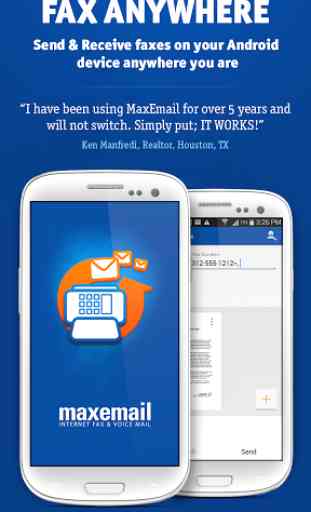
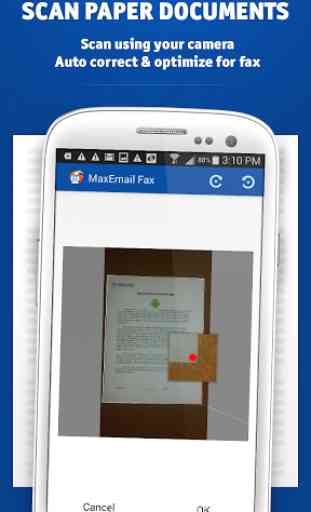

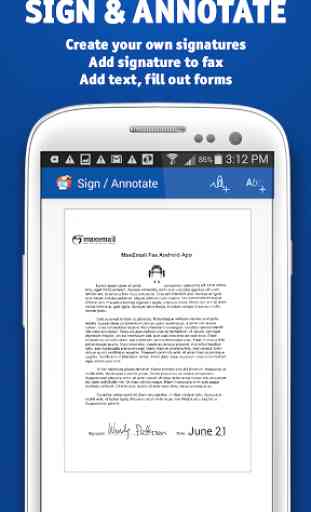
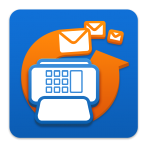
Ever since the merge with efax, this app has gone down the toilet.. Cannot send or receive fax. NO CUSTOMER SUPPORT AT ALL