MaxLock
MaxLock is an applocker based on Xposed Framework. Unlike most other applockers, it uses an battery and performance friendly event recognition method instead of a polling service.
Features:
- NO ADS, no scam!
- Free software
- Multiple locking types: Password, PIN, Knock code and Pattern
- Android M fingerprint support
- Per app locking type and password
- Fake crash feature: spoof crash of locked apps
- MasterSwitch to disable MaxLock on the fly, along with widget, shortcut and Tasker support
- Many UI cutomization options
- Protection against being uninstalled and device admin being disabled
- Option to disable/remove the recents thumbnails of locked apps
- Option to hide the notification content on per-app-basis
- Allows users to unlock free version even without donating, but a donation is still extremely welcome
Premium features (can be enabled in app by donating):
- I.Mod (grace period for relock)
- Log failed unlock attempts
- Backup/Restore locked apps list
Website linked below.XDA-Thread & Google+ linked on website.The app is licensed under the GNU General Public License v3 or any later version, source code is located here: https://github.com/Maxr1998/MaxLockIf something doesn't work properly, please don't just say "#AppNotWark", send me an email with a detailed description and logcat/Xposed logs. Thank you :) Note that I only speak English and German, means I cannot answer to messages in other languages..This module was originally created by @FatMinMin, but as he discontinued development, I picked it up. Huge kudos to him, without him, I wouldn't have gotten this far :)Original thread: http://forum.xda-developers.com/xposed/modules/xposed-minminlock-v1-0-4-applock-t2762688
Category : Tools

Reviews (25)
This is exactly what I was looking for. I do have some issues that i would want to shed some light upon. The knock code doesn't work properly most of the times and the pattern grid is a bit high making it harder to input the pattern. Hoping these two problems to be fixed. Also, donate to upgrade to pro doesn't seem to work. It gets stuck in infinite loading. I'm using pseudo pro but I would love to pay something for this brilliant app.
Such an brilliant and intuitive interferface with stellar features. Mobile-friendly app. The way the app has been designed is really applaudable. Lay man can easily understand these app settings. I expect more updates to fix any inherited bugs. Highly recommend able app. Deserves ⭐⭐⭐⭐⭐. Sometimes default finger print scanner image is disappearing. Pls fix this issue at the earliest as I have set up to finger print scanner unlocking for all the locked apps in this app. Awaiting for your feed back
Fastest app locker I've used. I've tried many app lockers but I noticed that there is a slight delay in launching the app to activating the lock, for example in gallery you can still see the thumbnails of the albums for a few seconds before the lock activates so i uninstalled those apps and found MaxLock. I've been using this ever since. There is NO lag or delay at all in locking. (To unhide the MaxLock app icon: If you have a custom launcher like Nova, create a shortcut of MaxLock activity in the desktop to be able to launch it then click it then unhide MaxLock icon in the settings).
Lightweight.. Battery Efficient.. Accurate.. Ad-free.. This is the one to go for if there is no built-in app-lock in your device. The app uses a different implementation to improve efficiency. Read more in app details. Xposed support for rooted device (haven't tried though, my phone's not rooted). Consider donating :)
Edit: some apps are having problems to to load the ui properly after unlock. My gallery app does not show settings menu and selecting pictures don't work properly after unlock. Have to restart gallery everytime it's unlocked. Please look into it. Old: Improve the lock screen ui. The wallpaper is not fullscreen when status bar remove is turned on in cut out devices. Also the lock screen ui must dim the wallpaper slightly to give more focus on the 1234 buttons for pin lock
Probably the best applock in the market but I'd really appreciate the ability to keep apps unlocked until the screen turns off. The max time limit of 60 mins is generous but I've had movies and games interrupted by this app.
By far the best app locker I have found. Using as no root and still does the job others can not. Just be careful if u set to hide from launcher make sure your config is setup how you want it, I had to uninstall/reinstall to make it available. Yes I did try to re-open after hiding from launcher by using LuckyPatcher and that didn't work. 5 stars to developer.
Great app...works great with xposed framework...used to work even better with android 9...some issues of startup lag and no blurring or locked screen on recent apps on android 10...hope it gets fixed with future update for android 10...from pixel experience 10 on my poco f1...thanks
It worked with note 4 But it doesnt work with s10+ when fingerprint is enabled. It glitters... I just cant describe what happens It goes to the passcode screen and the fingerprint icon just repeatedly comes and hides like 30 times per second
Everything is great. But my only complaint is everytime I press back button in the locked app, it relocks again in the same app.Especially in WhatsApp. That thing is a bit annoying as I have to unlock everytime I press back button. Please fix this issue.
This awful app bricked myself phone! The PIN/fingerprint screen flashed on and off at high speed and I could not unlock ANY locked apps. I had to boot in Safe Mode to just uninstall this garbage, and now all of my UXI customizations have been wiped-out. If I wasn't an expert user I would have been completely screwed.
Overall good, but does not allow to unlock if date/time is wrong. Please fix this, because when I replace battery I cannot access settings to fix time because I locked the settings app using MaxLock. Thanks
I discovered a problem in the app. Your app support multi window which make it easy to bypass security. When I open a locked app in split screen then then your app lock opens in other screen so basically i am accessing a locked app . . Try it yourself. Lock whatsap and open WhatsApp in split screen.
Perfect except when i open locked app from notification drawer MaxLock unlock window appears again and again after unlock, I have to unlock minimum 7 times and this is too annoying. Rest everything is great.
Best Applock in playstore. I have tried a lot of applocks but they have issues like they ask for pass after a sec or more after opening app. It have hide from launcher features thats Awesome 😍😍😍. I would like to donate the developer a good amount that I can afford. Thanks developer 😘😘
Very very effective locking app. Its light Doesn't consume a lot of battery plus its very effective unlike other app lockers
Amazing but I won't update to the latest version because it is not compatible with TaiChi. Still a good module for Xposed though!
This app used to excellent on Android pie but have tried it to work on Android 10 without any luck.. I have edexposed installed and active but maxlock won't work.. is there any solution for this?
No option to open app after hiding the icon, have to reinstall. Edit: app can be accessed through accessibility.
Doesn't actually locks apps, will change rating if there is a fix. Edit: Ah okay, I see that Xposed is still unsupported on Android Oreo, looking forward to it!
I am Using a Stock android phone and when I toggle the option "Hide from Launcher" the app takes me back to Home screen but after that I am not able to find a way to open this app again...to Change any settings I have to uninstall and then reinstall it again .... Anyone knows whats the solution 🥴... please Help!
works good but after some days of use it takes time to unlock the apps.And more importantly the fingerprint unlocking is not working at all.
Why can't we enable fingerprint lock when there's no lock on the lock screen? There should be in-app fingerprint lock and not system dependent. Also, I think the app is unable to hide notifications from the locked apps.
This is the one of those rare apps that make Android what it is. It will always be considered among the GOAT apps. Great work dev, you are amazing.
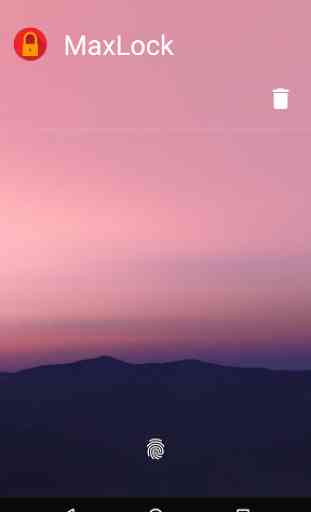
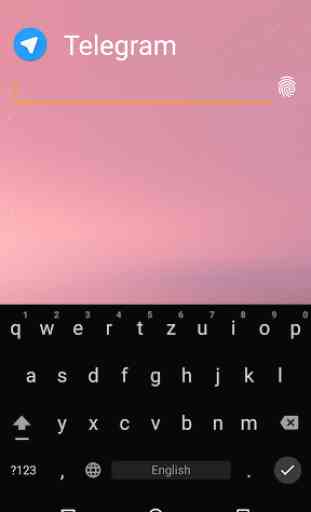

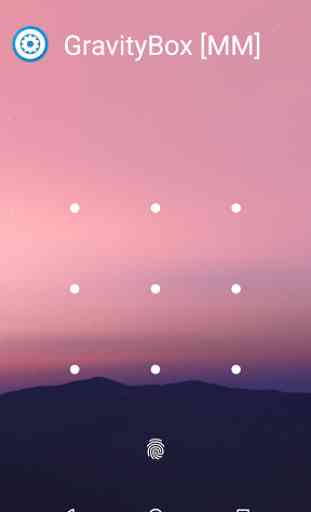

I've tried probably 20-25 app lockers over several weeks. This one is, by far, the most robust. The average app locker can usually be bypassed through the Recent Apps screen or by quickly pressing the Home and Recent Apps buttons in succession. Other apps have lag times between when the app opens and when the lockscreen appears. This app has none of those issues. Easily one I'd the best-constructed apps I've used in a long time. Amazing.