MaxxECU MDash
MDash is our free Android app that allows MaxxECU Bluetooth enabled units to monitor and make real-time adjustments. Wireless connectivity through Bluetooth.
Understand your vehicle
Decide what to monitor and get real insight to your vehicle’s performance in different environments. Includes the advanced warning-system to alert the driver on errors.
Shift among modes
Program several modes. For example you can set speed limiters to protect your car from reckless driving. Easy change of boost levels with a single click on a button.
Category : Auto & Vehicles

Reviews (27)
Does nothing. Garbage. Edit: No, it does not. Tried on my BMW 335i using dcans, wireless adapter and another wireless adapter including another phone. Won't do anything. Even tried on my 2021 civic, no dice. MHD, torque, XHP and even OBD2 reader works flawlessly... Did not work for me at all. You need to work on compatability as this seems to be compatiable with nothing.
Great apps, been using it to complement my Maxx Pro. Just minor glitch, unable to save settings when exiting. Getting annoyed having to redo adding gauges and set them multiple times.
my only issue is the readings in the app doesn't change on startup like ( lambda stays 1.700) even when my car's engine is running unless I close the app and open it again, when the app opens I find that some of my gauges have disappeared even though it is saved, overall best ECU and dash ever.
Fast and reliable. Don't believe all the reviews as this app works flawlessly on my Android head unit. The determining factor is the type and version of Bluetooth the head unit has. Works great on my Atoto S8 Gen2.
NOT WORKING!! Please be aware that most head units with android will not be able to connect to the maxxecu = you will not be able to use this app in a streetcar, unless you use it on your phone or Tablet like Samsung galaxy. Really a shame, other than this the app is fairly good. But for this reason I give it only 1 star, as I build a street car with MaxxECU specifically to be able to use my head-unit as extra dashboard.. So now I have to figure out a way to mount a tablet also to display the information I need on my 800 hp turbo street car, where I really need to keep an eye on things. In hindsight: I guess i should have stayed with ECU Master, There the Bluetooth works. (my car was actually running ECUMaster Black, but I changed to MaxxECU Race) -- I have informed MaxxECU of these issues, and asked them to update their website + here on google play, about the APP and ECU Bluetooth limitations..
This is a fantastic platform to link you and your car. Would encourage this to anyone. Only thing I would change, would be to allow the use of the app in portrait mode as well as landscape.
Problem I'm having is that when the boost builds above 0.1 bar all gauges in the app freezes and I have to restart everything. Is this a software problem? All connections are new and fitted properly.
Great app just needs more control over unit settings .maybe ability to change each gauge or value eg. Bars/psi km/m C/F...individualy would be great not one setting for all
App does not connect since last update. But also needed to update my ECU to latest firmware. Now it works perfect.
App keeps crashing on my nvidia shield tablet. Tablet is up to date and so is my ecu
It could be a very useful app although is unable to connect to the OBD2 Bluetooth adapter please advise
Really improved over time, a great complement to the MaxxECU
awesome product, easy to use and support is helpful and knowledgeable
Too complex and convoluted to use. I deleted it almost a year ago.
simple and user friendly.
I downloaded it in my Lenovo tablet but it didnt open Yes the table need to be in english Thanks.
Please update for connect by usb...
Cant connect to my android stereo :(
why no support of wifi connect
Where can I get the maxxecu interface from to connect to the car
Good app, need advance android player to run this app
Still use MDash on android.. version 1.58
I wave a maxxecu both on my racecar and street legal car and the app works wonders 💯💯💯
Great tool to check operating conditions and also some digital settings of MaxxEcu.
how can i connect max mini with this app?
any way to connect my maxxecu mini ?
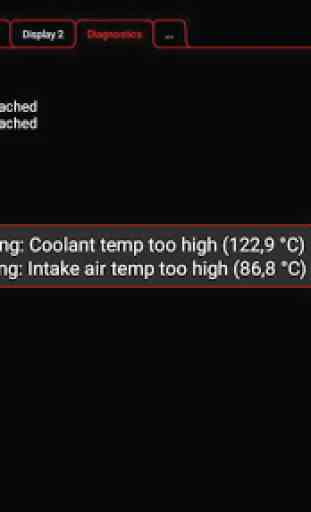




Great app have seen it work nicely witn other cars however when connected to my maxx race i cannot save a gauge arrangement. When i try and export to file and save my current display or exit the app it crashes. Everytime i have to redo my gauge setup.