MBTA See Say
The MBTA See Say App offers riders a quick and discreet method for reporting suspicious activity directly and instantaneously to Transit Police. Using this app, riders can send the MBTA Transit Police pictures, text messages, and locations of suspicious activity.
From the App home screen, riders have two easy options for contacting Transit Police:
* The “Report a Problem” button allows riders to send text or photos directly to Transit Police. To ensure discretion, the camera flash is automatically disabled when photos are taken through the app. When reporting an issue, riders can select station locations and report categories to assist transit police.
* The “Call Transit Police” button will connect customers directly to Transit Police.
The application is designed for the T. If you send a report in an area without cellular connectivity, it will be stored and sent when connectivity returns. The system is also design to send text before pictures so that Transit Police get reports as quickly as possible. Additional Features
Riders can sign up to receive MBTA T-Alerts through the app to be notified of service delays and disruptions.
BOLO alerts. (Be On the Look Out) SeeSay may also display alerts from the MBTA. For example, SeeSay may display information about a missing person, such as where they were last seen. If you see this person you may call or send a report to Transit Police.
Category : Travel & Local

Reviews (22)
Have not had any issues. Functionality is great. Response great. And service is awesome.
Map in app is wildly outdated, also could use a FAQ with explainations of the report types and maybe some more info on what to report
app keeps running in the background, will have to delete app
Didn't open post installing.Trying to report st street harasser 🗡️ battery spitting appreciate n the seats wouldn't open.Old fashion way it is
Could be really good but images sent don't get recieved in a timely manner. Alerts are from the MBTA are delayed when they come at all.
Although I fortunately haven't needed to send an alert it's comforting to have what promises to be a real-time aid. In the past some idiot in the train would do something awful and all I could do was wish I could report it to police. Now I probably can. Service alerts is not this app's primary purpose. Giving 1 star because it didn't give a service alert makes no sense. It's a perk of the app. Thanks MBTA for this.
Will give 5 stars if alerts come at a reasonable time. I did not receive alerts until the afternoon.
Such an important app. The MBTA and transit police can't cover EVERYTHING, so they need the help of the public.
I haven't used it and am thinking about uninstalling it. It self starts don't like that.
ammending my previous review -- now, I'm not getting alerts for any service I've checked off. But I am getting ones for a bus that I didn't know existed before the app told me it was stuck in traffic. 😐😧
Have several lines selected for alerts and only receive one bus route. No subway alerts received . nexus 6 user.
At least two bus routes are miss hi my in alert setting section: 217 and 230.
This app is for Boston MBTA.
I am using the samsung gallaxy duscover phone model # sch-s735c. I try to use it, but it keeps going back to the first page, the legal agreement page, I tap agree, then it goes to my info, I fill it out, then it goes to the alerts page I pick bues then route 119. Then it goed back to the legal agreement. And it starts all over again, I get no where with this app. So, I am unibstalling it until you get it fix.
Check boxes for T alerts won't stay checked.
Well done! Nice and easy to use UI that is far nicer looking than most gov'ment based apps. No obligation to ID oneself, providing anonymity if you want. It also does service alerts for all MBTA busses, rails and boats! This is a great way to allocate resources more efficiently making transit a safer, more enjoyable experience. All T riders with a smart phone should have this app on standby...
Force closes every time I open. Samsung Exhibit II using CM9
I don't get alerts anymore, and I don't think that's a good thing. Also, if I could customize the alert sound, that would make it much better when I actually do get them...
Very fast and easy to use, very handy. Thanks
...However, the true test will be in having to actually use it (which I hope is never the case). Otherwise, a great tool to have on standby. (Pantech Crossover)
Use thid to notify authorities if you see anything
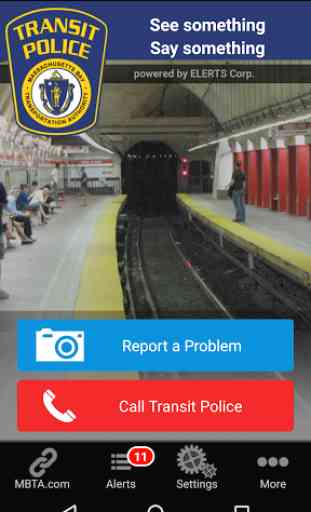
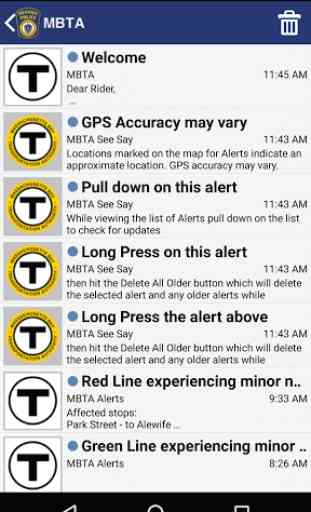
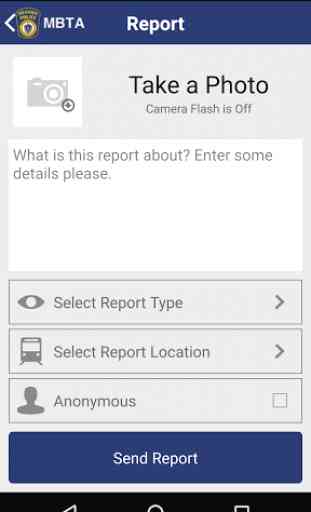
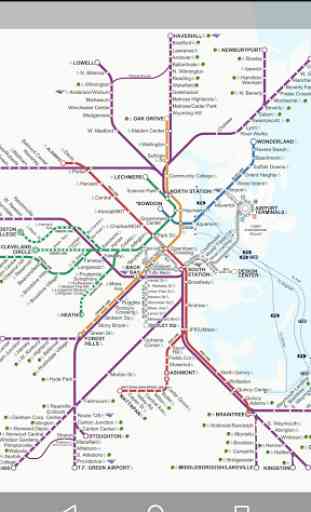

I like the app and I've had to use it once to report something. Someone reached out within minutes and was chatting constantly with me and even had a mbta detective meet me at my stop. However, there is a lot that can be approved. I just wish this was advertised more in the subway and on the bus. I didn't even know it existed until I looked up a way on how to contact the mbta police. Though I wish the "alerts" were grouped together as one conversation. It would be easier to see multiple reports.