McAfee Endpoint Assistant
Please check with your IT department for applicability. You can refer to KB85917 for the latest information.
MEA with McAfee Drive Encryption (MDE)McAfee Endpoint Assistant simplifies the process of recovering a forgotten credential for a PC encrypted with MDE.
MEA with McAfee File and Removable Media Protection (FRP)McAfee Endpoint Assistant allows users to securely access encrypted files (FRP encrypted files) on their mobile device.
This application requires the following permissions:Privacy:• Take pictures and videos • Application scans QR codes displayed on the PC using camera• Modify or delete the contents of your USB storage • Application needs to store registration data in a secure database
Network Communication: (required starting MEA 2.0) • Access Internet • To communicate with your organization’s server (Conduit Server/ePO)• Access network state • Perform checks before communicating with your organization’s server (Conduit Server/ePO)• Get notification when device is restarted • To resume SYNC with your organization’s server (Conduit Server/ePO)
McAfee Endpoint Assistant supports Android 4.1 and later
Category : Productivity

Reviews (30)
Super easy to use interface, no clutter, does not interfere with your games or apps. Using it for more than yar now and totally satisfied with the security and the product
I have had this app before. Then I changed my number and I wiped away all of my info out. I love McAfee. It keeps my storage all cleaned out and I can see any other junk I can get cleaned out. I wish I could give them ten stars ✳️ ' s Great job Always!;!!!
I am using android version 10.3.1 , this app gives popup that it is built for older versions check for updates.. but there is no app for android 10
Worthless application. Worst of all is trying to find decent documentation including their knowledge base.
Aside from the pop-up that says the app supports older versions of android, it serves the purpose.
Unable to start this app with Android on Note 10+ with latest OS update 7/1/21.
Looking for Total protection that I had previously bought for another device.
It's hard Rdto (right/ to) proper constructs! watch multiple signature.
Please make a release for the latest Android version.
Best mobile security I have always loved
Rosemary York wont let me register goes back to metro abd that not how i registered...
McAfees great. Try it.
Almost deleted it when I kept getting an error entering the 4 digit passcode but then clicked on DONE on numerical keyboard and then SIGN-IN and it worked.
Horrible experiences with this and ALL McAfee software.
Top of the line....
App stop
Set up the passcode. Scan the QR code, then received the message "the system has not been initiated yet."
This app does not work on the galaxy s7. Unable to set initial pin. I have opened a support case with mcafee and they are working to resolve the issue. Look for an update soon.
When starting the app for the first time, it asks me to setup a PIN. However, after entering it and proceeding, it just gives me an unknown error. It's unusable that way.
Says "Unknown error occurred while processing" when trying to set up PIN for the first time. McAfee provides no support, as usual.
Cannot setup due to this error. Unusable. Galaxy S6 Lollipop
Error setting up pin. Intel really fails at product upkeep
You cant even complete the first step of creating a four digit pin. Utterly useless rubbish from Intel.....
Using Galaxy S8 with Android 7.0. Unable to setup my initial PIN (unknown issue).
enter pin 4 digit then it shows un known error
While setting up passcode it displays unknown error
I have been using McAfee tools and products since 1999 when the first set of tools came out! It might not be for all, but it does work for me!
Please note this will not work with a galaxy s6 :( . Shame.
It's working for me. Note 5 lollipop.
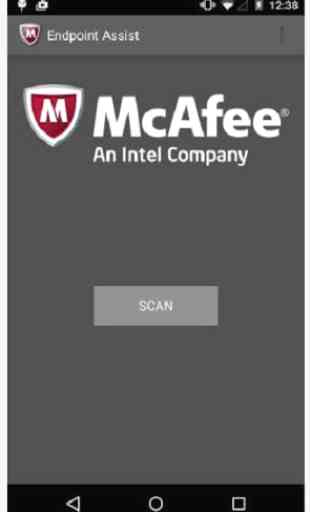
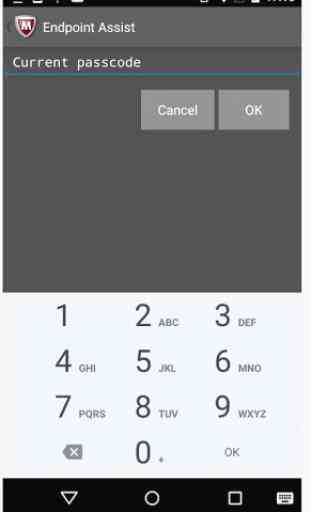
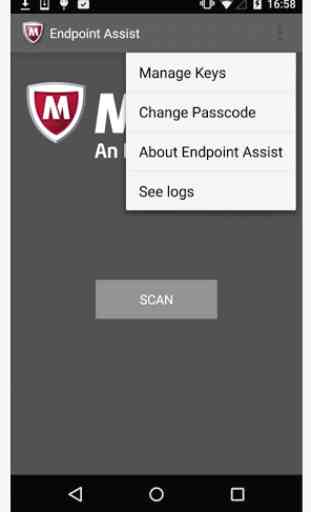
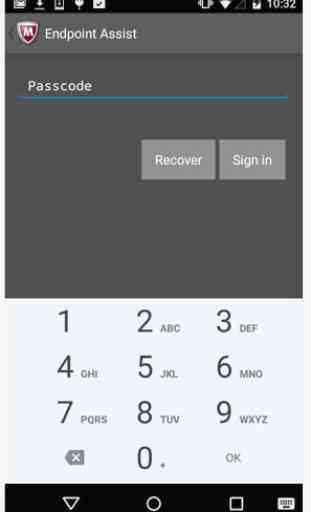

The fact that I just re-upped on my McAfee and I do not do that unless that product has proven its worth by showing me that it works! The free stuff is okay but the differences between the free and the purchased product is pretty big. They give you two years at a crazy good price, but you can get one year but for me I just got the two year plan and I'm very happy that I did! The only thing you need to check is making sure you turn on all of your benefits you can get with McAfee!