McAfee Family Protection
To keep your kid from circumventing the application, Family Protection supports Google Chrome and Stock Browser. So, if your child downloads other mobile browsers, Family Protection will block them and stop them from running.
Family Protection also has un-install protection built-in to prevent your kid from deleting the application. Family Protection is now a Device Admin application so that admin credentials are needed to deactivate the same. Users can now use Uninstall feature added within MFP to ease uninstallation process by providing valid admin credentials.
With McAfee Family Protection, you can have peace of mind knowing that they are not surfing for something they are not supposed to.
Currently compatible with Android 4.03, 4.04, 4.1, 4.2, 4.3, 4.4, 5.0, 5.1 and 6.0
NOTE: 1) This trial protects your child from inappropriate content for 30 days. After the trial, you may purchase it at www.mcafee.com2) App is device administrator enabled. To uninstall, first disable device administratora) Go to Settings/Security/Device administratorsb) Deselect Family Protection and provide the admin credentials to disable device administratorc) Go to Settings/Appsd) Select Family Protection and click Uninstall3) Uninstall feature from app a) Go to Family Protection appb) From menu select Uninstall optionc) Provide valid admin credentials d) Click ok to uninstall4) Enable Accessibility Settings (New Feature)a) Go to Settingsb) Select Accessibility settingc) Select Family Protection d) Turn on the Accessibility Setting
Category : Tools

Reviews (29)
I am using samsung galaxy j7 prime (android 7.0) . I am unable to create an account and use this app...
I am using McAfee Antivirus for more than 1 year ...This App says E220 ( login ) ... Please fix it
I want to remove this app from my phone but I can't... It is useless
I have been satisfied with this app, it has been as advertised!
Error E220, and yes I tried deleting cache
Please help to distroy this app how to distroy this app my device is mi redme 5 A plz help
One of the worst
This is a worst app and once installed, I am unable to neither use it Nor Uninstall it. Please help to uninstall it from my mobile
Has an error when registering and now I can't uninstall it either. I hate this. Even with the family protection off it doesn't allow me to deactivate this danm app.
This app does not work and u wanted to delete it but it wont go. I want it off my phone now
Can't use E220 error McAfee team should rectify this. many users were getting E220 error
Please remove this useless app from play store. Tried clearing cache for Google play store and still not able to login
It has paralysed my Samsung tablet. My son is trying rectify this. CHOOSE ANOTHER APP. Terrible.
This app opens up on my screen and does not go away. Please help. I have to type this review on a different device.
This is a worst app I tried to uninstall but it's saying to deactivate it from the play store but I'm unable to deactivate it .This seems the app has bugs and every now and then my mobile phone gets hanged worst app by McAfee it has slowed my mobile phone
Worst. Can't even uninstall. Crashes settings on deactivating device administrator. It's been on my phone from months.
My Pixel 2 xl phone is not supported on this app. I'm using Android 8. 1. 0. Can you please update the app so that I can use it? It would be helpful
We'll take me about two hours to try creating password with out success very upset about the time I waist I don't want no body Even to download the app make it so defecult to create an account
It's showing E220 error and it's denying to create account
I am unable to log in very bad app
Very bad after installing it is not uninstall at all
i just cannot uninstall the bloody app.... it wull juat stay there no matter what i do... that is just not fare
Cant get rid of it. An android std.
Unable to create user and login.
Can't create account. stupid app
Not able to uninstall this app👎
Hi how can I uninstall this app
This app is does not unisntall device please help me
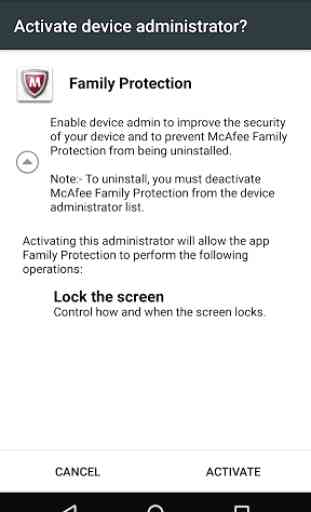
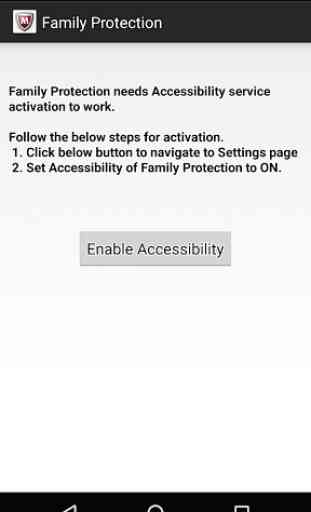
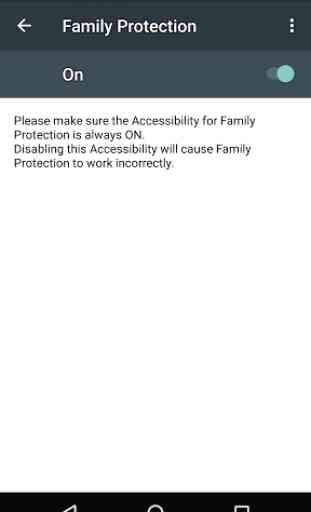
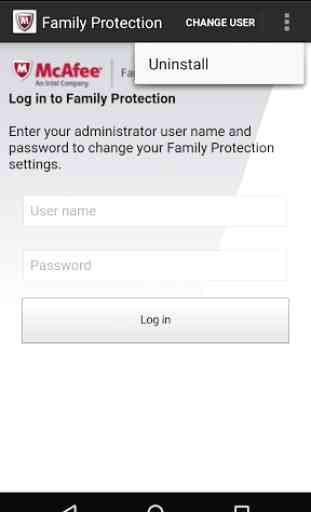

Worst app ever I have seen i have lost my all contacts just because of this app. Don't download it.