McAfee Safe Keyboard │ Privacy
★ With McAfee Safe Keyboard, you get these protection features: ★✔ Proactive Protection: Sensitive content detection automatically spots — and protects — your privacy, by helping you switch to Incognito Mode in the right moment✔ Incognito Mode: Protect what you type by turning off tracking and text prediction in your keyboard, making your typing experience super secure and private✔ Password entry protection: Safe Keyboard automatically detects when you are entering a password and activates the Incognito Mode to boost the security measures, protecting your sensitive information✔ Secure Keypad: Scramble your number pad so nobody can guess your passcode or PIN✔ Privacy Filter: Keep what’s on your screen secret so only you can see it. When the privacy filter is active, nobody will be able to see your device screen from a side when you are typing in Incognito Mode!
★ And even more! ★✔ Word correction, prediction, suggestions and dictionary✔ Theme selection: customize your keyboard with your favorite theme color✔ Voice Input: speech to text for your convenience✔ Emoji: enjoy all the emoticons you need to customize your messages, without losing privacy and security✔ Typing experience customization (haptic feedback, key sound, key preview, etc.) and convenience (double space to period, auto-capitalization, etc.)
Category : Productivity

Reviews (25)
very effective and highly secure
Needs work. Enter key acts as the space key when using messaging Apps and is rather annoying. This seems a bit basic and puts me off using as a daily driver. I would however use daily once these simple issues are remedied. PS.. I'm using this on top of Gboard Keyboard. Please improve predictive text as it isn't yet up to scratch.
I LOVE IT ALREADY THANK YOU! Edited Review!!! For Dev Pleasure!!!! First Off 😍 Seriously Thank You so much for this Easily 5 star keyboard and seems to be in a class of its own. I love that yall have kept it simple and functional I can see my self using this keyboard above all others permanently. What a mainstay and why did It take me so long to find. Btw thanks again for making this invalubale keyboard free and ad free. I dont know how well this keyboard really works for pin/pass security but I trust Mcafee for some reason. Dont fancyfy it in the future please? Its almost perfect like it is and fancy functions no other I know of has. Personal requests. Widen the space bar even if you move punctuation inside comma/maybe move mic to 1 or 0 buttons? The key size is probably the correct size allaround, but id personaly like the option to expand one step past large. Option to swipe would be a 👍. Thank You and allways keep a free apk for me later on when the world starts goin crazy over how this should be a staple on phones these days. Who knows maybe flesky will ask you to secure and unfancify their rediculously right in the direction keybaord. Obviously using mcafee over flesky 😀👍👍
I loved the concept, worked few days when I used single language. But once I started to type in tenglish/telugu, auto predictions got screwed up even when I typed in English. Sadly I'm moving to swift key for now. Will be glad to start using this again once the product is upgraded.
When I changed keyboards, a multiple choice survey popped up with pre selected reasons why I may have decided not to use the keyboard, so it would seem that McAfee is already aware of their shortcomings. The survey then crashed the keyboard when trying to select "other". The autocorrect and word suggestions need vast improvements. Having the languages on the spacebar is insanely aggravating. Even if I spoke the other two languages, having it randomly change the keyboard out while composing is frustrating. I feel that that this should be something toggled in the settings. Can it just use the default system language or something? I do like how it handles usernames and passwords with incognito mode, but so far that is the only thing it does well.
Only 2 real issues with this app. First is that it should automatically change a word like havent or its and put in an apostrophe. Second is, people swear, that's a fact. It's highly annoying to have to go back and change the word you typed because the word changer wants to be politically correct..
Much better than the standard LG or android keyboards, and the developers are keen on constructive feedback. Latest version enhances layout making it far easier to type, adding themes and more options. Secure typing mode provides a level of reassurance above other keyboards in the store Update May 8: the keyboard cuts of visibility of the text being typed in places like the review editing of Goolge Play / Store - the predictive bar seems to be the culprit!
Update 11/2/17 - spacebar is too small for fast fluid texting as larger fingered customers are prone to accidentally hit the cvbn keys; could do with an option to increas the size of the keyboard buttons or minimize the space between keys for a larger spacebar for maximum speedbtext efficiency. --- Update 27/12/16 - even when set on extreme autocorrect it barely make a difference and still can't tell when a word is just two words hastily typed without a space. --- Original - The app doesn't even attempt to correct any typos that are 2 words in error or even words accidentally linked with a letter than a space. And since the security feature is more an "I'll take your word for it" I don't see too much appeal for this when there are other keyboards that can do a similar yet better job
Not only did the keyboard keep shifting to Spanish and Portuguese randomly, I recently read their privacy statement. This is not a safe app. This app collects and shares more data about it's users than any app I have used so far.
I like the app but after an update when I'm typing instead of seeing suggestions at the top, you have tab of "Video Music News etc" flicking back and forth. Even when you close it, it still comes back. It's very irritating. If I don't have the option to stop that I might uninstall the app.
Love using this keyboard and the emojis look great, however the main thing that has prevented me from switching to this keyboard is the lack of gesture typing. If this feature is included in a future update I will give this app 5 stars.
Read the privacy policy and the type of personal information mcafee collects, emails,account info, bank account numbers, credit card numbers ect.
! A great layer of protection all by itself. But I combine it with McAffee. Security for best protection of all of them. Thanx McAffee. If you don't want to be hacked,get this app,what are you waiting for. Nobody does antivirus and peace of mind like this company.
This keyboard is alright. It would deserve 5 stars of there was a way to change the keyboard lay out. For instance, the thumbs layout keyboard for smartphones.
Could use long-press cap. lock, and long-press option for shift characters. An @ button would be helpful on the main layout and swipe typing is a must. Word prediction is FAR better than Google G-Board an language selection on the space bar is unnecessary. Unable to adjust vibration strength. Cursor difficult to see. These observations were made within the first 15 minutes of installation. No comments of security features yet.
I just installed this app a few hours ago, but the lack of predictive text and lackluster auto-correct is frustrating. (I have auto-correct at the highest level, too.) I am now searching for another keyboard.
Really like this keyboard but I wish incognito mode could be left on at all times and gesture/swype typing was available.
I need hot keys and swipe method input. As well as the eye roll emoji. How it isn't there is sad. PLEAAAASE. Otherwise this is perfect
I like this app very much but one thing I miss in this app is that I cannot set the keyboard mode to incognito for time being say 30 minutes. There should be a way to set the incognito mode which will work for a longer period of time not just for one typing instance. Thanks
Really needs better formatting for tablets with 10 inch screens, looks really funky in landscape. Also needs swipe typing really badly.
Feel more at ease using this app as my main keyboard. Loving the Incognito Mode, so easy to set up and use. Feel a bit safer now, especially with the key encryption facility.
It's missing the swipe/glide typing feature, that makes it a deal breaker for me since so used to it by now.
Really nicely laid out keyboard and has lots of stuff that you'd want from a keyboard so it's an excellent replacement for the standard. Even without the safety features it's excellent; with them makes me feel safer. Thanks McAfee!
You guys need to have a swipe method of typing so I don't have to press every letter. That is the one thing that makes it a bit of a hassle to use.
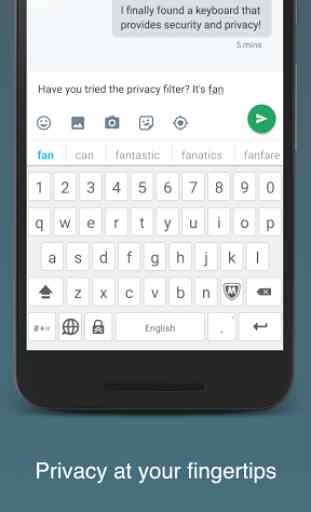
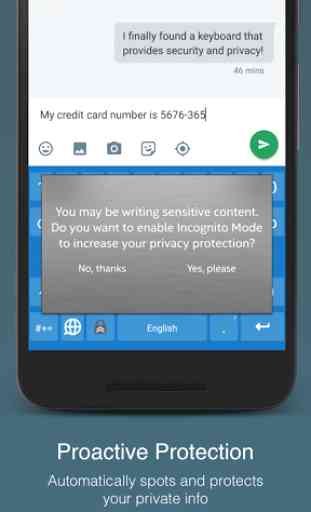



Love this app but I can't find it anywhere for my new mobile? ? Such a brilliant idea with the numeric swap feature aswel 😟, not actually 1 star but need to grab attention on this issue??