MCBackup - My Contacts Backup
All contacts can then easily be restored any time by simply opening .vcf file in your mailbox.
Key Features:
* Offline Backup. No need to sync to any server. Just email the backup file to yourself.
* Your adress book is secure and safe. We don't access or store your contacts.
* Easy restore. No need to any app to restore backup file. Just tap on the *.vcf backup file in the Android or iPhone mail client.
* Easily transfer contacts between Android or iPhone devices using just email client.
* Copy backup file to your computer via USB cable feature.
* Set REMINDER to backup regularly (weekly or monthly)
* Backup Contacts as VCF (VCard)
----------IMPORTANT NOTE: After sending backup file (*.vcf) to yourself, please check your inbox if message arrived and contains attachment (backup file). Sometimes email providers block attachments if attachment size is too large. Try with another mail account if possible, to send your backup file. Or copy backup file (on SD card) to your computer via USB cable.----------
Category : Productivity

Reviews (26)
Was good but now crashes on Samsung S9 and S20. Where are the backups actually stored? The in app restore shows a directory path, but the "files" subdirectory in that path is empty. It would be much easier to copy the backups to a PC via the USB cable or even wifi rather than sending e-mail to yourself with a large attachment and no option to compress it with the equivalent of WinZip or WinRar.
This app worked very well for several years. Now every time I try to use it, it keeps stopping. It's no good as it is. If it were possible to give no stars, I would definitely do it. In spite of many complaints of the same nature as mine, it doesn't appear that the developers are interested in fixing this app so it can once again be the quality app it first was when I initially installed it. DEVELOPERS, WHERE ARE YOU?
It seems to make a backup of the contacts, but then repeatedly did not attach them to the outgoing email it created. The email arrived at its destination with no attachment. We can't blame the Carrier, either as the email in the 'sent' box had no attachment.
Not permanent backup app, After backup on drive by this app, when i deleted all contact from my phone the backup contacts folder is also empty. But my other backup files save my contacts. This app unable to create a backup contacts file, only depend on Gmail server.
It gives you a reminder to backup regularly but it does not automatically backup by itself. It also does not back up to the cloud. User interface feels too clunky especially with two large ad banners at the top and bottom. There is also no privacy policy.
Doesn't work, app crashes on opening. Tried to restore but it crashed so I can't see what's in the backup as it maybe so out of date you would want to use that backup. Last update from the developer was 2018, so its probably why it doesn't work any more.
once again working great checked on 30th October 2021 all ok now, its an Amazing and gorgeous app. just keep saving contacts list time to time after adding new friends and save the backup contacts list in your email or the given options and to retrieve the contacts list just download it in your new mobile phone or after factory reset all the backup contacts will be retrieved automatically. Nobody can lose their contracts anymore.
Been using this for years, although haven't done a back up for a while. Disappointing that the app doesn't seem to have been improved much since I last backed up. Why isn't there a scheduling option for backups as opposed to a reminder? Pretty basic thing really.
super easy to use i was able to transfer my contacts. in less than 5 minutes i had everything ready to go. i was struggling with vcards, google contacts and several other apps. I highly recommend it.
Was a very convenient and easy way to backup contacts. Now the app crashes every time it's opened. I've cleared cache, uninstalled and re-installed, removed my phone's firewall, gave app all permissions, but no luck. Have devs abandoned the app? Suggestions?
Great for saving contacts and moving between phones. I just keep coming back to this app. It is so useful to have an email I can just click on if I lose my contacts. Also great for getting all contacts onto a csv file to put into excel and use for my business. Recommended
Awesome app. Super easy to use, takes literally seconds to execute. This app has saved my life, almost literally, as a result of the digital world that is our new landscape.
SUPER APP!!! Easy to use, backed up 800 contacts in 10 seconds. Then you send it to your email, etc, for storage & archive. To run, log on the email from the phone and it auto loads your backup file into contacts.
So quick and easy to use. I just click the app and within several seconds they're backed up and then I email them to myself. Job done! Just the ticket. Highly recommended.
Horrible App crashes the second you install it. I uninstalled & installed it quite a few times & still the same issue. This doesn't happen with any other apps just this one.
Finally something that worked!! 🎉 ✨ 🎇 🎆 Wasn't too hard to figure out. Even the "Move to IOS" app that was supposed to be easy moving contacts from android to iPhone didn't work for me. Who knows why...I don't care. I found this! THANK YOU.
Used it for long period of time. Now it is crashing. Last update was in 2018... Probably it is not compatible with current version of Android.
73 year old geezer recommends! I used sharelink to place the .vcf file in a folder on my pc and Libre Office writer to open it to view or print a list of all contacts! That to me is the kitten's behind of hard copy backups, and the .vcf file should be a snap to restore (I hope). Thank you for letting me escape total confusion over the last 3 hours about screens I don't have in my Moto G6 play, permissions I didn't want to give, a gmail account I don't have or want, and syncing my personal info with google drive which leaves me feeling outed. If you are a KISS believer, just start right here. My phone may be smarter than me, but at least I can get wet, broken or lost without crying too much.
Best option for backing up and transferring contacts to a new phone...... Some apps make you install and keep the app forever justto havethe right access your own contacts. Not this bad boy. That's what it do, baybee. 5 stars.
It is one of the best App when you want to backup your contact and assign schedule doing it . This app is the one . Easy Fast No Conflicts or unexpected issues ... I will keep using it ....
Works exactly as advertised, I have used it on an iPhone 4 to move contacts to a note 3 and then to a note 8 a few years later. Worked everytime.
App failed to function as designed. Didn't backup anything. Even entered pop3Server, security type and port numbers manually directly from my email carrier. Very disapointed.
App no longer works, will not start and just crashes. Cannot back up contacts any longer. Used to be nice and simple app to use.
Must have app.!!! Sends all your contacts to your email, or other platforms, in a format that allows desktop contact search same as your cell phone. Contacts are all saved there! Love it; been using for several years!
The USB port on my phone got damaged. Couldn't find the contacts backup file with file manager so couldn't export the .vcf. Had to use another app. :(
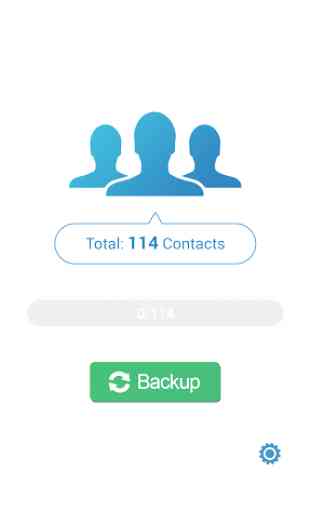
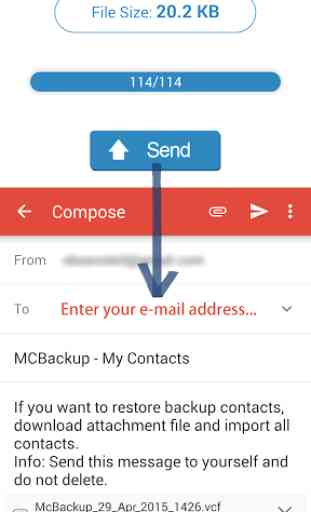
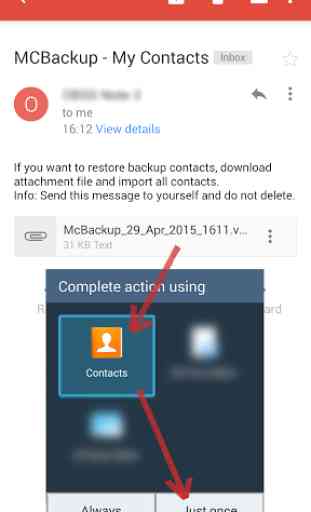
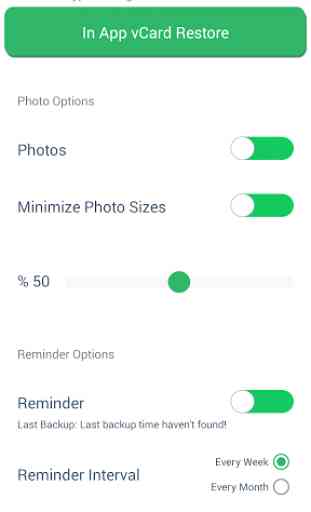

Stupid program. It says that the files are store in vcf and and be open up with any contact program. However, when i tried open it up, there is an error. The faq already said that it may not be compatiable with other system. The app does not allow me to restore the file. The programmer seem very unwilling to disclose where should the back up file be stored for the purpose of restoration.