mconnect player
1. Play media files in PCs and Network Attached Storages (NAS) with your phone and tablet. 2. Stream media files to your network audio and TVs from your phone, PCs and NAS.
[Features]
- Compatible with DLNA/UPnP servers and playback devices.
- Browse and play media files in PC, NAS, and cloud.
- Stream media files from DLNA servers to DLNA playback devices.
- Stream media files from your phone to DLNA playback devices.
- Excellent performance on searching devices on the network.
- Playlist management across any servers in the network.
- Simple and intuitive user interface.
- Track Sorting, Folder Bookmarking, and Remembering Renderer.
- TIDAL Integration.
* DLNA/UPnP servers: PCs, Network Storages, and other compatible devices with storage.
* DLNA/UPnP playback devices: DLNA compatible audios, smart TVs, game consoles, Set-top boxes and receiver boxes.
Note: If you send a media file to a remote playback device, the playable media format depends on the media decoder in the remote playback device.
DLNA is a trademark of Digital Living Network Alliance.UPnP is a certification mark of the UPnP Forum in the United States and other countries.TIDAL is a trademark of ASPIRO AB.
Category : Music & Audio

Reviews (17)
This was problematic from day one. I even thought to buy a new phone, thinking that maybe Android wasn't suited. Today after trying and trying to get the Chord Mojo 2 coupled with the Chord Poly to work, and having prior to that installed a 512gb card, I was tired. I searched and found an app that I install, and boum, it worked directly, even though I didn't know how that app worked. I'm glad. I will ask for a refund if possible for the Mconnect
Works great in cooperation with moOde audio UPNP with Raspberry Pi 4! Plays Tidal and Qobuz. I don't need anything more in life for playing music and that's why 5 stars from me. Really less than 5 stars this program does not deserve.
I have been using Mconnect for several years including upgrading to the paid for version almost immediately. Ideal for use with Google Cast devices and for me UPnP. Ideal for Chord Poly. Highly recommended with great support from the Devs.
Since the last update, there are more things I don't like. The new tidal api is very sluggish. Maybe twice as slow as before. Only 50 songs are loaded in the favorite song section on the tidal, and you need to scroll down through the entire list to load it in the playlist. It's very hard and takes a long time, especially if you have more than, say, 500 songs. And we all mostly have more .. Please correct these errors, because the application has potential.
Good app, but doesn't stream big files. I have no problem streaming large hi-res files using another app, but when using connect file above a certain resolution pause every 10 seconds while it buffers. The only difference in the whole system is mconnect, yet their support team deny all responsibility. A great shame, as otherwise a far superior app, but not much use to me if you can't stream hi-res files!
I love the fact that I can play tidal master quality from my smartphone, but the UI needs some improvements. When i press a song in the middle of a playlist, start that playlist from that song and onwards, not only that song. Add a "play next" feature. In shuffle-mode, the play queue should display the actual order of the songs. As of now, whenever i manually add songs to queue, the app just shuts down when the first song is completed (on yamaha rxa-2060).
I would have given this app 3 stars but after the update one click of the volume rocker on the side of my phone turns up the device in increments of 20, had to physically go to the device and turn it down then turn it off. It was working fine before the update. The graphics poor and UI fiddly but it worked. This needs to be fixed.
Keeps getting better. Like that the author keeps updating and improving! The interface isn't the best though... Hard to navigate, can't browse to artist or add to playlist from player screen, amongst others. Also please HIGHLIGHT the song currently playing in browse mode. It's hard to find when you would like to add it to a playlist or browser to album/artist.
I have been using the Lite version and just switched to the full version. I think this is great. It turned my Oppo UDP-205 into a Tidal streaming, MQA decoding and fantastic sounding component. I ami listening to all kinds of new music in super high fidelity sound. All it took was this little 6 dollar app. Wow. Magnificent. Cool. ☺
please fix bugs... no Deezer option... and tidal won't load after its first instance...
Awesome app. I can now stream from jriver to Chromecast in high res!! Switch to my Tidal account with the press of a button. Even shows the bit rate. Well thought out and executed. If only it included radio as well this would be the only app you would ever need. Was going to buy an expensive streamer, don't need to now.
Using mconnect for Quobuz & Tidal streaming via Raspberry Pi4 using MoOde o/s. Very pleased with mconnect app. Like the way it integrates with my Quobuz and Tidal playlists and facilitates very Hi-Res playback. I'm sure it won't suit every person and I'm not technical enough to know what it lacks but it works for me and I'm loving the music sound quality.
For little money this App is great. Using with my Cambridge CXN V2, because I don't like the USB set up via laptop.. The Cambridge App is OK, but doesn't work the same on PC. Getting 48.0khz on most music, and some MQA recorded much higher sounds great. Worth getting to know your way around if you have a Tidal hi fi account.
It gets the job done! Now I can push Tidal MQA to my OPPO UDP-205. Is it a perfect app? No, the UI style looks outdated and the alburm artwork is not centered in the screen. But there are more bugs in apps made by Chord or Cambridge Audio.
Paid app does not save setting changes. Keeps resetting to default settings on every startup. I will get a refund and go back to free version until issue is fixed. Otherwise great app.
For some reason it doesn't see my UPnP server (Bubble does). The apps website is really light on information so currently I have no idea what to do with this problem. P.S. The app sees my server as a rendered, so they are on the same network .
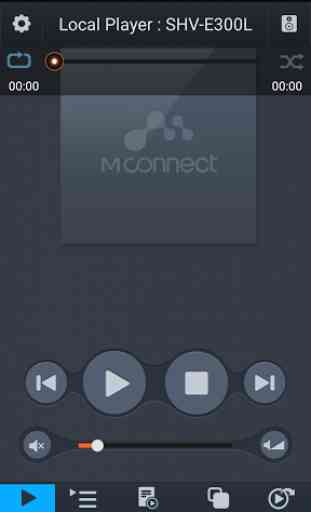
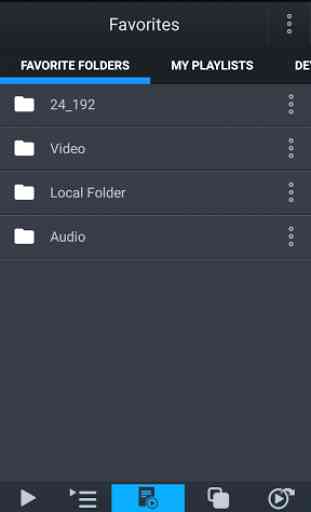

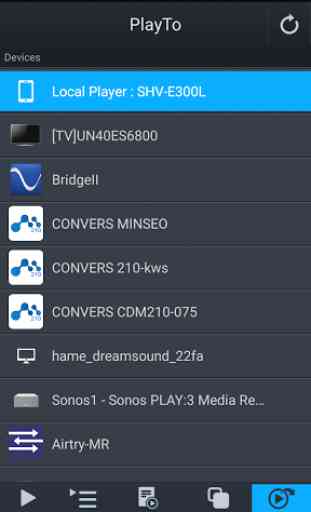

It works well with HQplayer and moode as renderers... until I get a notification on my phone, at which point it drops the audio steam and needs restarted. Seems like it can't differentiate between needing to pause playback when playing locally vs using a renderer -------edit------- it appears that this is a conflict with my Samsung phone and mconnect. I have installed on an old tablet and it appears to function much better (although I have still turned off notifications on the tablet