MCU Prototype Board Simulator
The MCU simulator for Android OS runs Assembly Language code similar to the 68705 MCU on a simulated on-screen prototype board. Great for embedded applications hobbyists, students, teachers or anyone who likes to experiment with Micro-controller CPUs and electronic prototype boards. It's fun for learning Assembly language as well!
AndMCU simulates both software and hardware. As on a real prototype board, your ASM code must configure the MCU I/O ports to control the hardware connected to it, such as lighting up segments on the digits, or reading keystrokes from the keypad or dip-switches.
You can use the simple built-in text editor or any Android text editor of your choice to write your assembly code and then load it into AndMCU to run it.The built-in assembler has many useful directives such as step-by-step trace mode, break-points, dumping memory contents to an HTML file, adjusting the CPU speed and auto-running the loaded code. It supports the following opcodes (subset of the 68705 MCU instruction set):
NOP,CLC,CLI,SEC,SEI,STOP,SWI,TAX,TXA,LDA,LDX,STA,STX, ADD,ADC,CLR,CLRA,CLRX,DEC,DECA,DECX,INC,INCA,INCX,SUB,SBC,AND,CMP,COM,COMA,COMX,CPX,EOR,LSL,LSLA,LSLX,LSR,LSRA,LSRX,NEG,NEGA,ORA,ROL,ROLA,ROR,RORA,TST,TSTA,BRA,BSR,BCC,BCS,BEQ,BNE,BHI,BLO,BLS,JMP,JSR,RTS,RTI,BCLR,BSET.
The AndMCU board simulates the following hardware components:
1) 8-Bit CPU with 3x 8-bit bi-directional ports. 2) 6 Digits display 3) 16-character LCD display 4) 2x 8-bit DIP Switches 5) 2x8 LED Bargraph displays 6) 12-key keypad 7) 1 piezo buzzer 8) External, Timer and Software Interrupts 9) 1 analog input (light sensor).
* Works with screen resolutions up to 1080x1920 (full-HD).
(This is not a fast CPU emulator
- it's a simulator for educational purposes. See documentation on AndMCU's website for more details.)
This app is free, no ads, enjoy!
AndMCU simulates both software and hardware. As on a real prototype board, your ASM code must configure the MCU I/O ports to control the hardware connected to it, such as lighting up segments on the digits, or reading keystrokes from the keypad or dip-switches.
You can use the simple built-in text editor or any Android text editor of your choice to write your assembly code and then load it into AndMCU to run it.The built-in assembler has many useful directives such as step-by-step trace mode, break-points, dumping memory contents to an HTML file, adjusting the CPU speed and auto-running the loaded code. It supports the following opcodes (subset of the 68705 MCU instruction set):
NOP,CLC,CLI,SEC,SEI,STOP,SWI,TAX,TXA,LDA,LDX,STA,STX, ADD,ADC,CLR,CLRA,CLRX,DEC,DECA,DECX,INC,INCA,INCX,SUB,SBC,AND,CMP,COM,COMA,COMX,CPX,EOR,LSL,LSLA,LSLX,LSR,LSRA,LSRX,NEG,NEGA,ORA,ROL,ROLA,ROR,RORA,TST,TSTA,BRA,BSR,BCC,BCS,BEQ,BNE,BHI,BLO,BLS,JMP,JSR,RTS,RTI,BCLR,BSET.
The AndMCU board simulates the following hardware components:
1) 8-Bit CPU with 3x 8-bit bi-directional ports. 2) 6 Digits display 3) 16-character LCD display 4) 2x 8-bit DIP Switches 5) 2x8 LED Bargraph displays 6) 12-key keypad 7) 1 piezo buzzer 8) External, Timer and Software Interrupts 9) 1 analog input (light sensor).
* Works with screen resolutions up to 1080x1920 (full-HD).
(This is not a fast CPU emulator
- it's a simulator for educational purposes. See documentation on AndMCU's website for more details.)
This app is free, no ads, enjoy!
Category : Education

Related searches
Reviews (9)
Jos. U.
Aug 28, 2019
At first, I thought it only allowed to play back the sample ASM files. But then found that by pressing the 3 dots next to "back" arrow, it opened the options for edit. Run/stop, debug, etc. Great job on app and simulatuon.
rob. r.
Oct 20, 2019
did not find how to switch screens and buttons
Lim.
Dec 22, 2018
No use, I can't even get the help!
Md. S. R.
May 25, 2019
Waste of time
Rob. P. B.
Sep 3, 2015
A similar app for Microchips PICs would be great
Jos. H.
Feb 8, 2019
excelent work!!!
Log. U.
Jul 11, 2015
I can't access the menu on the galaxy s5 running android 5
Ama. I. ॐ.
Nov 14, 2018
Thanks
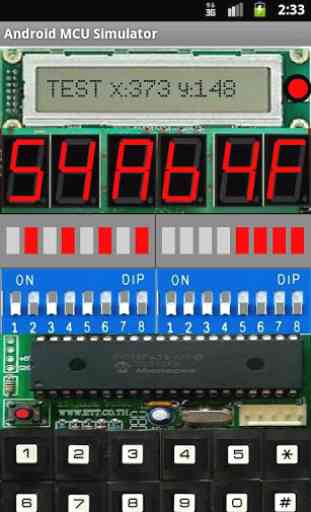
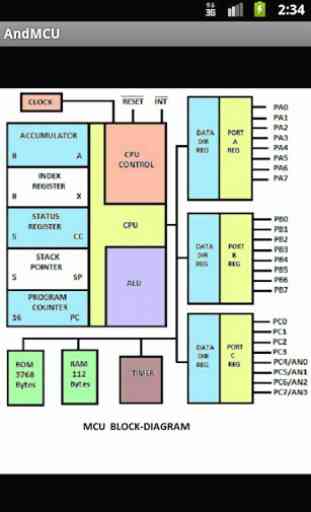
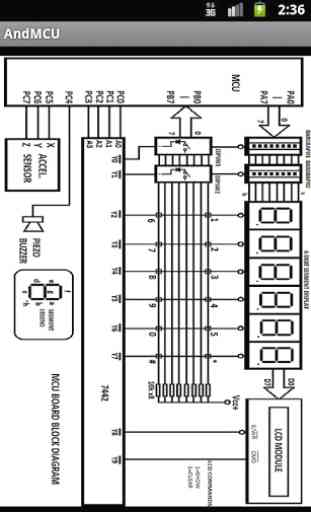

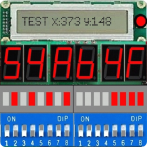
This is actually pretty good. The peripherals are a bit naive in that their interfaces have been simplified. In real life the LCD might be attached to an I2C bus (a two wire serial bus), along with other kinds of devices very possibly, and you would send commands and parameters to the address of the LCD's controller on that bus.