ME 5 - Call Design
ME by Call Design brings the scheduling power of Aspect Workforce Management to your Android device. Connecting the ME app to your WFM systems allows your agents to instantly:
Schedule ME
* View your schedule any time anywhere with the Schedule View Function
Request ME
* Want time off? Use the Leave Request function to ask for Annual Leave with feeback via Notifications. View the status of a request using the Request Viewer Function
Trade ME
* Want to work a different shift? Use the Schedule Trade function to trade your schedule with a colleague, with feedback via notifications
Notify ME
* Aspect Notification Server integration keeps you up to date with any changes to your schedule
* Track your own performance with the Agent Productivity Function
Integrated with Aspect Workforce Management
* All schedule change, leave and trade requests pass through normal Aspect WFM business rules
* Calendar colours are fully customisable from the Aspect WFM system
* All calendar item names are fully customisable to meet your business needs
Key Words:Call Center,Call Centre,Call Design,ME,Shift,Mobile Employee, WFM, eWFM, Empower,
Schedule,Roster,Aspect, Workforce Optimisation, Workforce Management, Workforce Planning, Schedule Tracker,
Schedule View
Category : Productivity

Reviews (12)
I keep getting errors for company ID for which I have verified. It accepted it at first but when I went back to complete the activation I couldnt get past it on my android phone. Will keep trying but its not been easy
Works fantastic, amazing for job related time, call out, pick up extra shifts, save time with app.
Very limited and it never remembers your login info even after asking if you want to save login info.
Since the update I cant login under my saved info was working just fine before this update
Once you figure it out its easy and very effective. You own a business i recommend it for all your employees and owners
It just stopped working
in the past 2 weeks i have successfully viewed my roster on this app 1 time.
Difficult to navigate
Literally can't even log in
Could not log on
I will explain later
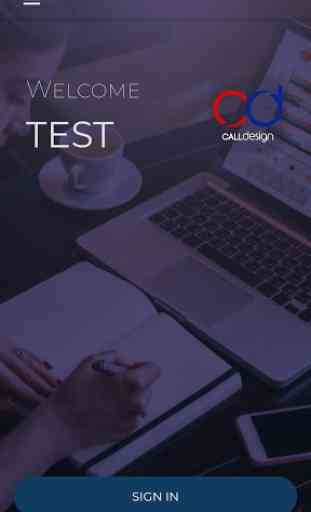
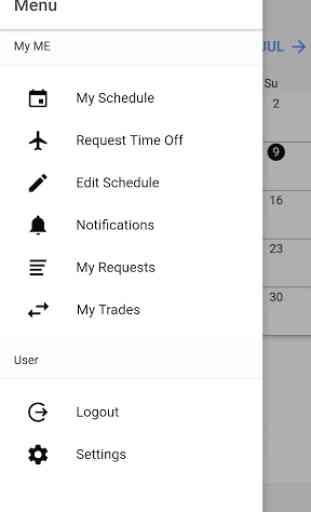
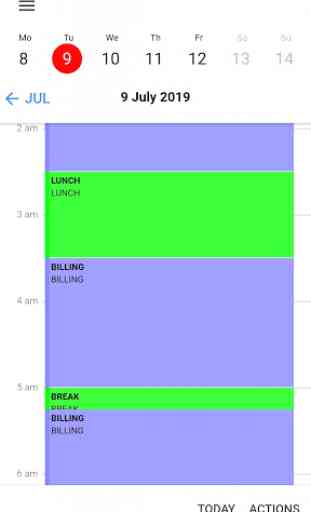
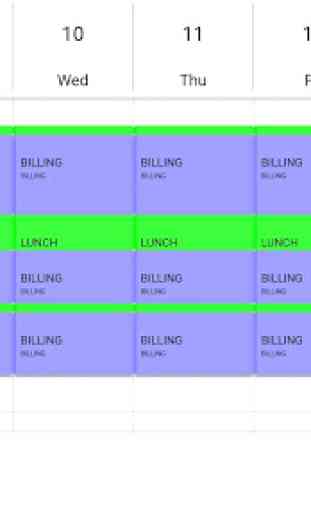

This app moves SO SLOWLY. I mean, 1995 slow. You log in and then you wait... and wait... and wait. Many of the transitions from screen to screen do not give you a signal that the next screen is coming and it looks like the command did not register, but it actually did register and the app is just taking its slow 1995 sweet time. You make your selections and then you wait... and wait... and wait. You have to sit there and wait it out because, if you enter the command a second time, you've just increased your wait time because now the app is confused. My best time with this app, from log in to confirmation is EIGHT MINUTES. Today, however, it took this app TWELVE MINUTES just to give me my confirmation. I shouldn't have to waste half of my break time or one-third of my lunch time dealing with the speed, or lack thereof, of this modern app with a 1995 engine. I know that my phone is old (Android 4.4) & the Me5 software is probably simple so it can be added to more devices. I get that. Even so, there are many apps that my old phone came with that operate fifty times faster than Me5 any day of the week. How my job was convinced into making this our official scheduling app is beyond me.