Me Clock widget 2 - Analog & Digital
1. Download "Me Clock" .
2. Long press on an empty region of your home screen.
3. Add "Me Clock Widget" from your widget list.
4. Select clock skin from the list.
5. The widget will appear in your home screen.
< Remove the widget from the home >
1. Long press the widget.
2. The widget drag and drop to the trash on the home.
< Re-sizing the widget (Android3.1+ and Go Launcher) >
1. Long press the widget.
2. You will see four dots popup and a line bordering the widget’s area.
3. Drag the dots to their desired position for what size you would like then release.
4. Press the back key.
< Launch application >
1. Tap the widget and open "Me Clock Widget" setting menu.
2. Select " Tap to open application "
3. Choose application from the list.
4. Press the back key and menu closed.
5. Launch application when tap the widget on next time.
< Change displayed 12h/24h >
1. Tap the widget and open "Me Clock Widget" setting menu.
2. Check the " 24h "
3. Press the back key and menu closed.
< Change displayed date format >
1. Tap the widget and open "Me Clock Widget" setting menu.
2. Tap the " Date Format "
3. Select format on the list.
4. Press the back key and menu closed.
FAQ :
Q : Clock disappeared after the update
A : There is a possibility that clock widget that is disposed is transparent. After you throw away and hold to the trash to the location to which you put the clock widget, please place again.
Q : Don't work tap the application shortcut from the home.
A : Please to use from the widget list. And no problem remove the shortcut from the home.
Q : I want to change setting after launch application setting.
A : Once remove the widget and put on widget again.
Q : Does it communicate frequently?
A : Only when you view the watch list, it is communicating to update the clock skins list.
If there are no updates to the list, because it uses the cache, traffic is small.
It does not do the communication in the background otherwise.
Q : Use meny process? Use meny battery power?
A : This widget have no ads. The battery use and process use a minimum.
Features:
- Design skins many themes.(Analog clock, Digital clock, Simple, Cool, and Elegant)
- Support scaling adjustment of the widget size. (Android3.1+)
- Launch Application by tapping the clock widget.
- 24-hour format supported.(AM/PM)
- Date format supported.
- Lock screen widget.(Android4.2+)
- No ads.
From the team:
Thank you for using, Please rate it , and send me feedback.
Thank you.
Category : Personalization

Reviews (30)
Excellent, wide range of clocks, no ads, does exactly what it says. Only slight down side, some of the extra skins dont work. Pretty sure this has been one starred for jealousy. Brilliant widget.
Very clear and useful interface as well as giving your phone a certain ambiance disguising somewhat the cold face of digital.
Great looks and versatility for a clock widget. Doesn't seem to update time until clicked on though.
Would've been the best clock widget on android if mine was an old android. It redirects me to playstore to download the clock I chose, and the page won't stop loading.
I love the app but it does not update the time with mobile watch . Until i click on it each time. Plz .fix.. andriod 11.
Great looking but unfortunately not updated and doesn't work currently
None of the clock face downloads work. Item not found page on Google Store.
Nice, simple and no ad! Great! But not what I look for.
provide second Needle. not work correctly in android 9= pi . auto stopped .
Useless. Can not set world time or dual clock... For home / abroad.
Garage app I m trying to download all locked clocks but it's app is not available on Google Play Store
I liked the watch faces but the widget time didn't update on my S10e :(
I need 2 clocks with different time zone, and there is only clock with current time. Who will put 10 different clocks with the same time ??
The analog clock freezes and the downloads don't work...
Thx ANDROID MEDIA!!!! when I download a clock widget it was not found.
Scrab app... Waste of time and data... Never install it
The clock hands on this widget are frequently 10 minutes or more behind the actual time.
wonnnnnderful!!!!!! come on folks~~ let your fingers do the walking on the web. lots safe places to get the faces!
Lack functionaly to change look at run time.
Unable to download other themes, I hope it can be fixed
Once again you are requested to add a seconds hand in the widget to make it 5 star 🌟
This worked for my Note 5 and S7 but no longer for ny S20
Works great for me on Infinix Hot 10, thanks 😀
USELESS. ALL CLOCKS ARE UNAVAILABLE. REMOVE THIS GARBAGE FROM PLAY STORE!!!!****
Where are the rest of the "me clock" skin's ?? I was only able To download 3 of them.
I think it might be helpful
Please give second hand for look life
where is second niddle in clock
Boring no options


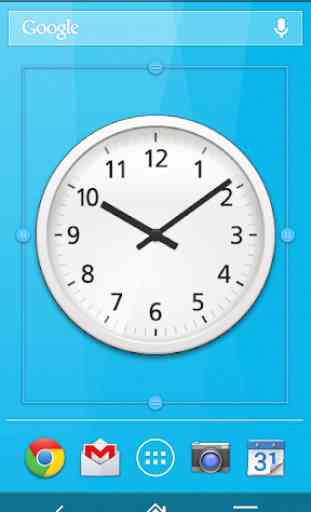


This is rated for older android, I just loaded it from play store on my 6 month released android 11 phone and working fine, but would not load optional skins, my old phone won't load them either. Not available now? But just app shared my green digital analog skin over from my 6.1.0 android phone and it works fine on 11! You made a great looking skin and widgets! Get them back up, they were great 👍! And work on new!