Mechanical Keyboard forAndroid
★ Simple Customisation
★ Click-Clack Sound Effect just like Real Mechanical Keyboard. Dynamic Feedback response.
★ LED indicators for CAPS,NUM,POWER.
★ Modifier Keys : Shift , Num for Symbols instantly accessible.
★ RGB Back lit Effect.[beta]
★ Extra Large Keyboard in Landscape Mode and Tablets
★ Looks and Theme of a Traditional Old Mechanical Keyboard.
★ Traditional Keyboard Layout slightly modified for Mobile use
★ Swift Key Typing Response.
★ One-Click Switch from Google Keyboard to and From , when you want that emoji.
★ Perfect for Writers , Coders , Programmers of COBOL,PERL,Haskell ,Assembly ,Journalists, Literature ,Reviewers ,Analysts that want pure writing experience.
★ The Keyboard of the 70s, 80s, 60s. The old days are back.
★ Trick Fake Keyboard for Classrooms and Lab ;-)COMING SOON :
- Cherry MX ,Blue,Brown,Red switches, RGB effects , ThemesMobile Mechanical Keyboard aims to bring that experience back. It is a sort of Mechanical Keyboard Simulator. Remember the Good old days or want to know the good old days of Simple Typing were, The clickety-clack of the key press that was replaced by the Membrane silent keypads. The competition for the loudest typist. Your wait is over. Inspired from modern DAS Keyboard and IBM Model M.Share this with your Geek Friends,Gym Buddies,Dad . Spread the Word.First Release. Please Rate and Review.
Zen of that Mechanical Clicks,LED lights,Graphics now for your phone.Features
★ Simple Customisation
★ Click-Clack Sound Effect just like Real Mechanical Keyboard. Dynamic Feedback response.
★ LED indicators for CAPS,NUM,POWER.
★ Modifier Keys : Shift , Num for Symbols instantly accessible.
★ RGB Back lit Effect.[beta]
★ Extra Large Keyboard in Landscape Mode and Tablets
★ Looks and Theme of a Traditional Old Mechanical Keyboard.
★ Traditional Keyboard Layout slightly modified for Mobile use
★ Swift Key Typing Response.
★ One-Click Switch from Google Keyboard to and From , when you want that emoji.
★ Perfect for Writers , Coders , Programmers of COBOL,PERL,Haskell ,Assembly ,Journalists, Literature ,Reviewers ,Analysts that want pure writing experience.
★ The Keyboard of the 70s, 80s, 60s. The old days are back.
★ Trick Fake Keyboard for Classrooms and Lab ;-)
COMING SOON :
- Cherry MX ,Blue,Brown,Red switches, RGB effects , Themes
Mobile Mechanical Keyboard aims to bring that experience back. It is a sort of Mechanical Keyboard Simulator. Remember the Good old days or want to know the good old days of Simple Typing were, The clickety-clack of the key press that was replaced by the Membrane silent keypads. The competition for the loudest typist. Your wait is over. Inspired from modern DAS Keyboard and IBM Model M.
Share this with your Geek Friends,Gym Buddies,Dad . Spread the Word.
First Release. Please Rate and Review.
Try this keyboard. You might like it!:-)Now with Emojis
Category : Productivity

Reviews (28)
The app is nice I love the sound of mechanical switches so it's a relaxing typing experience I just have one complaint. It's sometimes a little buggy and I really want to know ehat other keyboard types there are. Else wise it's great (I am using it to type this review)
the keyboard is quite nice, almost feels like a real one with the typing sound and the vibration. but the keyboard is quite hard to get used too and if you pick the backlit effect "waves" the keys will not be see through and also there are too many ads
Don't buy this keyboard is very hard to use. There is no comma button and all if the letters are different sizes. I tried it for about a day to give it a chance because I liked the way the keyboard looked. The space bar is off to the side so I often found myself hitting "v" or "b". There are plenty of other free RGB keyboards on the play store which look good and function well.
I loved it. I've been using this application for over a year now and still, this m-keyboard app is getting better and better! I finally get to feel the experice of using a mechanical keyboard! Just needs much more efforts, design for the keyboard, and top-of-the-line sounds :D
Please have an option that the loudness of sound can be adjustable, and can you add to the keyboard that if you tap a specific letter it create a wave to the lights in the backround that starts at that letter. This is almost perferct💛
Hello, great app, I'm even typing this review with the keyboard, but can you add full RGB colours which you see on other keyboards, also please add a wave effect for the colours to scroll through across the keyboard, not just breathing effect.
The problem is in that it's too LOUD JESUS like if im in a Bus and have my ringphone fully on so i can hear my phone, the keyboard is too LOUD. I wish there was an optio to set how loud it will be in % of the ringphone strenght. Other that that i like the sound and the rgb is nice.
looks bad, sounds like an old typewriter & the whole point of a backlit keyboard (which they're trying to emulate) is that the backlight shines through the keys, not just behind them.. wouldn't recommend to my worst enemy
THE BEST but there should be option to split keyboard on landscape mode with slider to adjust the space betwen
everything is good, but it missing something. the emojies. where are my emojies at? i couldnt find it, and its kinda hard to type on the keyboard. its to small, and can you add a feature that you change the size of the keyboard, and add the emojies as well?
Incredible application. The mechanical sound is perfect! You could maybe just add more customizations, and maybe Cherry Mx Switches sound.
This app is amazing!!! It's so good in fact, I'm using it to write this review. The sound is spot on, and the RGB is super cool!!!!! 10/10, would highly recommend!!!!!
This app is amazing maybe add different fonts but other than that this is amazing and also maybe space the letters out a bit but this is truly amazing
The app is amazing, but needs more designing options, like color selection and wave speed adjustment
I got a question can anyone please reply! OK so how do you change the keyboard type on the rgb settings does it like change the switches or like something else???????? BUT this keyboard is to satisfying its like your touching a real keyboard like the vibrarion and the sound and the 3D keyboard keycaps its amazing 5 star ik glad it exists :) get it now you have to its amazing!!!!!.
THIS KEYBOARD IS GREAT! I'M TYPING WITH IT RN. THE ONLY THINGS KEEPING IT FROM FIVE STARS IS THE LACK OF KEY SETTINGS SUCH AS SWITCHES. ALSO I WISH IT HAS AUTOCORRECT THAT IS THE BIGGEST FLAW
its pretty clean but sometimes it just makes the first word you type into caps lock. So pls try to fix that aight?
no access to emoji, doesn't auto capitalize first letters like most apps, and suggestions doesnt work at all, uninstalled
SO far its preatty cool. i wish was just few more options with the (rgb) and the keys would light up as well
Pretty good easy to use however there could be mor switch options
WOW this is vey cool im typing using this keyboard now. THE waves effect is very cool and it looks like a real rgb gaming keyboard. I will rate five stars for this.
if it had cleaner fonts and a swipe option this would be my daily driver. Swiftkey will be my daily though!
try to add features like adjusting the heights of the keyboard and adjusting for the keyboard click sound.. THANK YOU
It is cool, but you can add some more RGB effect to make it looks more cool
Add the ability to shorten the keys, and maybe even swype.
Using it right now and its so satisfying i love this so much !!! LOVE itt thats why i RATE it 5 starsss i love this !!!!
very good. but neee little more upgrade on keys and voice and different lighting
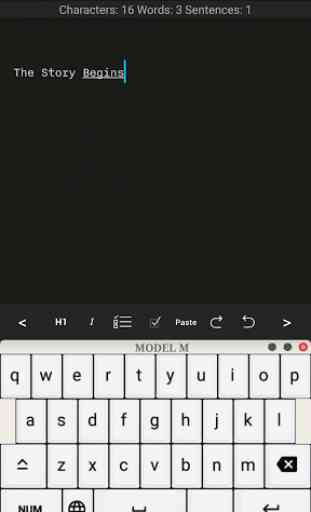
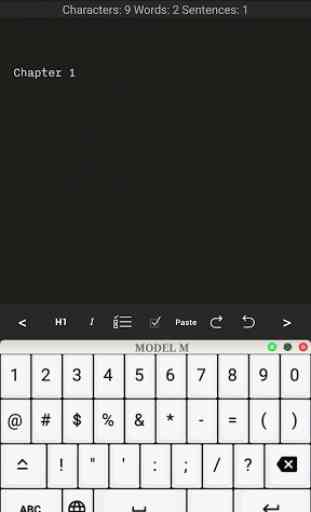
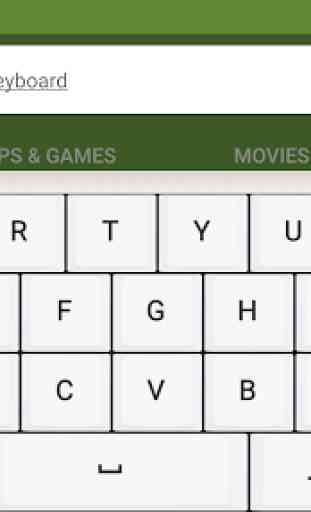
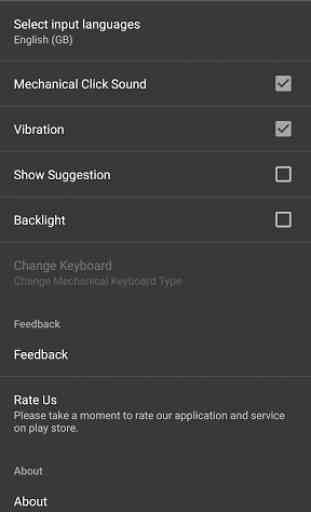

Installed from play store on older tablet, Acer A200 android v. 4.0.3 . No word suggestion. Keypress sound harsh, loud and annoying so I turned it off. Kept showing error "Turn Off Suggestions API 16 devices". The keyboard wave feature, if thats what it is, kept changing colors.