Mechanics Bank Mobile Banking
• Check Account Balances
• Deposit Checks with Mobile Deposit
• Transfer Funds Between Your Accounts
• Pay Bills
• Add/View Mobile Purchase Rewards
• Locate Nearest Office or ATM
• Contact Mechanics BankTo ensure all your accounts and transactions are secure, Mechanics Bank has implemented the following security measures:• A password is required each time you login to Mechanics Bank Mobile Banking.• No account numbers are used with this application
- we use aliases and mask account and biller information.• All transmitted information is sent to and received using state-of-the-art encryption.• Only transfers between existing eligible Mechanics Bank accounts can be made using this application. By using this application, you acknowledge that you are a Mechanics Bank Online Banking user and have previously accepted and are in agreement with our Online Banking Agreement and Disclosure ("Agreement"), which establishes the terms and conditions for Online Banking and Online Banking Bill Pay services ("Services") provided by Mechanics Bank ("Bank", "us" or "our"). This Agreement is a legal contract between you and the Bank and sets out the terms and conditions of your use of the Services. Please read this Agreement carefully and keep a copy for your records because it contains important information and guidelines for using the Services. This agreement can be viewed at: www.mechanicsbank.com/disclosureMechanics Bank Mobile Banking is a free service for our clients. Certain fees for performing banking transactions may apply. Please see our Terms and Conditions of Your Account and Schedule of Fees and Charges at: www.mechanicsbank.com/feesAdditional data services may apply through your wireless carrier.Mechanics Bank, Member FDIC. © 2011 Mechanics Bank. All Rights Reserved.
In order to use this Mechanics Bank Mobile Banking application, you must have first logged into Online Banking at www.mechanicsbank.com and set up your Enhanced Login Security. After establishing your Online Banking User ID and Password, you are ready to use Mechanics Bank Mobile Banking.
To get started, download and launch this application on your device and login using your Mechanics Bank Online Banking User ID and Password. If you forget your User ID or Password, simply call our Online Services at 1-877-265-6324 for assistance.
Use Mechanics Bank Mobile Banking to:
• Check Account Balances
• Deposit Checks with Mobile Deposit
• Transfer Funds Between Your Accounts
• Pay Bills
• Add/View Mobile Purchase Rewards
• Locate Nearest Office or ATM
• Contact Mechanics Bank
To ensure all your accounts and transactions are secure, Mechanics Bank has implemented the following security measures:
• A password is required each time you login to Mechanics Bank Mobile Banking.• No account numbers are used with this application
- we use aliases and mask account and biller information.• All transmitted information is sent to and received using state-of-the-art encryption.• Only transfers between existing eligible Mechanics Bank accounts can be made using this application.
By using this application, you acknowledge that you are a Mechanics Bank Online Banking user and have previously accepted and are in agreement with our Online Banking Agreement and Disclosure ("Agreement"), which establishes the terms and conditions for Online Banking and Online Banking Bill Pay services ("Services") provided by Mechanics Bank ("Bank", "us" or "our"). This Agreement is a legal contract between you and the Bank and sets out the terms and conditions of your use of the Services. Please read this Agreement carefully and keep a copy for your records because it contains important information and guidelines for using the Services. This agreement can be viewed at: www.mechanicsbank.com/disclosure
Mechanics Bank Mobile Banking is a free service for our clients. Certain fees for performing banking transactions may apply. Please see our Terms and Conditions of Your Account and Schedule of Fees and Charges at: www.mechanicsbank.com/fees
Additional data services may apply through your wireless carrier.
Mechanics Bank, Member FDIC. © 2011 Mechanics Bank. All Rights Reserved.
The of
Category : Finance

Reviews (28)
Generally app works well. Somtimes I have a problem depositing checks. I have had it read the amount on the check wrong, then tell me I entered the amount wrong, and ask me to enter the correct amount. All but one time, I just tried again, and it worked. Only one time, after several attempts, I gave up and made a trip to the bank to deposit the check.
Pretty ridiculous that you cannot scroll up & down in the payee list; any downscroll automatically clears the current tab, forcing the user to scroll again (there's not even a search function within payees, just an alphabetical list that won't let you go back up). Good overall interface and UI, but individual components are less easy to navigate/not intuitive. Could use a substantial amount of overhaul.
So far it is just ok. Early days. Its been down a lot since I opened my account last month, tool a lot of calls to customer service and 2 trips back into bank to get it all sorted out. I've only managed to get it to do a mobile deposit once, and that took multiple retakes of the photos because the app didn' like the photos. Other banks I've used this was NEVER an issue when conducting mobile deposit transactions. Early days. Get it together and the app look and feel and navigation seem ok.
I used to really like this app until I quit being able to do mobile deposits. It hasn't worked for a few months now. When I tap on the camera icon, instead of going to my camera if goes back to the screen before with list that has mobile deposit at the top. It's very frustrating.
Works as expected. The mobile app doesn't have as many features as the Desktop version however this doesn't keep me from being able to see balances and send payments using bill pay. Account settings and other features are working too. I was skeptical initially based on other users feedback, not sure what problems others have reported? It seems to be working well for me.
Frustrating! Very hard to deposit a check with the mobile app. The automatic camera takes the picture way too soon. Would be better if you allowed the user to take the picture. The previous app was way easier to use. Not impressed, considering changing banks.
This app is ridiculously slow. It shouldn't take almost 5 minutes to get a picture of a check to deposit. I never had this problem with rabobank! Please fix your user interface!! You knew this change was coming and it looks and seems as if the app was an after thought! Do better!!
I have been depositing the same state- issued check, every month, for years, and every time I do the system either rejects it or takes forever and makes me re- look at the pictures like 4 times. These are government checks issues in a state where the bank operates - thousands of people must be depositing the same checks every month, how is this an issue still??? This is really the only interaction i have with the bank, and it's terrible. Wish I could switch banks without hurting my credit :(
Photo deposit feature is awful, a VERY LOUD voice tells everyone nearby that you're depositing a check and there's no way to turn it off other than silencing your phone. It also has trouble with cursive handwriting and which direction the check is oriented. I didn't have any of these issues with the Rabobank app. Do better, Mechanics Bank.
Got locked out of my acc. Had to call support. Got unlocked and had to verify my identity, got a text and responded with the code. Got the "identity confirmed go back to the app" text, but the apps just stuck at the verify identy page. Took 30 seconds on browser with email. Imma stick to that. This app is trash lmao.
I do have to give it two thumbs up! Its easy to use and self explanatory. Transferring money from one account to the other is instant. If you forget your password the process isn't mind dragging. Haven't used pop money yet. It does what it says its going to do and if you have any trouble customer support is just a phone number a way. Good Job! 👍
The features are acceptable however its hit or miss if it's going to give me an error code while initially opening or while doing transfers. The same with the online banking. I had both my personal and my business account with Rabobank. If the issues with the app and the online banking system are not resolved in the next month I am changing banks. We can't afford not to be able to have access to our accounts. Also, the corporate number may or may not let you call it it's just as unreliable.
Easy Peasy! I moved away from my branch and while I miss the friendly staff when I deposit checks through my phone, it is so easy and saves time. Doing all the basic functions, like transferring between accounts or paying bills is a breeze with this app.
I wish this was still the Rabobank app. I no longer get alerts as soon as my card is used, which was a truly awesome feature because now I have to set it to alert me at $.01 spent and it alerts days later. I was also able to differentiate between card present and card not present alerts. The camera is shakey and doesn't align nicely with the checks for a mobile deposit, and most of the extra features are useless unless I want to add all of my external personal information to the website.
Mechanics Bank has a great mobile app. I've appreciated the user friendly layout, all of the options and intuitive functions. Most of the updates have generally improved my overall satisfaction. As of 8/24/20, the app continues to deliver ease of use and great functionality!
Check deposit essentially unusable. Very disappointing. Wouldn't let me deposit a Wells Fargo check. Also, used to be able to deposit Western Union money orders with Rabobank Android app. That's apparently no longer an option with Mechanics Bank. But the nice thing is it let me waste my time centering and photographing the front and back of the check, entering the amount, etc. before it told me it would not accept the money order. Good job!
As a customer of the previous Scott Valley Bank, I was worried when I heard of the Mechanics Bank changeover. However, in using the service and the app, I have found both to be markedly better than before. The app has many useful features that make mobile banking, even for my simple needs, very handy and useful.
I use just a smart phone. No computer. Not real impressed. Hard to see what i already did. App functions are difficult to find, i think someone is fiddling woth user interface instead of making updates in the app.
Love the Bank, interact alot with the branch personnel & they're always great! Only on my Android phone do I have trouble with this app accepting my user name and password. I use it often enough elsewhere to have it memorized. After 2 tries, with the correct name & PW, it locks me out for 24 hrs!
Decent app, definitely convenient. My only complaint is that the check photo feature never works the first time, but it still beats a trip to the bank, especially these days!
Can't even log in without having to call customer service. I litterally work all week. I don't have the time to sit there and wait on hold! When I do have the time it's after hours. Other app was perfectly fine. Now I'm stuck until i have 30 min to sit on the phone and wait! So Lame and ridiculous 👎🏽Just might look elsewhere to bank with.
Terrible app. It takes too many steps to do mobile deposits. While depositing checks in the mobile app I get signed out due to inactivity. Another thing that is irritating is that I can't see the pictures of checks I deposited, whether is through the mobile app or ATM. Rabo Bank was much better overall!!! Why did they have to merge??!! And on top of all these difficulties my branch, a mile away from my house is closing its doors. I want to close my account with Mechanics Bank yesterday.
Even after moving out of CALIFORNIA I wanted to stay with Mechanics Bank! This app gives me easy access to my money which is so important since I cannot just walk into a branch. Easy to use & I haven't experienced any glitches or issues.
Bank somewhere else. I am thinking about switching banks. Ever since this bank changed. I have had nothing but trouble. Signing it, having to get a new password. There phone line doesnt work half the time and when it does I can barely understand it. It breaks so much. I'm so over it already.
App now works really well. Excellent improvements with login issues resolved, interface being very user friendly, and consistent functionality. Thank you for the updates. Great app now.
Every other day it has an error and doesnt let me log in. Like today! Keeps saying application error🤦 Also the mobile deposit is always taking forever or not working properly. Sometimes I have had to try all day to get a check to deposit (the bank is not in the same town as I am and is 30 to 45 min away so it's not like I can run to the bank when we are busy.) We are thinking if switching banks due to the issues and we've been with Rabobank/Mechanics for years.
I recommend that Mechanics Bank fix this app. Since this app doesn't work EVEN THOUGH Google Play says it will work on my device I would rate this app with ZERO stars if I could. I am disappointed that poor reviews in Google Play echo my experience. The Rabobank app worked just fine on my Galaxy Note 4 smartphone running Android version 6.0.1, BUT Mechanics Bank Customer Service confirmed that this app WON'T WORK on that phone OR on a Windows 10 Pro desktop OR even on a tablet running Android version 9 !! So now if I want to make a deposit I have to physically go to the bank or spend at least $100 to buy new hardware to use this "free" service. Since this app won't allow me to make mobile deposits and apparently does NOTHING going to the Mechanics Bank website won't do I'm DELETING it & not wasting memory on my devices.
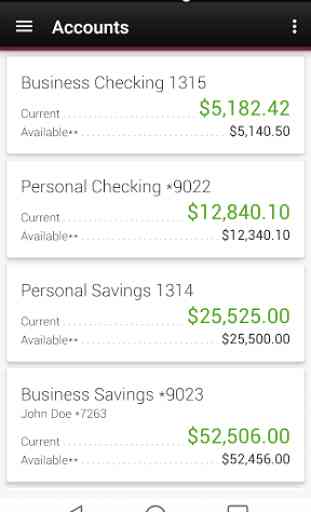

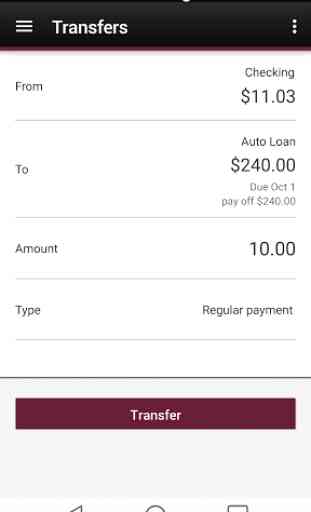
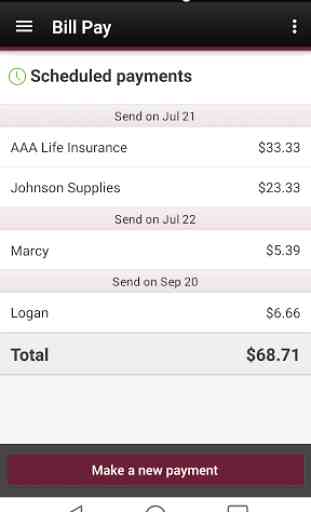

Mobile check deposit is terrible. Whoever came up with the frame to take the picture of your check did a terrible job. So confusing! Go back to a simple design. Half of the box is shaded out grey with words and xxxx's. You can't even tell where to line up the check. Took way too much effort. And there is no physical capture button. I had to keep leaving the photo area and coming back in because it wouldn't take the picture. It was all way better before.