MedallionClass
On-demand services, family and friends locator, ship navigation, anywhere wagering, interactive fun, and more.
Category : Travel & Local

Reviews (23)
A lot better than the original 5 apps but still buggy and the developers have work to do. For example, there's no quick link to chat with onboard friends. Even worse, after you search through sub menus to locate someone there's no chat link and you have to back all the way out. There should be an option to allow a chat client to run in the background. Also, when you try to access your onboard account, half the time it will open your default browser and freeze at your last accessed page.
This app was not ready for release. Everyone in our party had trouble with getting on the ship WiFi and the apps loading improperly. It logged me out everytime I stopped using it for a minute. Does not store your info so you have to type in email and password every time. Asked for help at Medallion desk. Clear that they had come up with a few workarounds but they had no idea how to make it work on the Android. This is a neat idea when it works. It just doesn't work. This needs much more testing!
It's garbage. Attempted to get Ocean Ready before the cruise and can't get passed the login or booking confirmation option. It gives an error saying the application doesn't have internet access. Which if that were the case, I wouldn't be able to write this review. Worst yet, when you click for help where it says offline, it gives you instructions as if you were already on the ship to connect to their wifi.
So far not impressed. Got everything done, entering all of the info by hand. Everything was done except ordering the medallions, which it wouldn't do. Said network problem. Spent a while on phone with help to learn that the network has issues. Decided to try again, but now say something missing from travel documents, but doesn't say what. All of the info is still there. Shouldn't be this hard!
I am probably more critical as I develop pwa's and apps. The gui is pretty, designed by a artist and not practical. The focus should be on speed and elegant simplicity... An architecture based upon your intended audience. The program is Buggy and slow. The best feature that works is the order feature. Chat is worthless. On the cruise I was helping 10 of our friends with their phones. From high end pixels Samsung 10s, so this not device dependent. All experienced issues.
Not sure what a lot of the confusion is on some of the review. I saw the review that a Samsung s8 on version 9 didn't work. I guess surprisingly on my Samsung s8+ on version 9 worked first time. No problems using my old password, not problems integrated applications, basically NO PROBLEM. I really like that the MedallionClass app integrated most of the other apps into a single integrated app. I can access all my previous information, I can see up to to scheduled cruises and I can see all my excursions. The thing I like the best is it maintains my PW and Username so I don't have to log in every time that use to be a pain. I realize that the Medallion stuff is doing some growing pains, but so far haven't had ANY issues.....
Worked fine for uploading information and ordering medallions but, on board the ship it's a joke! Takes forever to load and certain information, especially your onboard account, never loads. App crashes and you have to shut down and start all over. Help desk onboard smiles, shrugs and says "it still has some problems". Everything in your itinerary has to be manually loaded, including all the excursions you booked prior to sailing. Hopefully, in time, they'll get the kinks out.
Dreadful app, frequently doesn't open, and when it does you try to log in and I can't get any further than my email address before it crashes. Want to book speciality dining for my cruise as you can't do it on the cruise personaliser any more but I can't because the app does not work. I can only hope that Princess get this sorted before cruising resumes properly otherwise the on board experience is going to be pretty frustrating if you need this app to do everything. Would give it no stars if I could!
Very problematic app that only works sometimes, even less when on the cruise. Requires login information to filled in almost every time you start the app. Just poor design. More importantly, what they fail to tell you is you need to download the Ocean Compass app BEFORE you get on the ship (big 100mb app) to use to locate your friends and chat, free without paying for internet. Also, the daily patter showing activities is available online without paying for an internet connection too. This app adds no value, except to see your bill... when it works. Easier to go to the machine outside guest services and get a print out.
Pretty good first round for a complicated app. Not everything works every time on my Android 9, but overall works good. Would give 3.5 stars, but can't so giving optimistic score that it will get even better. Folio downloads but doesn't let you know where it went, so you need to find it in downloads and display.
Just tried the latest update. It failed at least a dozen times total. All other app updates completed successfully. Download appears to have been successful each time. About the time when it should have completed the install, Play Store goes back to saying that a MedallionClass update is available for instal. I've tried clearing the data and cache for Play Store and restarting my Android phone but the install failure keeps happening. Please fix.
The "timeline" view of events is ridiculous! They need to change the layout to use the vertical space of my screen by putting the day's activities as a normal list instead of making me scroll both horizontally through time AND vertically to see concurrent events. Horizontal should be to switch the day only, not to scrub through the time of day itself. Ordering menu should not kick back to main screen after a selection. Caching is too aggressive and I have to kill the app before every use.
This is just bad in every way. Locks up my note 10+ with a loading screen that you have to force stop the app or restart phone. Ordered bon voyage drinks and got nothing. Stated delivered... but not to us. Waiters acted confused and disappeared when we asked for help with our missing order. First time sailing out on a cruise without a drink. Great idea but didn't work for us at all.
The application is not user friendly. No one to help you with questions. Trying to check the status of our bracelets and the cruise line said they were cancelled and we have to go on the app to reorder which keeps locking up and not advancing to the screens we need to access. Not sure why a Princess Cruise Line Customer Service person couldn't help! Very frustrating!!!
Lots of bugs. While sailing cant book future cruise deposit, cant get shore excursions, cant play games. Window keeps coming up saying see help desk for fix. But they do not know why. It is slow to load as well. Sad that this app was to replace the 4 old apps. But now if you want to use sections of app like ocean compass you need to download the app for it again. Like the wayfinding and chat is better, but not great. To view account you download a pdf. Crazy.
Won't link booking. Contacted tech support and they couldn't fix it. They put a ticket in and said I'd hear back in 48 hours. It's been 4 days and it still doesn't work. Also, randomly one of my secret question answers will populate the booking number field. I mention that because I've seen it posted in other forums and I can verify it happens. I have a Pixel 2 and I don't believe it's an issue with my phone. Literally everything else works just fine. This seems to be a very common problem.
Our booking is in my wife's name, and it was more difficult than expected to sign in as myself with my own email address. The ability to see onboard events is nice, but the continual reordering (jumpig) of events in the display area makes it confusing to follow at times. It is handy to bookmark events of interest, but there is no indication on the main event display when 'all events' are shown which events have already been bookmarked. Will see how this app performs on our upcoming cruise.
Not working. Loaded on November 23 for Samsung Galaxy 10. Logged in but name shows someone different. Then going to Ocean Profile shows yet another person's name and then the program freezes. No logout possible. I unloaded it from memory and also reinstalled the app. Same names pop up. Same symptoms. Same behavior using iPhone 11. App freezes. Will send details to the email suggested to other frustrated users
Another 1 star. If think the IT folks are either understaffed or they dont know what they're doing. Loaded it the first time. Was able to order medallion and scan docs, etc and then when I tried to get it to cruise personalizer (link) it would nor recognize my email, password, or cruise number. Deleted app and tried again. This time I couldn't log in at all. Deleted app again and tried a third time. Gave up. Princess has created a ticket for me but I'm not holding my breath.
I had a horrible experience using this app on my recent Princess Cruise. To start, it is expensive to use this app. The app itself is free, but you MUST PURCHASE on board WiFi on your cruise to use it. WiFi is $20 a day if purchased daily for a single device, although it is less if you prepay for the entire cruise. One device cost us $100 for a 12 day cruise since we prepaid prior to departure. There are multiple issues with this app and its integration with the actual cruise. I was using a high end Motorola Android phone purchased directly from Google that is considered a reference for Android. The app would occasionally just not load functions such as drink or food menus. Going back and forward inside the app would often correct this, but it also just hung up a few times and a Force Stop was necessary to get it to function again. When it did work, its integration with the Princess Cruise line staff was absolutely useless. Drinks ordered never arrived and calling Passenger Services to find out where they were was useless. This app is not worth free and is certainly not worth the requirement to buy WiFi to use it. DON'T BOTHER INSTALLING IT!
I downloaded, linked booking# and added all my information. It worked great for a short while, ordered our Medallions and loved seeing my Cruise countdown calendar. Then I opened the app up and wasn't able to access anything, it kept asking for me to link booking. I tried that but it said that number wasn't available. After many attempts, I uninstalled, now it won't allow me to reinstall the app. Help please!
The app is ok, a good minimum viable product. For my journey, there's a lot of opportunity for inprovement. This app drains the battery life BIG TIME -highlight bookmarked items -not all items can be bookmarked - duplicated activities -an activity where the code line is displayed -eliminate scroll up and down -integrate booked shore excur. -the ship day / night feature takes away from the functionality -remove overnight hours when theres no activities -allow filtering; lectures, dancing
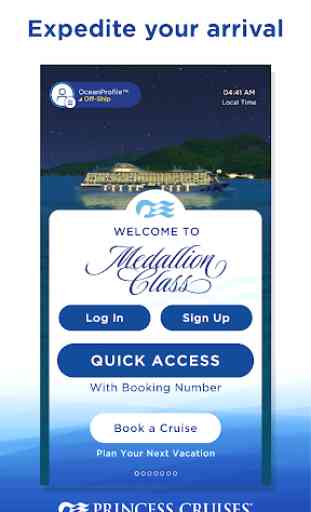
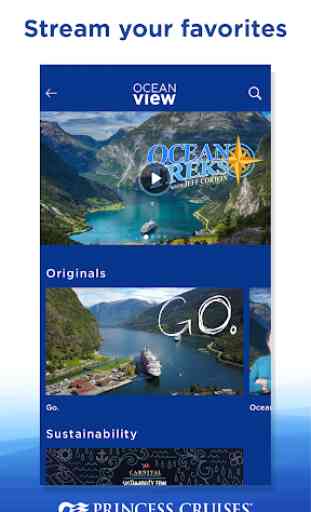

Now that the app, finally, let me link our trip, it is proving very useful. While it doesn't show our purchased excursions, it does show all that are available. Probably the coolest feature is the ability to locate friends on board. The chat feature is useless since there is effectively no notification to the recipients. We're using Messenger for chat purposes. The app seems to need a more refinement, but is a big step forward.