Media Anywhere
* DLNA Server/Digital Media Server(DMS)
- Share your media(Image, Photo, Video) through local network
- Share your files(Any file) through local network
- DLNA Server Preference setting DLNA Server Friendly Name, Start DLNA Server when app launch Configurable sharing content
- Compatible with Windows Media Player
- Compatible with DLNA enabled TVs
- Compatible with Sony PS3
- And many devices not listed here
* DLNA Renderer/Digital Media Renderer(DMR)
- Support play meida from DLNA server
- Following meida format are supported Audio: .mp3, .3gp, .flac(Android 3.1+), .mid, .ogg, .wav Video: .mp4, .3gp, .mkv(Android 4.0+)
- Supported network protocols RTSP(RTP, SDP), HTTP/HTTPS
- DLNA Renderer Preference setting Renderer Friendly Name, Start Renderer when app launch
* DLNA Browser
- Support browse Media Server content
- Compatible with Windows Media Player Sharing
- Multiple options for media items Play To, Send To, Download, QR code share, Detailed Information
* DLNA Controller/Digital Media Controller(DMC)
- Support control remote media renderer Play, Pause, Stop, Next, Previous, Volume, Mute
- Remote renderer status information Media Information, Elapsed time, Media duration
- Renderer detail information Renderer Manfacture, Renderer service info
Link to Pro Unlocker: http://play.google.com/store/apps/details?id=com.mediafactoryapps.mediaanywherepro
Category : Entertainment

Reviews (18)
good connectivity and tabs make sense but doesnt turn off unless you uninstall and i cant limit what im sharing across my house
Really loved the app but homescreen buttons doesnt disappear when i play videos . Please fixit
It's crashing and closing when I try adding this link in vlc of other phone.
hope this is and offline tool as in local network
Best media server for my gionee m5 plus to ps3 very best, good to have
Not all files are shared in tv only some folder with few files.
Worked like a charm. Using it to stream music from my windows laptop & my Galaxy note 3 to my HTC Flyer which is connected to conventional speaker system.
The UI is bad needs a lot of work. The controller doesn't work. Media plays fine.
The media browser section could use some editing. Having to search my Amazon download folder for a song is unorganized. I found some other things that could use some editing. Will edit next time. Overall this app WORKS!:)
Mkv is not supported, this should be included in the app details bc this app should work with it but does not
What a load of crap. Doesn't even turn on. Lol get it together guys. I want a refund
This app is exactly what I was looking for. It works perfectly and flawlessly with my PlayStation 3
I pick a video, play or send it to my XBOX 360, the screen fades to black on my console, then.... Nothing. On to the next app.
Much easier to use then allshare/link
works. it would be cool if you add hotspot connection as wifi speed is a little bit slow for smooth and fast cast.
It could use a better GUI and organizing system for streaming to other devices... Other than that, this is a great app!
I like the features, but it crashes whenever it feels like it.

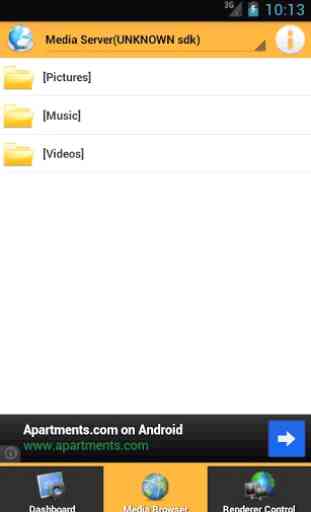

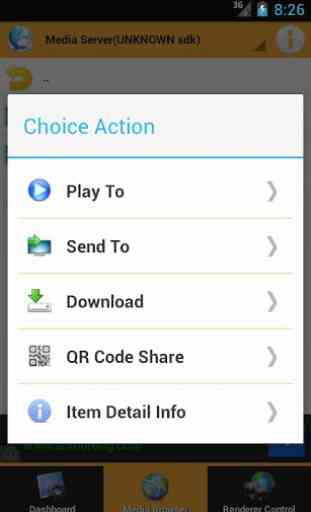
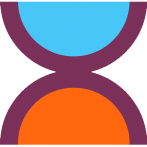
Installed this as the last of many attempts to play content on a smart TV, at least it managed to connect, which is more than any other apps I tried - hence 2* in place of 1. What a mess Android is at achieving any kind of working communication between devices.