Media Remote
Setting up the app is made easy with a network scanner that automatically identifies running players. Alternatively, you can manually set the connection variables (host IPv4 address and port)
For more information regarding the setup and connection visit http://www.daisyapps.de/mpc/ or tap the help button on the connect screen.
Category : Tools

Reviews (10)
This app is mostly hit or miss. Without any changes to the local network it randomly refuses to connect to VLC web
Doesn't work Followed all the set up and trouble shooting instructions. Still doesn't work
how to connect it with TV my TV is of Sony bravia 2012
No subtitle or audio selection for VLC users. Developers seem very complacent. Doesn't connect to VLC unless it's playing. Many other bugs, especially with file browser.
Awesome remote, got paid version already, however its really slow, sometimes have to wait almost half a song to get te desired action
Best player remote I've used yet!
Could add Winamp support
Can you add Notification playback control, please?
Followed instruction to the letter. Checked web option under Main Interfaces, set password on Lua http then save and nothing. VLC 2.2.4 player on Windows 10 32 bit. IMHO the password should be optional. Update 2.1 makes the app crashes. Instantly, after pressing the app button to open it I get this msg: "Unfortunately, Media Remote has stopped." It never worked anyway. Uninstalling.
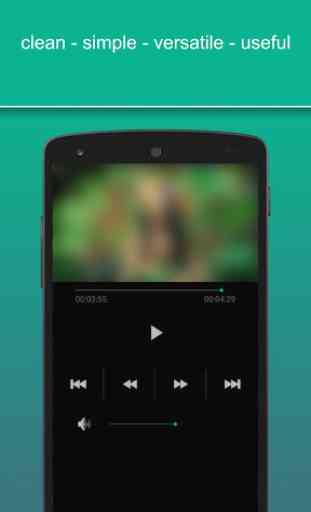
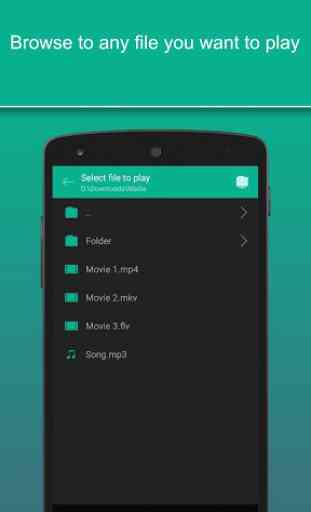
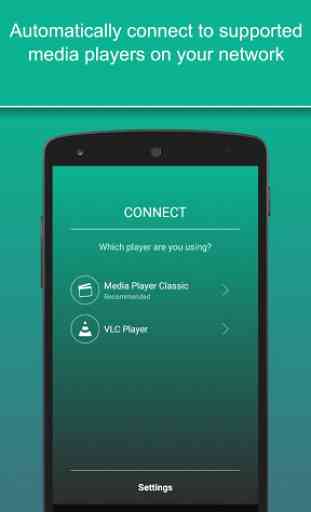
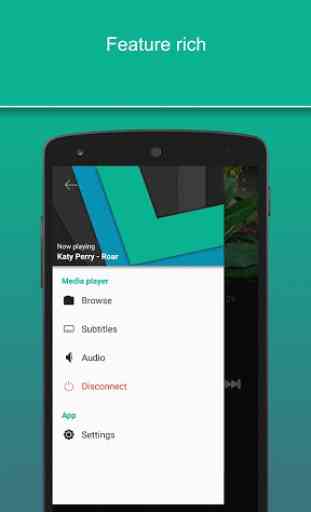

Tried several remote apps and this is by far the best interface with the most important options. Also love the notification shade option.