Media Server
Some Things about the app, just to avoid complaints:-The app only can see the media files that the Android gallery can see(except avi files), if you add a video and dont show in the gallery dont expect that the server cant see it.I have tested it with: “mkv”, “avi”, “mp4”-With some routers, specially those that are cheap or old, you will suffer a lot of disconnections, because the router is saturated and cant manage all the data, this is specially a problem with video.-If you are connected to the Wifi and your client cant see the server, the problem is in the router in 90% of cases(check UPNP configuration or upgrade it).-Please read the Help.
The Pro version is not limited in any way so you can use all the functionality of the application, although it is recommended that you first try the free app to see if your phone works well with the client that you want.
Pro version has the following functionality:-Integrated Firewall (Select devices to allow them to access your multimedia content)-Selecting individual files (You can choose what to share)-Support subtitle (not all clients support them) for Smart TV / BD to Samsung and LG brands.-Ethernet-Network Support (not tested on physical device).
Free version has the following functionality:-Integrated Firewall (Select devices to allow them to access your multimedia content is limited to one device in state Forbidden or Allowed) -Selecting individual files (You can´t choose what to share)-Support subtitle (not all clients support them) for Smart TV / BD to Samsung and LG brands (Limited to only one subtitle activated at the same time).-Ethernet-Network Support (not tested on physical device).
How to use:-With your Android device connected to a network (WiFi or Ethernet), activate the server (automatically activated when starting the application).With a DLNA compatible device (I use a PlayStation 3 or Winamp plugin with ml_upnp or UpnpPlay) open the server and view its contents.For example: from the PS3 go to Music-> MediaServer-> Music-> All-> "select a song and wait." if you want to see the photos go to Photo-> MediaServer-> Photos-> All> "select an image and wait." and the same for the video.
The server can take up to 10 seconds to become visible in a customer, if for any reason after a while nothing happens, press the button on the mobile server (off and on).
Important note: Do not use p2p programs on the same WiFi network, since too many retransmissions introduced in communications.
Note: Although the server continues to run off the mobile screen, we found that the application works best with the screen on, so it is recommended to disable auto screen off.
Important Note:If you are connected to a mobile wireless network and you suffer connections and disconnections when you try to transmit multimedia content, the problem is in the router (saturated), to solve this problem either upgrade the router's firmware to a version better or buy a router that supports standard 802.11ac.
Note: If the application is not running and when you return to run still not working (restarts the phone, this is very rare).
Known bugs:With some video-transfer rate seems a little low (jumps in the picture), although this depends on the network speed and video resolution.
-Sometimes with television, the first time you display the contents of the server are only empty folders, if this happens the user must exit the TV's DLNA and re-enter to refresh the content. For example with Samsung TVs DLNA once selected if the contents of the folder is empty, press the "Back" until the server selection menu and reselect MediaServer.
Category : Video Players & Editors

Reviews (28)
This is the best app ever invented for android. Turn your old phone, any phone or android device into a wireless media server on its own private network and take it with you anywhere! It seems to run from a cold start of the app with less problems on my Galaxy S5 than my Galaxy S7, a simple restart of the server in the beginning fixes this. I've had this app run for days without any problems, fast forwarding almost always causes problems with some devices like a roku, resuming playback usually works. Host 4K HDR content on devices that don't even support the format. I am excited to try subtitle transcoding with the paid version, it's only thing I'm missing, subtitles do work on free version if they're encoded properly and the client suports it. Client device and in the app, I am able to browse files of a connected USB hard drive (USB OTG and Total Commander for NTFS) but the video simply refuse to play. USB sticks and SD cards work just fine. Phone can get a bit warm under sustained usage. Encountering some buffering issues with high bitrate HEVC, mostly due to suspect hardware.
Been looking quite a while for an app that could let me cast my cell phone files to my old PS3, earlier , I installed and immediately uninstalled BubleUnpn(connected fine, but I needed to go "premium" in order for it to work)....then. I found Media Sever, went through most of the reviews and the thing that caught my eye is that, the developer himself was actually providing personalized and very sound "tech support".. installed it five minutes ago and it's working like a damn charmn!!!!!
Amazing app that out performs the rest. I use it to connect my phone as a media server to the old PlayStation 3 and it works good. I ain't had one issue Thanks to the development team 👍
Good app .. I am using with OnePlus6T. Only issue is the gaming/fnatic mode turns on automatically on opening the app every time.. it's a little nuisance.. once the app is back from background also the mode turns on.. I have no clue on why it does so.. It's a mode in OnePlus devices which turns off or low prorities other app notifications and even sms notification.. it is a variant of do not disturb like feature...
Worked great to stream to my PS4 for a while. I'm able to stream movies but it constantly turns off and needs to be restarted. Thanks a lot for making this app. I wish there was a way to make it work smoother. It'll do until I get a computer to have a proper media server.
See this for yourself to believe it. Full version is 5 bucks or periodic ads: no way to manually add individual files after search, requiring app reinstall. And, that you will do often, for it breaks easily in such a way that that becomes necessary.
Fair play to the developer of the app responding to my one star review so quickly as I couldn't get it to work after trying everything. Have followed their advice and all good. My sincere apologies to them and back to 5 stars for an app that has served me so well for many years. Especially with an old dinosaur like the ps3! Think i was just fed up that the one app that worked with my ps3 had stopped! Thank u again whomever it was who responded so quickly! Good work!
Best one so far, only issue I'm facing is it's not updating the recent files. I have tried reinstalling and all, but still no visual on newly added video files. Is there any list of supported formats ? Though similar old files are visible. Please let me know, Thank you!
Hi app seems to work but why does it show its used over 30 gb of data in background .it isn't sharing my files off my phone is it.thats my only query. Please answer this I'm perplexed at such high usage. Edit. Thanks for quick response didn't consider that makes sense thanks again.app works flawlessly. Thanks for ur effort 👌
I love the app I use it for my ps4. But out of nowhere it stopped working when we had to restart our router. Now my ps4 won't pick up the server for some reason. Im so confused. This has happened before but it ended up resolving its self some how 🤔 im not sure what to do
I love this tool better than any other one like this one becuase of the easy to use with a guide or sartup thing needed no premiun to get i working or mkney to get the app. I will and would recommand this app to everyone even on all of my youtube channels!! I recommand this becuase it good and you need no start guid to use but i pretry sure you needs wifi on the device transitting the files and the device receiveing the files!! I'm wanting more cool features too with the old ones too!!!!
As soon as I granted permission, it immediately popped up an ad for some game and which provided NO cancellation option. I didn't even get a chance to try the app... Seriously??? Uninstalling immediately!!!😒👎👎👎
Ive tried every app on the playstore to stream media to my ps4 (pro) and this is the only one that ive found to work ! others can cut out halfway through video, this one doesn't. works perfect! x
cant strean long form, i habe tried on multiple occasions over months on ps3 & ps4 , where i dont have a problem on other apps. interface is great, hance the second star!
Files constantly are not updated. It created list once and then it doesn't change when anything is updated and displays files that doesn't exist any more even after reinstallation
Works really fast, extremely easy to use, but apparently crashes from time to time and doesn't work until I reinstall it.
Works perfectly! Casting to my Roku was so laggy. This is exactly what I was looking for. Works great!
As of now i still use the this app and updated it today to the latest version to send music to my ps3, but it cant even find my device and i have both my phone and ps3 on the same wifi. Do you know how to fix this? I also have the root folder thing right too.
Absolutely trash, When I opened the app. It just crashed and my phone just froze. I waited for about days and its still frozen. AND I HAD TO REBOOT THE FRICKING PHONE JUST SO IT CAN'T NE FROZEN. TRAAASH!
Not happy with the random "crashes". Starts working fully after the third or fourth restart, the first few times the server is found by other devices, but no media found...
Was loving it. But if you rename a folder name, it doesn't display new name. Refreshing also doesn't help. So its link get broken.
Was great and I used it for months but all of a sudden once I updated it, it scans for files then crashes..
Works like a charm. lets you connect to other devices and transfer files back and fourth. easy to use too.
it's a pretty good app... but it turns off on its on in the middle if me using...that's the frustrating part... can you please get it to stay on....
The application is useful, but a minus for the fact that when you lock the phone, the music also stops playing. But I can not deny that this could be my phone. According to this, 5.
Edited, after a review, the app in general is ok, works as intended, I don't have any experience with the premium so cannot talk on it.
No roku remote and no wifi for the app to work so sometimes I have to use this to stream to my TV and it always works

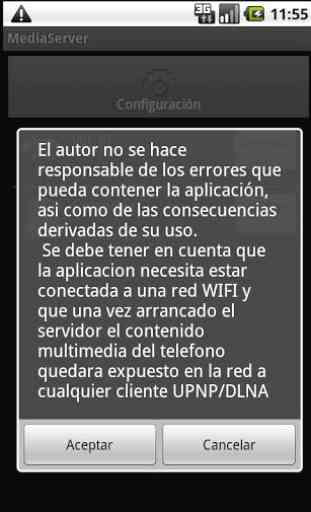
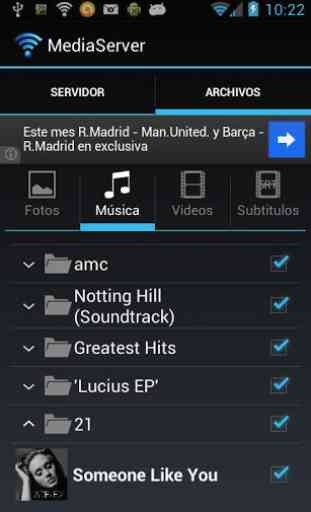
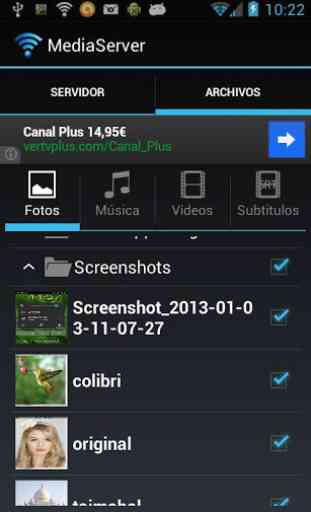

I love this app for as long as it works. Deserves 5 stars if it wasn't for the media server cutting out after a while and needs to be restarted on the app to get it working again. I'm not 100% sure but it seems to last longer before cutting out while my phone is plugged in/ charging. Could be related to battery saving features?