Media Server Pro
Some Things about the app, just to avoid complaints:-The app only can see the media files that the Android gallery can see(except avi files), if you add a video and dont show in the gallery dont expect that the server cant see it.I have tested it with: “mkv”, “avi”, “mp4”-With some routers, specially those that are cheap or old, you will suffer a lot of disconnections, because the router is saturated and cant manage all the data, this is specially a problem with video.-If you are connected to the Wifi and your client cant see the server, the problem is in the router in 90% of cases(check UPNP configuration or upgrade it).-Please read the Help.
The Pro version is not limited in any way so you can use all the functionality of the application, although it is recommended that you first try the free app to see if your phone works well with the client that you want.
Pro version has the following functionality:-Integrated Firewall (Select devices to allow them to access your multimedia content)-Selecting individual files (You can choose what to share)-Support subtitle (not all clients support them) for Smart TV / BD to Samsung and LG brands.-Ethernet-Network Support (not tested on physical device).
Free version has the following functionality:-Integrated Firewall (Select devices to allow them to access your multimedia content is limited to one device in state Forbidden or Allowed) -Selecting individual files (You can´t choose what to share)-Support subtitle (not all clients support them) for Smart TV / BD to Samsung and LG brands (Limited to only one subtitle activated at the same time).-Ethernet-Network Support (not tested on physical device).
How to use:-With your Android device connected to a network (WiFi or Ethernet), activate the server (automatically activated when starting the application).With a DLNA compatible device (I use a PlayStation 3 or Winamp plugin with ml_upnp or UpnpPlay) open the server and view its contents.For example: from the PS3 go to Music-> MediaServer-> Music-> All-> "select a song and wait." if you want to see the photos go to Photo-> MediaServer-> Photos-> All> "select an image and wait." and the same for the video.
The server can take up to 10 seconds to become visible in a customer, if for any reason after a while nothing happens, press the button on the mobile server (off and on).
Important note: Do not use p2p programs on the same WiFi network, since too many retransmissions introduced in communications.
Note: Although the server continues to run off the mobile screen, we found that the application works best with the screen on, so it is recommended to disable auto screen off.
Important Note:If you are connected to a mobile wireless network and you suffer connections and disconnections when you try to transmit multimedia content, the problem is in the router (saturated), to solve this problem either upgrade the router's firmware to a version better or buy a router that supports standard 802.11ac.
Note: If the application is not running and when you return to run still not working (restarts the phone, this is very rare).
Known bugs:With some video-transfer rate seems a little low (jumps in the picture), although this depends on the network speed and video resolution.
-Sometimes with television, the first time you display the contents of the server are only empty folders, if this happens the user must exit the TV's DLNA and re-enter to refresh the content. For example with Samsung TVs DLNA once selected if the contents of the folder is empty, press the "Back" until the server selection menu and reselect MediaServer.
Category : Video Players & Editors

Reviews (27)
I am extremely satisfied with this app. I had been searching for a way to access the files I could download with my phone, in my playstation 4 and this has accomplished that goal. The only down side is that you must keep the app open in order to prevent the server from disconnecting.
works with every media player I've used it with. Sometimes it plays a little sketch, but I'm pretty sure that's a problem with the players.
A little glitchy and not that great aesthetically, but out of all the other apps in this category it's the best and easiest to use for being free
Brilliant, simple easy app, works well with my PS4. The only trouble is, this app doesn't seem to be finding .avi files... would be 5 star otherwise.
what the hell?? it was a fantastic app and i just paid for this damned thing then an update came along and its now crashing as soon as i hit the icon and yes i have uninstalled and reinstalled ......
i just purchased the app and nothing seems to work.. all is see in my PS4 is cannot play the media. not even the photos load. DISAPPOINTED!
needs some tuning up would be a great tool if there was some more time put into developing an app for the future of Media but a very versatile tool
dosnt work!!!! waste of my money ran through trouble shoot and still nothing wasted hours trying to sort it out wouldnt recomend to anyone poor software
Was working before. Suddenly it's not getting detected on any of my computer and TVs.
I like passing music videos that I have downloaded to my phone to my ps3 for viewing on the big screen and this app lets me do that.
Went to use it said it was no longer licensed, had to purchase all over again
If it did need wifi it would be great but unfortunately it does.
Absolutely rubbish it won't let me cast to my media player on PS4
I haven't had to use this app in a while but I do remember that it's really good at what it does 😈 😇 🤑🤑🤑🤑🤑
Im so happy I chose this app now I can watch my favorite tv series
Why music is not playing on tv
Its alright apart from when it times out. Most i can usually get before i have to force close and start again is an hour and a half.
I use it to pass music to my ps3 which is hooked up to my sound system 2000s style.
Not works anymore in my hw m3. It starts, not back from settings display. Money back carantee?
You've ruined it o can't even get thr thing to turn on and I've paid for the pro version
Ps3 says found media server, but nothing shows on screen. No pictures. No video.
Don't DOWNLOAD. DOES NOTHING sinds Android 9 & 10 DEV. Don't reply on this before you FIX it please!! If I don't give acces to ALL my maps, it keeps bugging me and the message won't leave my screen until I reboot my OP7Pro. I will find a better one.. Keep the change for the nice interface.
after run for a minute the server will automatic off, need manual reset. wasted time and money
Worked great with my Samsung S-7 beaming to PS4. Just got an S-8 and it seems to only play for a few minutes, then stops. Any idea how to fix would be appreciated.
Free version worked fine, this doesn't work at all for me - running on Google Pixel 2 XL. Wasted £2
Most current version won't connect to my PS3 or PS4. Restored previous version to correct.

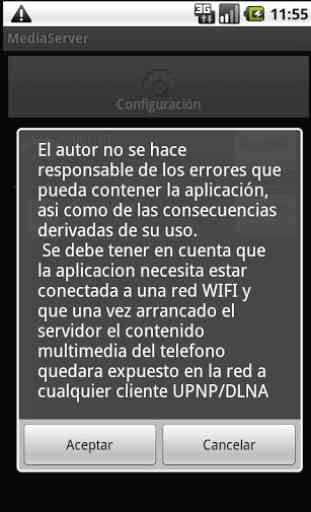
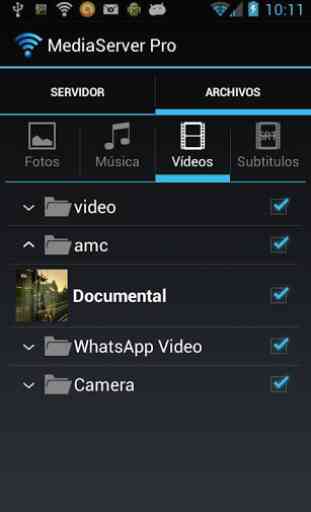
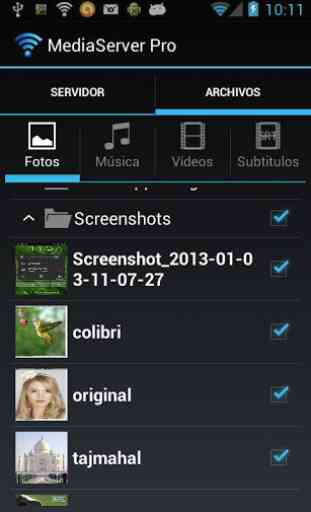

Awesome app. I use it on my PS4 to stream movies. For it to work well on PS4, set IP to static and turn off the battery saver mode for this app. I had problems before I did those 2 things, now it works perfectly.