Media Share (FREE)
If you like this app please consider the PAID version to help support additional development.
Allows easy sharing of images, music, videos and other media to and from your Android powered devices. Send media from your phone directly to your Google TV or other Android devices using Android’s built in “share” function. This is a local transfer and your information is only transmitted to and from your devices. No external server or connections are made. Sending and receiving devices must be on the same local network to initiate transfers. (wired to wireless, wireless to wireless etc....)
Setup is as simple as installing Media Share on your Android powered device(s) (including GoogleTV) and checking the “Media transfer enabled”.
Receiving Device(s): Install Media Share. Setup your personal encryption key and check the box for media transfer enabled. You should now turn green indicating your ready to accept media.
Sending Device(s): Install Media Share. Setup your personal encryption key to match the receiving device. You may exit now unless you would like to enable this device to receive media from other sources also. Transferring images, music, videos and other media is as simple as using Android’s built in “Share” function and selecting “Media Share”. You should see your remote device(s) once you have installed Media Share and have matching encryption keys.
Permissions Needed:android.permission.INTERNETUsed for transferring images and media. Only local communication is needed. No data is transmitted or received from anything other than your personal devices.
android.permission.READ_EXTERNAL_STORAGEandroid.permission.WRITE_EXTERNAL_STORAGE Used to save and load your transfered media.
android.permission.ACCESS_WIFI_STATEandroid.permission.ACCESS_NETWORK_STATE Used for allowing transfers to and from devices.
Allows easy sharing of images, music, videos and other media to and from your Android powered devices. Send media from your phone directly to your Google TV or other Android devices using Android’s built in “share” function. This is a local transfer and your information is only transmitted to and from your devices. No external server or connections are made. Sending and receiving devices must be on the same local network to initiate transfers. (wired to wireless, wireless to wireless etc....)
Setup is as simple as installing Media Share on your Android powered device(s) (including GoogleTV) and checking the “Media transfer enabled”.
Receiving Device(s): Install Media Share. Setup your personal encryption key and check the box for media transfer enabled. You should now turn green indicating your ready to accept media.
Sending Device(s): Install Media Share. Setup your personal encryption key to match the receiving device. You may exit now unless you would like to enable this device to receive media from other sources also. Transferring images, music, videos and other media is as simple as using Android’s built in “Share” function and selecting “Media Share”. You should see your remote device(s) once you have installed Media Share and have matching encryption keys.
Permissions Needed:android.permission.INTERNETUsed for transferring images and media. Only local communication is needed. No data is transmitted or received from anything other than your personal devices.
android.permission.READ_EXTERNAL_STORAGEandroid.permission.WRITE_EXTERNAL_STORAGE Used to save and load your transfered media.
android.permission.ACCESS_WIFI_STATEandroid.permission.ACCESS_NETWORK_STATE Used for allowing transfers to and from devices.
Category : Video Players & Editors

Related searches
Reviews (9)
M. T.
Apr 16, 2013
Garbage.just like their demo video which is upside down. This should tell you all you need to know about this app.
Ste. V.
Jun 1, 2014
Stupid wont even open keeps asking for secret code what is that
Car.
Aug 24, 2015
Looked at video which was updside down. Does it share YouTube? as that would be good to transfer my Smart t.v.. May try my Google chrome instead.
Tim.
Jun 30, 2013
Worked with out a hitch... So far
Abe. w. K. V.
May 22, 2015
Doesn't transfer videos and music from my device (Samsung android GS 5282) to my Samsung TV.
Rob. P.
Aug 28, 2013
Don't waste your time.
San. P.
Oct 8, 2014
Nice but slow
Cha. 1.
Feb 12, 2015
Best


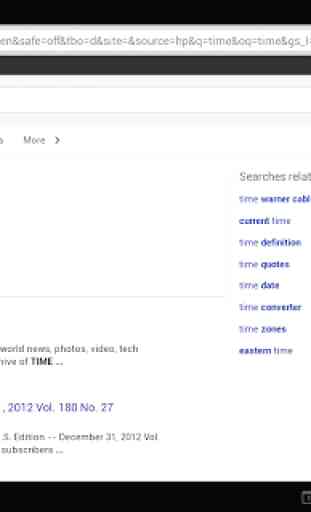
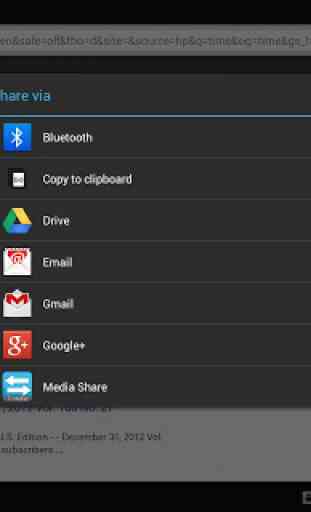

As tittle says, I couldn't get my Note 3 to connect to the Vizo Co-star (powered by Google TV) and I made sure all the settings (2 settings) were correct. both devices are on the same wifi. im sure it works great when it does work.