Media Utilities
* Public Open Beta **
*
Updates:
- Crash fix for Google Music
- Android 4.3 support
- Native Support for Zooper, UCCW and minimalistic text. When enabled the following variables are made available without the need for Tasker.MU_ALBUM
- Album nameMU_ARTIST
- Artist nameMU_TRACK
- Track nameMU_COVERART
- Path to Bitmap containing current coverartMU_ISPLAYING
- 1 if playing 0 if notMU_CURR_APP
- Current media app "pretty" nameMU_CURR_PACKAGE
- Current media app package name
- Rewrote direct mode from scratch. Should be far more reliable now.
- Added new option to launch music application if Android killed it or it is not currently running. Will launch when user attempt to control a dead music application.
- Added Pebble watch support.
Check out the reviews:
- http://droidhorizon.com/media-utilities-beta-review/
- http://galaxy-note2.wonderhowto.com/how-to/control-all-your-music-apps-from-single-widget-your-samsung-galaxy-note-2-0146583/
- http://www.xda-developers.com/android/take-control-of-multiple-players-with-generic-music-controls/
Other linkshttps://plus.google.com/u/0/communities/107139153057065253112www.blackbearblanc.dk
Description: Media Utilities NOT a music player but a collection of widgets, notifications and tasker plugins that works with your media players. Media Utilities automatically determines your current music application and integrates with it providing seamless integration to simplify your life.
Widgets:Media Utilities provides over 10 widgets each with a different looks and feel and most of them configurable to your specific tastes. Widgets show track, artist, album and coverart for the current music application no configuration required, seamlessly showing information from Pandora to Spotify in a single widget.Widget configuration:
- Background color (transparency, gradient)
- Border color
- Border width
- Several button skins to match your personal taste
- Show/Hide buttons based on need
- More all the time
Tasker:Media Utilities provides both state and action plugins to allow you dream up your own applications without having to deal with figuring out how to control each individual music application.Plugins:
- State – Is playing whenever music is currently playing
- State – Is Not playing whenever music is paused/stopped
- State – Notify when play state is changed
- State – Notify when any metadata is changed. (play state, track , artist, album)
- State – Notify when track is changed but not when play state changes.
- State – Notify when current music application is changed
- Action – Play/Pause – Simulates play/pause for current music application
- Action – Play – Simulates play for current music application
- Action – Play (Smart) – Simulates the action of a play command without doing a play command for current music application
- Action – Pause– Simulates pause for current music application
- Action – Pause (Smart) – Simulates the action of a pause command without doing a play command for current music application
- Action – Next – Simulates next for current music application
- Action – Previous – Simulates previous for current music application
- Action – Current Media – opens the current music application
Notification:Media Utilities provides notification controls that automatically control your current media application.Features:
- Configurable buttons and look and feel
- Automatically shows when a music application starts playing
- Optionally only shown for music applications that don’t already have notification controls for example Pandora.
- Behavior is configurable to match your specific needs
Google Play Music is a trademark of Google Inc.
Category : Music & Audio

Reviews (24)
Not upgraded to work with android 10
Exectly what I needed. Thanks.
Haven't and don't use the widgets, but the ability to Play/Pause Google's music player from tasker works perfectly. A number of the other comments/challenges people are having can be solved by reading the documentation, and adjusting the settings...such as the notifications etc. Highly recommend this app to anyone with Tasker.
This widget looks amazing and really completed the aesthetic I was after for my home screen. Unfortunately, it kept crashing Google Music on my RAZR Maxx HD. I am sure it will get more stable in time but until that point I can't use it. :-( Hate to give three stars but I have hopes of giving five in the future.
Rarely able to finish setting up widgets. Feels more like alpha than beta. Looking forward to seeing this actually work, with full access from inside Zooper Widget. Gave 3 stars based on potential I saw, the single time I was able to actually place widget. Follow up. Deleted and reinstalled and was able to get this to work. Still very finicky, but definitely has potential.
I use this app for media controls on a Zooper widget and the controls work fine, the only issue I'm having so far is with the cover art. This only seems to work on 4 or 5 albums even though cover art is present for all albums and display fine in the media player. Would be a 5* app if this was fixed, hoping it will be as it makes its way out of beta
Finally something that works with the stock htc player in Nova launcher (where are no htc sense widgets). I tried many other universal widgets but all of them controlled all the 3 players i have at once. This one controlles just the stock player. 1* down cause it does not work always immediately, sometimes it doesnt pause at all after i press pause button
It was working before, but was still buggy - wrong artwork, wouldn't display the tags, crashes. Now it just crashes every time I try to load anything with an album art in it. Seeing as how the devs haven't updated the app in 6 months, I guess this app is abandoned in its current broken state. Shame, could've been a must have app.
I have been using this beta since it came out. It is amazing. I recently emailed support about a month ago, and they responded and even tried to help with the 4.4 KitKat issue. I love customizing almost every part of my phone, so I didn't wanna revert back to 4.3 just yet. Glad, I waited. This is perfect for making your own music widgets, and works seamlessly with Zooper. Thanks so much for your hard work and this awesome free app.
App works well overall, only problem I've encountered so far is that album art saves to my gallery, and clutters things up. Its not hard to delete.. But annoying. Hope a solution comes along soon!
I think I've tried every widget available that attempts to control whatever media app you're using. This is the only one that has worked consistently. I frequently use zplayer, Google music, and Amazon mp3. I would love to see development finished on this cuz most of the options aren't very pretty. Would love to see experia/wmp style buttons with the circles, and the ability to center align text and buttons horizontally. Still, it works, which is better than the others. Finish development and I'd easily pay
A month or two ago, Media Utilities was great! It worked perfectly with Zooper to make your own music widgets to control media playback, but recently it has issues. The biggest I can see is album art not being displayed. Get this working and it will be a must have for anyone customizing their phone!
I'd love to give you 5 stars for this, but it keeps crashing, even after removing widgets from screens I still get a message. Google Play Music keeps crashing it too. It'd be great to get 4.4.2 support and bump this up to 5 stars, you have an amazing app for those of us who like customizing our Home screens.
Overall an amazing app. If you use multiple music/media apps like Spotify, YouTube, Netflix, etc... then this is a great app. you can have a single widget control any of them. Tasker integration gives you unparalleled control as well. The only downside is that this app will not work if you're running 4.4.2
이번 업데이트후 앨범아트 표시속도가 너무 느림 빨리 계선요망. Poweramp 사용시 앨범아트가 곡마다 변경 가능했는데 이번 업데이트 후 앨범 아트가 표시안됨. After this update album art display speed is too fast moorings neureum desired. Poweramp music album art will be changed for each use, but after this update Not the album art is displayed.
Decent replacement for the Spotify Widget. Be sure to add Spotify to the media section. Start music app from media selection icon on Widget (lower right corner), hit play. 3 stars, because the album art, song info, and artist info random stops changing. Skipping forward a few songs temporarily fixes this issue.
Pandora for example made the effort to make a Pebble app and it works fine... if you don't like to change your volume. This app allows instead of using a precious app slot, to just use the stock music player. With volume.
developers email address is invalid and no updates on this app since 2013. It is working a little bit better but still doesn't work well on the cover art... Simply put, it doesn't work. I go through all the steps of adding the widget, then configure the widget, then press done and it still says it needs to be configured.
Was a five starred app, crashes after phone updated to Lollipop. Integrated with Zooper Pro--everything not working but PLAYTIME and COVERART on every media app, checked with five apps. Hoped for some update but there's none until now, devs please take a note.
I had really high hopes for this app to be able to have a robust widget to control my Amazon Music app on my Samsung Note 8... Sadly, I just couldn't get it to work right. Everytime I hit play, it would run all my music players at the same time, and crashed my os each time. Even after removing the other players and only keeping Amazon Music, it still played them all. Had to uninstall it 10 minutes after spending 10 minutes going through all the myriad of configurations to set it up.
Despite the message once in a blue moon saying the app has stopped, this is the only app that gives me simple, compact white text and invisible seeking buttons. I couldn't achieve my home screen's look without it.
I only downloaded this for the Tasker plugin, esp. the "Is Playing"-State to mute my phone if no media player is currently playing. Worked when I first set up the profile but now the state always returns true, therefore the profile never quits and sound is always on
Ultimate addition to customizing your personal theme. My main issue is when ISPLAYING sends a false positive. Seems set to true whenever the audio channel is accessed at all (e.g. when I'm playing a game even though the sound is muted). Makes triggers/widgets behave not as intended.
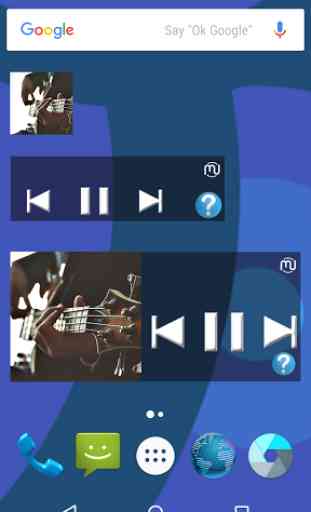
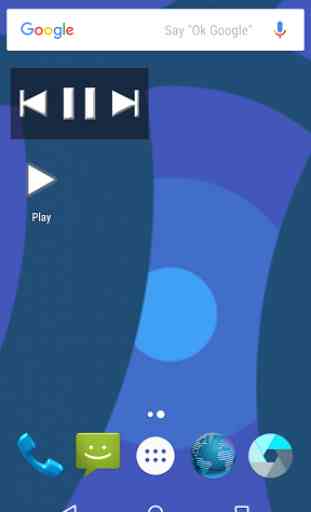
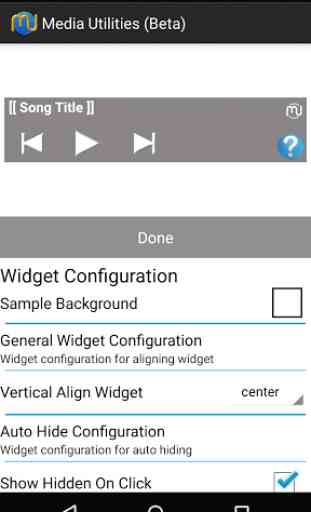
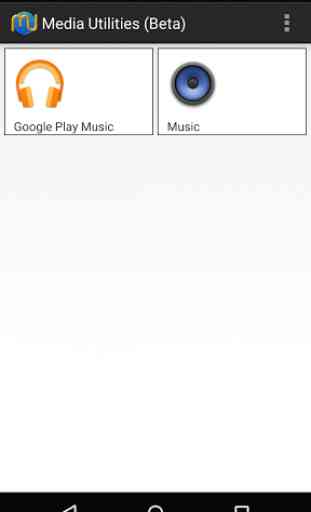

This app works for me and does what it suppose to do. I mostly use it with zooper widget but i gave 2 less star for the all those permissions it requires to use and you guys didn't even mention them why would it requires such permissions which interfere with our privacy stuff? Such as reading notification and all the text that it has got. Just why?