Media Viewer Small App
What is Media Viewer Small App?Media Viewer Small App is built to provide Xperia owners with an option to view their media (photos/video/Youtube/Dailymotion), in a way that enables them to do real multitasking on Xperia Smartphone, by making a floating window for the Album/Video/Youtube/Dailymotion the user wants.
This app is completely FREE! but if you like to donate, you can donate from this app icon inside your launcher :)
[ SmApEx4SoPr ] Small apps extension for Sony products [ sonysmallappsextension ]
Features:1. Photos and Videos and Web Video Portals on a Small App Window2. Pinch Zoom on Gallery/Video3. Live Video Thumbnail on Minimized View4. Erase Image/Video from the Storage5. Can launch from anywhere with Share button / URL6. Watch Later on Video based Small App Player7. Movie Subtitle with similarly named srt file (Videos)8. Dual Window capabilities for each type of Viewer9. View/Share the media you are viewing10. Resume Video when closed accidentally.11. Bluetooth Key Action, You can go back/forward and play the focused video with your Bluetooth device!12. Auto Replay Function for Video Viewer and Youtube Viewer13. Tag Media AS Favourite + Simple Playlist Capability
F.A.Q:Q: I can't play Youtube playlist?A: Please activate show Video Only while on the first video of the playlist. UPDATE (15/4/15): Now Youtube Website is able to play Playlist without going anywhere. So it's recommended to stay on Web Mode to watch playlist
Q: Youtube Video seems so smallA: Please activate show Video Only to enable better experience
Q: I can't select Quality over YoutubeA: It automatically detects the best quality by the window size. So if you want lower quality, just resize the window to a small size before playing.
Q: How to trigger Bottom Bar (the one with View, Share, and Info button) while watching video in Video Viewer?A: Tap twice on the Video to show the Bottom Bar.
Q: What function
Category : Video Players & Editors

Reviews (30)
I love this app very much. I had this app for long but recently I started using it and found that it's a great app. Sometimes it disappears from the screen and you have to redownload it. But you can do your chatting and video playing simultaneously. I love it. Keep it up guys
It solved the problem which even Google can't solve. The only problem is that it sometimes goes step by step on a video like freezing for 0.1ms and going back... It may be because of running in background i don't know, but if you solve it, this app will be excellent!
The app stops working when I drag it to either sides of my phone "mainly when playing YouTube video in the background"
I used to use this app all the time but now.. ugh I really don't like it. Hope you make it able to work when the screen turns off, that was very helpful. Also it stuck too much, hope you fix this problem. Thank you :)
I downloaded app from your website but in that too background playing is not enabled. Not able to play on screen lock n minimised window.. Please fix it
Hey man great app. My first and last purchase on play store. However I have a problem after I install it and update it on your xda page. Few days later I can't find the app while browsing for it. When I check it on the app store it is already installed but I can't find it in my app main screen. Have any idea? Cheers.
Sir help me after i adjust the settings of this apps, the apps disappear . I want to reset the settings to default but it impossible for now.
Once there's an ad ( no skip button one) it will keep on playing after and after it's finished! So annoying
Great app, especially the youtube one. But i can't play videos anymore while my screen is turned off. It used to work, but now the video always pauses like on the official youtube app...
Love the YouTube player so much I'm hardly using the dedicated app anymore. Edit: recently seems like this app is screwing up with my device rotation. My Z3TC fails to switch to landscape in any app, including full screen landscape apps like CoC.
This app doesn't work ok my Xperia z3 android 6.01. Something about screen overlay
Works like a charm... Best app so far I have used and it's real life saver now I can multitask using this application while running dedicated YouTube player. Great app
It looked like a good idea but I takes forever to load a YouTube video or it doesn't even load at all
Hi, i was looking for an older version of this app at your forum (the one with the background option) but I didn't find it and I would like to know if there's an existing apk because that's "the one"... Congrats, you've done a great job with this app.
Small app works for few seconds then crashes, specially if dragged to top corner to small size
If you close it and return to it it can even resume the video you were watching. The only thing and i don't know if even possible is to keep the video running when the screen is off
It's cool but it pauses the video when I minimize the app. You know like putting it on the edge of the screen and you only see the icon.
For an older version the small app go better, when I block the phone the app still in function, and I hear YouTube with the phon bloked, today no, can't do it
Very good quality coding from this developer. I can enjoy listening to YouTube in the background. Just visit the developers xda page and download patch. This app deserves your donation!
No Floating background for Clash of Clans is not working well..i try to copy a base using this floating image and after the Loading of CoC the Floating image always disapear..plz fix this i will give you 5 star! And i Hope you'd understand my Feedback thnx :)
Playback wasn't working then I downloaded the additional apk as suggested. Now it works. Thanks!!!
This is exactly what im looking for! Youtube auto replay and keep on playing while screen off :)
Everytime i turned off the screen and changing to a new window the youtube app dissappeared but the sound still goes on! I have to reopen the youtube app to make it appear again..how do i fix this..
Great app... Acts well Even with medium speed mobile processors.... Thanks producers :)
Its really not good enough without YouTube in the background
When I minimize it, it stops playing YouTube videos. It was working great before the last update. Please make make it the way it was. :3
This app is awesome. I love your work hansip87!
Issues with Z5 and new OS update but apps still work and relatively bug free
Loved it very much!! Easily access the photo when I need.
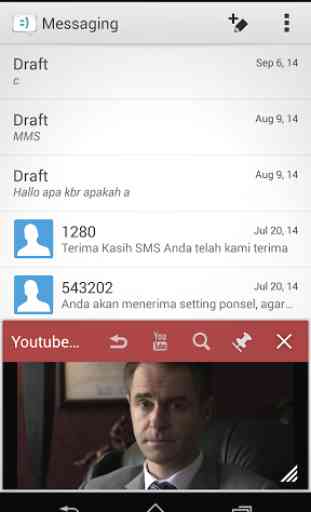

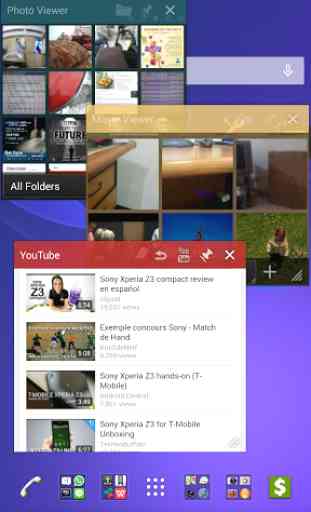


I would rate 4 but went to 5 solely cause the app is free. Besides these drawbacks everything works like a charm. You can't enable "shuffle" option on playlists longer than 100 videos (unfortunately). You can't choose the quality, it is automatic. These are the only bad things. I want to ask the developer but idk where to do that. Is this app supported by Nougat software? I want to update soon but I really need this app.