MediaInfo
The MediaInfo data display includes:
- Container: format, profile, commercial name of the format, duration, overall bit rate, writing application and library, title, author, director, album, track number, date...
- Video: format, codec id, aspect, frame rate, bit rate, color space, chroma subsampling, bit depth, scan type, scan order...
- Audio: format, codec id, sample rate, channels, bit depth, bit rate, language...
- Subtitles: format, codec id, language of subtitle...
- Chapters: count of chapters, list of chapters...
The MediaInfo analyticals includes:
- Container: MPEG-4, QuickTime, Matroska, AVI, MPEG-PS (including unprotected DVD), MPEG-TS (including unprotected Blu-ray), MXF, GXF, LXF, WMV, FLV, Real...
- Tags: Id3v1, Id3v2, Vorbis comments, APE tags...
- Video: MPEG-1/2 Video, H.263, MPEG-4 Visual (including DivX, XviD), H.264/AVC, Dirac...
- Audio: MPEG Audio (including MP3), AC3, DTS, AAC, Dolby E, AES3, FLAC, Vorbis, PCM...
- Subtitles: CEA-608, CEA-708, DTVCC, SCTE-20, SCTE-128, ATSC/53, CDP, DVB Subtitle, Teletext, SRT, SSA, ASS, SAMI...
MediaInfo features include:
- Read many video and audio file formats
- View information in different formats (text, tree)
- Export information as text
- Graphical user interface, command line interface, or library (.dylib) versions available (command line interface and library versions are available separately, free of charge, on the editor website)
***
For bug reports and questions, please contact the support instead of using the Play Store comments, it would be more efficient. Support is available by email (email address on the Play Store page) or web ("contact us" menu).
FAQ:
- Why do you show the transfer date instead of the recorded date from a WhatsApp video,?
We show the creation date in the creation date field and we show the recorded date in the recorded date field, when such information is available. We can not extract a non existing metadata, we can show only what exists in the analyzed file.
You should complain to WhatsApp because they re-encode the video without keeping the original creation date
- Why don't you show the time factor in a Samsumg Hyperlapse video?
We can not extract a non existing metadata, we can show only what exists in the analyzed file. We analyzed the file and we can see that there is a Hyperlapse flag, but time factor is not found.
You should complain to Samsung about the lack of such metadata in their files.
- Why don't you show information XXX.
We can not extract a non existing metadata, we can show only what exists in the analyzed file. First please be confident that this information exists in the file. Then maybe we did not face yet this format, please contact us and provide the file, we'll check what we can do for extracting such information from your file.
Category : Tools

Reviews (27)
Super handy for all "mediaphiles" (no pun intended). I've used the Windows & macOS versions (for years), I didn't know that it was available for Android but I should have, as it is available for virtually all major operating systems. No "nag screens" or intrusive ads is huge relief. Question for the developer: can I kick you some $ from Google Play (credits that I have earned from taking surveys via Google surveys)? It's "expiring" soon, and I think it's past time to donate to the project.
Accurately gives me information about my media. I especially like the different data formats, as I can export this data to any advanced tool that requires a specific format. My only problem is that the WebP details only show me the name, size, and that it is a WebP image. This is annoying as I get the information for jpegs and PNGs quite easily.
(20.03.4) It works great, but it has a bug. If you long click on a file (example = an image or video) & choose to open it with this, if you try to back up (to choose another file), it re-opens the last file with no chance to stop it.
Never could find a way to verify bitrates for digital movies. LOVE this app. Super simple, but does exactly it's job flawlessly. If you want info on your media files, look no further. I tried for months. This is the 1. ***Had to add one more edit after reading some of the critical reviews. Ignore the 1,2,3 star reviews. They're clearly ignorant of what the app does, can't read, or have an outdated phone. I hate to be rude but discrediting a free app that does exactly what it says is absurd.
Easy for comparison of video output from different camera apps / settings, and checking whether camera app settings are accurate. Suggest ability to save results as a text file, I had to use a screenshot.
Excellent. I needed it to compare same video saved under different settings & it gives all the necessary info plus more. Only plea: I would agree with one reviewer, would be nice to have metadata.
I been using this app on pc for years, glad to see this on android, it was much needed. Really nice app, shows all the important info about media file, video and audio stream and encoding parameters.
Please, really please DON'T enable "split apks" (aka app bundle, or similar name)! It is a very harmful thing Google is using to complicate the life of users that can't install from Play Store! The problem with the size is not the size of the apk, but the Dex file the system generates when the app is installed, so it doesn't matter what archs are included in the apk. If you want to reduce apk size, please do it the traditional way.
Always works, even in 9 pie across SMB, its lightweight, no unnecessary permissions, no annoying Ads! Or rating popup requests. This app has improved its GUI, ive tried others , big thumbs up to the developers.
I'm only giving this app 2 stars instead of 1 because I've used the program for a number of years and it's still my go-to when I'm on my laptop. Was so excited that it's been made into an Android app and so the fact that I can't even get the thing to open a file without crashing is very disappointing. Please fix this so I can use it on the go!!!! Reported from a HTC model 2PQ93 Android version 7.0
It works like its suppose to but I have a few suggestions. First is to add a bulk delete to clean up the menu. I don't know if it actually has one and I'm just too stupid to see it. Second is a better interface.
Thank you very much for the Android version. I've been using Mediainfo on my PC for the last 7 years. This android version is great too just like the desktop.
Was excellent on 9. Just upgraded to 10 on Samsung note 9 and it stopped working. Waiting for fix. Uninstalled again, but rebooted before reinstalling. Now works again. It gets the 5 stars that it deserves.
Software that actually works. Lightweight, quick, informative, free, what more can you ask for for getting media file properties.
Hi, in my opinion this app is really great and I can check a lot of details of my pictures and videos. But could you please add a feature to this app so that we could check our image dpi (dots per inch)? That'll be very handy
My review was a polite observation, and fair since it didn't work for a video file...and I pointed out it was likely a Samsung specific issue and not the apps fault...very fair. Developer whines about a 3 star review. Hey, I looked everywhere in the app to contact you via email. No help section, no email button, nothing. So now the review drops to include developer attitude. I would have gladly emailed, had you simply provided it. Not everyone is familiar with how Github works.
This tool app can able to see about the video and audio information, I always seeing the frame rate of each videos in this app. This app is not bad.
Best metadata reader. I tried a few of them this has at least nine or ten options for different types of data. It's awesome
Short Answer: All The Flavour of the PC program, with the same helpful and detailed results. Keep up the great work!
I would have given 5 stars... But the reason I gave 1star is... I had purchased this Software in Mac AppStore but even though they want us to pay a yearly subscription for some extra features in PC. It's ok this software in pc is useful... But for just a "dark mode in phone" we have to pay a yearly subscription...? I don't see any point here... Edit : For me.... I'm ready to pay 1 time purchase but please make this for all platforms. Changing in Rating 1 start to 3 🌟
Fantastic functionality, some features are hard to find even in PC. Use it very frequently.
Great, this should really be built in to all media and file manager apps, still, way better than not having it, thanks! also many praise for supporting last true android versions.(4-4.x)
Very useful and easy, if it would allow editing some data (GPS, create date) it will be awesome.
Great! It's the only app that can correctly display information in ogg/opus files. If only it could edit them as well...
Good for video, not so good for photo's, very bare photo information, no camera settings information at all, no exposure, no shutter speed, no ISO
It would be great if it showed the album art resolution(pixels). Otherwise, useful
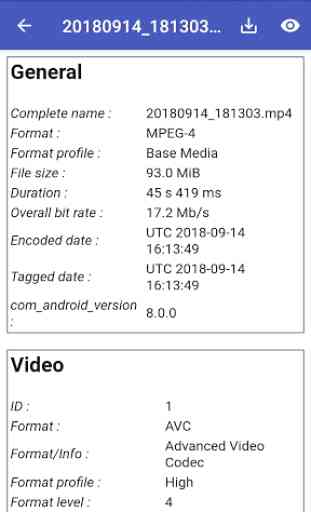
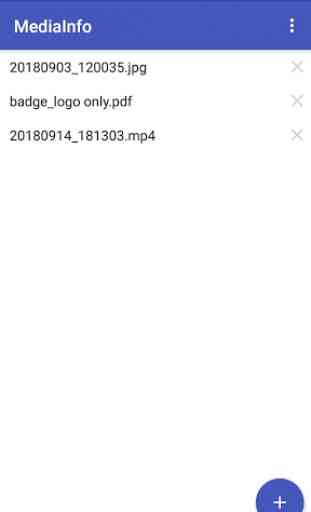
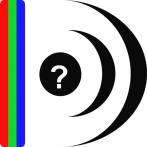
Works perfect with all the detailed information about the file. Just like the windows version.