Mediainfo
The MediaInfo data display includes:
-Container: format, profile, commercial name of the format, duration, overall bit rate, writing application and library, title, author, director, album, track number, date, duration...
-Video: format, codec id, aspect, frame rate, bit rate, color space, chroma subsampling, bit depth, scan type, scan order...
-Audio: format, codec id, sample rate, channels, bit depth, language, bit rate...
-Text: format, codec id, language of subtitle...
-Chapters: count of chapters, list of chapters...
MediaInfo analyticals include:
-Container: MPEG-4, QuickTime, Matroska, AVI, MPEG-PS (including unprotected DVD), MPEG-TS (including unprotected Blu-ray), MXF, GXF, LXF, WMV, FLV, Real...
Tags: Id3v1, Id3v2, Vorbis comments, APE tags...
-Video: MPEG-1/2 Video, H.263, MPEG-4 Visual (including DivX, XviD), H.264/AVC, H.265/HEVC, FFV1...
-Audio: MPEG Audio (including MP3), AC3, DTS, AAC, Dolby E, AES3, FLAC...
-Subtitles: CEA-608, CEA-708, DTVCC, SCTE-20, SCTE-128, ATSC/53, CDP, DVB Subtitle, Teletext, SRT, SSA, ASS, SAMI...
MediaInfo features include:
-Read many video and audio file formats
Mediainfo: https://mediaarea.net/en/MediaInfo
License MediaInfoLib: BSD 2-Clause License
Internet permission needed to open network protocols, such as http(s), rtsp, ftp(s), smb(s) and etc.
App complitly free and not contains ad.
Category : Tools

Reviews (30)
When I select music in google files, the app freezes, black screens, and I have to uninstall, however, if I reinstall, scroll down on the side menu and use FX File Picker( Which is only available since I have the fx file explorer), it works fine.
Good info, but why the scrambled format in portrait mode? I hate having to turn my phone horizontal each time I read a file info. Also it overrides some defaults and I can't play any audio files anymore, they get opened in this stupid app...
Decent tool. No annoying ads. No unnecessary info access required. Would be perfect for me if it gives more info about image files. Right now I have to use two apps.
Extremely easy to use and provides information not available natively. Good UI by simply using the share button. Use it frequently (both here and on my computer).
I was a bit confused whether it will gives 100% accurate information or not but after using it, Now I can say, yeah it awesome app for content creators and cinematography and direction freaks like me.... A huge thank-you to the creators...
Works as described in App Description. I would suggest the developer to remove network stream info feature. If that feature is removed, the app will not require internet permission anymore. It makes the app more trustworthy and privacy friendly.
I wanted to check my note 8 fps especially the slow mo videos, but it does not do the job. it can't check the fps for my 4k video too.
The formatting of the information that it provides is only acceptable in landscape. Otherwise, it's unreadable.
Excellent Android tool for details concerning video & audio files mirroring what I have used for a number of years on Windows.
I emailed the dev asking for an adaptive icon, and he added it a few days later. Thanks! Great support, great app.
tried mov file, video duration only, no resolution, format, codec anything. totally useless.
Warning. Suspicious permissions. Why does app need full network access to inspect a container file??? ... Please explain.
More setting to choose from, totally free and no ads. Thanx..
Information limited to mp3 and video files, not useful for image files.
Good media info tool. Just like in open source. Thanx.
excellent app. does everything it claims beautifully without showing you any cancerous ads
umm just remove potrait mode, it works fine in landscape thanks.
Needs high permissions and still unable to provide info.. fail app
Wont load my ORF file and gives totally cryptic error message. Useless :[
Perfect, thanks for including the stream option.
Good app to view media info but it should also show image exif data
Thanks the tool is worth downloading. And nice icon.
Nice and handy tool without any bloatware
Nice little app. Always relevant info!
After installed it's not opens for me on mi 9 lite miui 12 lol
Top of the most useful app for Android phone
Works great. Highly recommended!
Says it can't get file path
Shows in depth video information
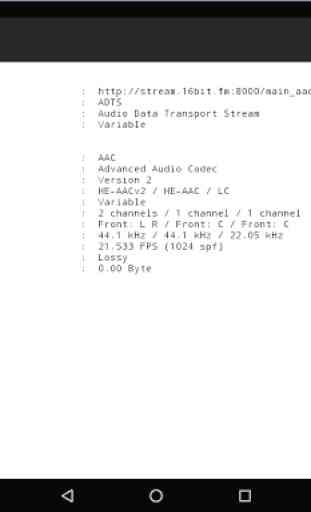
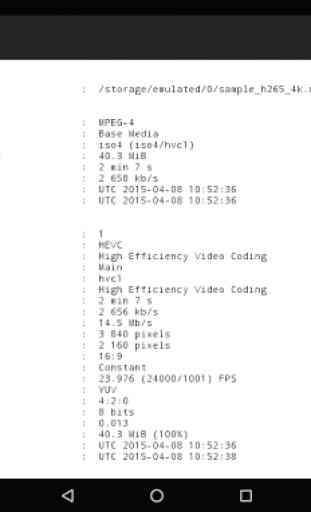

Really great application for expert and non experts also (who have some knowledge about media contents) to see encoding details of any audio and video media in just a couple of seconds or in just a few clicks. But please add other audio and video formates to see details like we see in (.mp4 file).