MediaMonkey Pro
MediaMonkey Pro unlocks the following extras: • Wi-Fi Sync: wirelessly sync your device's library (incl. ratings, play history, volume levels, etc.) with your Windows PC• UPnP/DLNA: play / download content from UPnP/DLNA servers• Folder browsing: navigate your library using the device's physical file hierarchy• Configurable home screen: customize what content appears on the home screenAnd more...
MediaMonkey Pro acts as a license to unlock these features in the free MediaMonkey app, and removes the 15-day trial limit for individual builds of MediaMonkey Beta. You will need to install MediaMonkey or MediaMonkey Beta first.
Thanks for supporting the ongoing development of MediaMonkey!
Category : Music & Audio

Reviews (22)
Media Monkey is the BEST way to syncronize a music collection between a computer and a mobile. No fuss, quick, and foolproof. Its also the ONLY app I could find which supports 11-point star ratings (0 to 5 in half star increments) My only gripe is that the equalizer is pitifully useless. Poweramp's 30+ band, device remembering, auto switching masterpiece would be a welcome addition, but I might as well wish for a private jet.
MMP is an elegant full feature media management program. I would suggest it to anyone with an exceptionally large collection and wish to control it with multiple options (mine is close to 4500 titles). The add-on options are essential for near automatic music tagging and album art fetching. The sync to mobile via desktop wireless update is really cool. Thank you for such a fast efficient well designed product!
I love media monkey as a solution to having my own local spotify for storing purchased music. I have the application on my PC, sync current playlists to my phone, and it removes anything i don't want. My main complaint is an occasional lack of codecs. Sometimes it doesn't want to play my music. Otherwise I'm a big fan, and I use it as a way to convince myself to buy music instead of streaming.
I want to like this app. But it just doesn't work quite right. The desktop player is tops, but the android app is just not up to part. Their biggest priority seems to be linking the desktop to the phone. And frankly I'd just like it to have the same features as the desktop version. It's been some time and they barely release any new features let alone upgrades worth anything. They should either make this a priority or dump it. Give it to someone else who takes it seriously. Downgraded rating!
As primary music player and manager on my Samsung tablet, this 'pro' version of MediaMonkey is merely very good, when I expected much more. I've been a user of the full PC version about as long as the software has been around and am spoiled by its features, most of which are missing here. If I just wanted to play songs on a phone, it might work, but my tablet, with its PC-like memory, storage and large music library finds me needing those missing features badly. Good, but not great.
I used MM on my desktop for years until I switched to Linux and got tired of the trouble of using a virtual machine, so I learned more how to do things on Linux instead. But I still keep this on my phone, mainly for one reason: being able to cast music over the network to my audio receiver. Seems like most other apps can't do that. But I had some problems with album art and unknown artists that even my file manager had no problems with, so I've switched to Poweramp for most of my music playing. Sometimes, if I'm in the middle of playing a list on Poweramp and I want to play a certain album, I'll use MM for that.
Perfect combination when used together with the desktop app. It helps me manage my radio station content very easily.. 100% recommended. Once you create a work flow with this app, you will never go back to your previous music management software, it is that good! I have over 120 gb of music and with this tool it is very easy to manage all of them!
I have a few issues with the app. First, during playback, it will just randomly stop. When I press play, it starts a song that played earlier. Now is syncing. I built playlists on the desktop app and synced it to the phone. Afterwards, songs literally disappear and the playlist is completely out of order. Very disappointed after paying for lifetime versions.
I love this app. The interface is really intuitive and clean (in both the PC program and this app). This app, in conjunction with the PC program, is a solid replacement for iTunes. Honestly, for an Android user, it is so much better. I have no complaints. I upgraded to the Pro version of the app because I like the app and want to support it, and also because the wifi sync is just so convenient. I wish I had discovered this app years ago, so that I could have been using it all this time!
Once you start to understand how to navigate it, it is surefooted and powerful. My challenge was learning it's navigation. Having done that it plays my audio files and music files from different places on my phone without a problem. Just be patient. It is more flexible than other players.
This app is great. It syncs with my iTunes library in my music room and that in itself was awesome. It has a bit of a learning curve to get it going but is worth the time. There are a lot of options but the defaults work for most of us. I did need to enable sync on start on the server. I have not advanced to the gold version as I'm still learning it. I will at some point in the near future because the developers deserve to be paid for this awesome app.
I LOVE this app so much, as it's been my ideal way to manage my personal music collection on my home network & sync with my phone. However, since changing phones to a Pixel 6 with Android 12, the app doesn't properly play music using Bluetooth: a playlist will start fine, but when it advances to the next song, it shows playtime elapsing but with no sound. Spotify was doing this too, at first, but for some reason that app started working fine. Wonder if theres an Android 12 issue with MM?
I lost a major portion of my library on a popular media player, I decided I needed to take control of MY MUSIC. MediaMonkey did just that and now I have absolute control over the music and podcasts I love. Everything is configurable: layout, skins, synching to your phone, how you want to configure your database, etc. Freedom. I love it.
It's been a month or so that this app is been acting up. It plays by itself after I have stop the music on Bluetooth or android music. That means it's interrupting other stuff I'm watching or music plays when I'm trying to talk to people after I had it pause. This is so annoying and it just started doing it recently.
I paid the premium price with the understanding that my other devices would also have it but that is not the case. I like the app. It would be better if it were a bit easier to add album art on my tablet. It's easy on the laptop but the tablet isn't given the option that I can tell. I'll still give it 4 stars. A bit improvements would make it a 5 star app.
I've had it on my phones for a while, but never really used it up till recently. For listening to music I still really like it. Recently I have been trying to migrate away from my iPod use, but have found myself limited by the fact that you can't speed up podcast or audio books on the media monkey mobile app. I would be more then willing to contribute to a crowd fund or purchase an upgrade to this app. If that what is needed to make this happen. Media monkeys primary appplication I have been using for over 10 years now, and am very happy with. Unable to change speeds for podcasts and audiobooks is the missing feature in this mobile app for so long is the reason why I give it 3 stars.
Overall I am pretty pleased with the product but, some of the features seem excessively complex. However moving my library from iTunes was a great experience. They have a concept of accessible and inaccessible tunes. I am struggling with what makes a tune inaccessible and how to isolate and fix them. Other than that I am pretty happy with the product.
Been using this app on Android and PC for years and love it. The free version is good enough for many people, but I paid for it to get some of the features offered in the paid version. The shuffle button is not intuitive, or in a place you would expect. I turn shuffle playlist on and off frequently when switching between music and audiobooks. I have made playlist on the android app, but I usually make my playlists on the PC and wirelessly sync to my phone.
When coupled with the program for the computer, one can get all music they have on their phone. That alone should warrant a 5-star review. But one can also stream videos from their computer. My go-to app for playing music now that google has gone money-hungry. Only thing that would make this better is being able to access a music store and purchase music. (****This review takes into account using a computer in tandem.****)
Overall I like the app, but you can't playback network files over smb share with it. If you want to play network files you have to set up a media server and/or get the desktop version of this app. I was annoyed with the playback progress bar until I enabled the larger one in the options. It is much better but can still be unresponsive at times. Also, I had an issue with the app using the network connection when I was playing local files at one point, but I haven't experienced it lately.
It's a shame, it would be a great app, but it does not recognize added music files. That is, files added through a synchronization tool. It relies on the media database of the OS, which in my case is not updated. You would better just browse the folders for changed media by yourself, I don't think this will take much time!

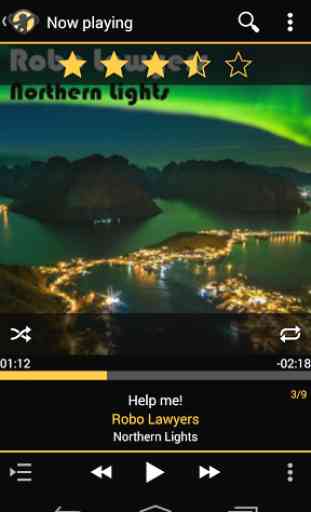
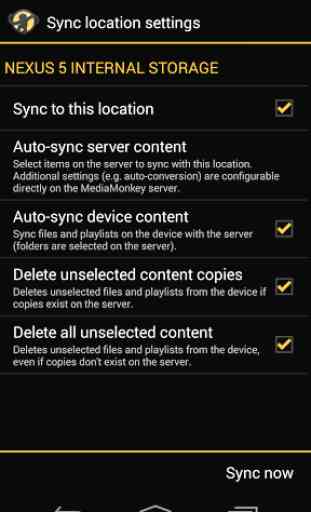
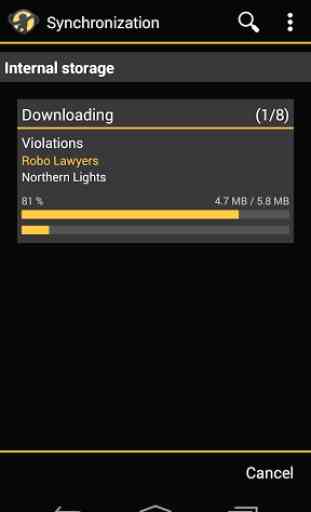

The most flexible music player I've come across. I had a lot of problems with other players organizing my music : some fail to sort correctly my music (artist and artist album). Not this one. you can do things like browsing by artist, then album, then random; and other stuff like that. Totally worth the money.