Mediaserver Killer
========================# ROOT ACCESS REQUIRED !!!========================
Kill options:
# Widget# Time schedule# Anytime you unlock your screen
Category : Tools

Reviews (27)
well it works helps my back camera work dont knwo what happend to my media server all of a sudden it doesn't work as intended but this app substitutes for that.
FIX NO ROOT: If the app throws an error regarding root privileges, just reboot your phone after granting the same.. it WILL work!
Nah, doesnt even load. Root privileges granted but still says it cant start as device iant rooted... 😂 Sorry devs....
Does not work it says root the phone but the phone has already been rooted
Can't detect root.
Galaxy Note 5 N920W8. Device is rooted. Multiple applications obtain root privileges successfully yet this app refuses to run citing that my device is not rooted. Tried rebooting and it requested su permission which I granted through supersu. Even after this it still won't load and just throws out the "device not rooted"message.
It dosent work on lg phones as many of the lg users are experiencing same problem ...plz id any body finds solution to this mediaserver prob take an effort to share with all..
I have a samsung galaxy s5 (G900F) kitkat 4.4.2 rooted device and am always tweeking to improve speed/battery/kill apps etc but always had mediaserver running as a wakelock and would drain battery sometimes in just a few hours of non use. Its now 12:30am and I still have 45% battery from a day of decent use. Thank you. Wish i found this app waaay sooner
It actually works!!! After suffering for months of horrible battery life watching "mediaserver" drain 25% of my battery I was ready to give up on my HTC one m7. Calibration tricks didn't work, wiping cache didn't, resetting phone didn't, changing roms didn't, greenify didn't, uninstalling apps and configuring settings did nothing. Setting this app to run every 20 minutes has tripled my (rooted) phones battery life. Mediserver isn't even mentioned in my usage stats anyomore. Hallelujah!
...it also kills my camera. Took some time to wonder why my cam app is now "force closing" every time I try to use it. After twrp restore and testing it seems that it starts always after I install this. None of settings or "add to ignore list" things work for this problem and cam app won't work anymore even I delete this. Sad, thumps up still for dev about idea! Can also be rom issue. HTC m7 GPE GOOGLE+ 5.1 edition.
My battery was being eaten up by the media server, installed and is no longer showing up. It worked for me on s5
Read this,if all of you have camera failed to launch because of rom problem,you can download this app and make your camera work again. Thanks to this app.
Rooted phone, naturally. Painless install and operation. However the kill schedule does not work, so this program did not fullfill its purpose in my case.
I tried everything I could think of after lots of googling and reading potential solutions. App works great. Now my G4 has good battery life again and doesn't feel like burning charcoal. Thanks!
My ROM is buggy and this fixes all the media playback issues. Thanks for making such a useful app!
Very useful my mobile doesn't get hot when am charging it, where before the app it used to get hot just after 10min of charging.. It completely stop media server app from drying battery.
Dose exactly what it should do, an improvement would be to set it to kill media server when it starts using a user defined resource usage.
wrks perfectly in rooted a6000. fixed my battery draining and over heating issue
My device is rooted.. But it says a root Acess required .. I don't understand what is the problem please try to rectify the issue.. If it is rectified I would give 5stars.. TIA
Highly praise this app, saved my battery extremely. Gave me an error notification at first, so i thought it didn't work, but it did. Extraordinary the difference this makes.
It says not rooted and close immediately after start. Using MIUI6 developer rom.
Total POS. Does NOT do as advertised. Pleas take this app off the market. My media server problem does NOT get solved with this app.
Dear Rori, please please PLEASE add a "kill on screen off" function. The app also makes phonecalls cut out when the phone is in sleepmode and wakes up from calls. Thank you for a great app Rori, it saves my phone battery for sure!
It wouldnt detect my root unless I installed busybox first. I dont know why. But thanks to the other commenter who mentioned busybox.
No other apps fail to detect root, but this one fails immediately. Too bad! Uninstalling.
All other apps do but this just won't open. Shame
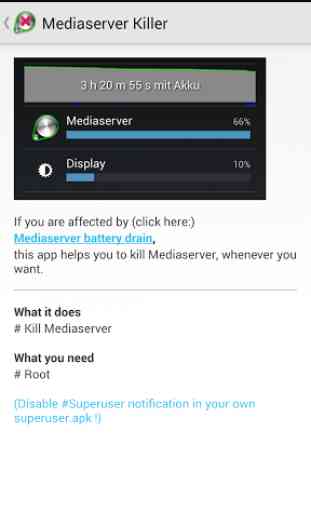
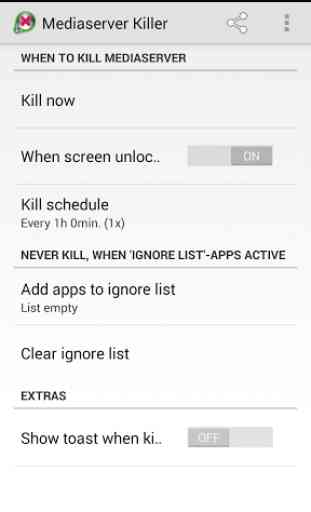

It doesn't work. I've downloaded the app on my devices. I rebooted them as suggested on comments here after the message came up says it requires root access after clicking on the app, but it keeps coming up even after rebooting them numerous times. And on the battery section of settings it still shows battery usage percentage for Mediaserver. I thought the app was supposed to reduce Mediaserver usage to 0%.