MediBang Paint - Make Art !
MediBang Paint is a FREE lightweight digital painting and comic creation program that comes loaded with brushes, fonts, pre-made backgrounds, and other resources. MediBang Paint is available on Windows, Mac OS X, Android and iOS. The app uses cloud saving allowing users to easily transfer their work between platforms.
The Android version allows illustrators to draw anywhere they want, while retaining all of the features of the desktop versions of the software.
MediBang Paint includes many different creative tools for illustrators and comic book artists. Some of these include, numerous brushes, screentones and backgrounds, cloud fonts and comic creation tools. Finally registering on MediBang’s site for free gives users access to cloud storage so they can easily manage, backup and share their work.
Want to know more about MediBang Paint?
☆ Paint or make comics anywhere on your smartphone!・This app comes with almost as many features as a desktop painting program.・Its interface is made specifically for smartphones so users can easily paint, change brush sizes, or colors with no problems. ・Color can be intuitively changed in HSV mode. ☆Painting Tools ・60 free brushes!! ・In addition to the Pen, Pencil, Watercolor, Blur, Smudge, G Pen, Maru Pen, Rotation Symmetry and Edge Pens we have added the Brush, Flat Brush, Round Brush, Acrylic, School Pen, and Soft Pastel. ・Force Fade in and Out makes your lines sharp even if you’re drawing with your fingers. ☆ Access tons of Resources for free ・Users get access to 850 tones, textures, backgrounds and word balloons for free. ・There are premade backgrounds that include city scenes and vehicles to cut down on user’s workloads. ・Tones, textures and backgrounds can be dragged and dropped into a picture. They can also be rotated, scaled or transformed freely. ☆ Free comic book fonts to give your comics a professional look. ・Depending on what fonts you use, the atmosphere of your comic can change enormously. ・Having the right fonts for the right scenes and characters is very important. ☆Create comic panels easily ・Just dragging across the canvas can divide a panel into more panels. ・You can transform or add color to panels after you create them. ☆Stress free drawing ・MediBang Paint’s interface is extremely simple and user friendly. ・New users can easily pick up the programs, and begin making comics or illustrating. ・Users can customize shortcuts making production even easier. ☆Draw efficiently ・Snap guides make drawing in perspective easy. ・Pen correction helps make the lines you draw smooth. ☆Easily edit your work. ・With layers you can draw different things on different layers. ・Draw a character’s hair hairstyle on one layer and you can change it without having to redraw the entire head. ☆Using a photo to draw a picture. ・You can take photos and place them in their own layer. Then create a new layer on top of it to trace over them. This is particularly useful for drawing backgrounds. ☆Adding dialog with speech to text ・You can add dialog to your comics with your voice to text feature. ・Of course you can still use the keyboard if you want for longer dialogs. ☆Work with others no matter where you are ・Files you’ve uploaded can be shared with others allowing you to work together. ・You can use this feature to work on a project with several people. ☆With just one single click, you can share you work. ・With one click you can upload your work to the MediBang art community. ・Work you’ve uploaded can also be shared on your social network accounts. ☆Easy to use ・Even if you do get stuck there’s a help feature in the app.
[External links] For more info, click here. http://medibangpaint.com/ Updates and news are also posted on twitter and facebook. https://twitter.com/MediBangPaint https://www.facebook.com/pages/MediBang-Paint/450942718399062
Category : Entertainment

Reviews (24)
I actually like how easy it is to use this app. My only issue aside from ads is that I open a sketch that I already did so that I can do line work and coloring. While lining and coloring my drawing a pop up said "Backing up" kept popping up a few times. I assumed it somehow backs it up even though I wasn't saving. But then the screen turned gray and my progress was lost, it went back to just being a sketch. I used to always click save back then, but now there's always an ad after every save.
This is the worst drawing app I have ever used. Constant glitches, the screen blacks out all the time, it won't let me reopen files and is constantly crashing. The interface is fine and there's a variety of brushes, but the constant glitches and crashing make it almost impossible to use. Also, some of the worst ads I have ever watched. I hate that you need to watch and interact with 2 or 3 ads everytime you save.
I love this app. Only I can't stand is that Looooong FB ad that pops up everytime you save of quit. Please don't make them so monotonous and long and impossible to skip through. Ugh. I don't use FB and I feel like it's getting shoved down my throat in spite. This app is great though. The layers are so convenient to combine multiple art/ pics!
Medibang is great overall, very straightforward and easy to use. Haven't had very many issues with it over the time ive used it. However, the new timelapse feature is kinda iffy... No matter how many seconds I set it to, it JUST. WONT. SAVE. It won't even START processing the images. The file it saves always ends up being a 0 second long video with a 0x0 resolution. It's really frustrating and confusing. Unfortunately since this feature is so new I haven't found ANY info on this issue.
i love it! it has most of the functionalities i need in drawing, and there are many brushes to choose from. i've been using it for over two years now and the timelapse feature excites me. however, i can only export timelapse in my note 10+, but for some reason, i can't export it to video in my tab s7 fe. i'll see if uninstalling/reinstalling will fix it, but if it doesn't, i hope it gets a bug fix update!
so much ads, and what's worse is that it crashes my drawings,, i could be drawing for a long time without saving and suddenly it freezes for a moment and starts a back up file and it exits that canvas and i don't see a back up file for it. it's happened so many times with so many good artworks, i hope this gets fixed for this has gotten me upset so many times over the times ive used this app.
Lost everything. Years of work vanished with the new update, which I did NOT get a warning for in time. Paid for the removal of ads years ago, didn't matter. Everything's gone. All my folders POOFED out to existance. Got some BS excuse, and no solutions on ANYTHING. Don't use this app. Even IF you buy the premium package, there's no guarantee you won't loose it all to their whim, with NO support. I'm using ArtFlow. MUCH better app with NO purchases necessary
Many flaws in the app: 1. Folders. Not functional, unable to move existing drawings into new folders, just create new drawings in said folders. 2. Scrolling feature. How come I have to scroll from start everytime through 100 drawings when i want to delete few old ones, just let me continue from where i scrolled to and dont put me back up from start everytime. 3. Unjustifiable amount of ads. At least consider fixing first two
I really like dis drawing app cuz it produces high quality resolution w/out so much crushing & its comfortable to use. I'm glad that they added time lapse function but my prob is, it's hard to export the video, and the pics of process of the time lapse keeps piling up on my gallery w/ thousand of pics, + I hope they would add more options on editing or making brushes like ibis paint cuz u guys only added premium brushes which is I can't afford to buy all the time.
Can you please fix this bug, whenever I click exit on the menu, it doesn't work alot of the time, i clicked exit multiple times and it did nothing, so the way i exit is closing the app now, which is annoying, what if i wanted to work on a different drawing? I'd have to go back into the app! Until y'all fix this! So please fix this bug PLEASE FIX THIS THIS IS AN EDIT, it's been a while since i commented this, please fix, i am continuing to have this issue, i will uninstall if y'all don't fix it
This app is running for years without ever knowing that there's a thing called lasso tool in digital art. 🙄 I can't even select a part of the image and move it in some other place. So frustrating. The controls are difficult to get hold of. I suggest the developers to learn (just a little bit) from ibispaintx. The app is not initially bad, but it lacks controls and efficiency.
This app is pretty good in general. The price for premium is pretty fair, and the tools are great. However, please consider on making a more complete color palette feature. Right now the users only have access to 2 customisable color palettes, and itd be useful to have more and maybe be able to name them.
amazing, perfect for miking designs for my games. Also good for just doodleing and every art you can think of! I really like the blur tool, because it's hard to find anywhere else and I can blur things on images like names or faces on a picture I want to post online but don't want to show faces. Higly reccomended!
This app is pretty good, and it would most likely work well with beginner's and professionals. But I notice that there isn't a large selection of pens to use, I mean what is there is ok but I think it would be better if there were a little more, also ads show up a lot but it's pretty bearable because it's not 5 minute ads. Then is also tends to make tons of backups and that's good and all but sometimes it kicks me out of what I'm working on and makes me reopen it. I don't mind it that much so.
Very nice app- you don't need to buy anything to work well but you can buy all kinds of interesting brushes. I especially like the madibang library feature and the fact that you can make costumised versions of the brushes. Easy to use, had a little problem twice with the top bar retracting and I had to exit the project and enter again for it to come back Also, you can't have different colors for each brush And I want to be able to transfer stuff from local saves without a subscription.
Not gonna lie, love the brushes and all the color adjustments to use. Though there is one major complaint. The amount of ads you get while trying to save your work and exit is horrible, hell, the exit button won't work after you try the second time a lot of the time. It's almost as if you're on youtube watching and hour video but the ads there at least don't freeze up and force you into play store constantly. Would rate it higher if it didn't have so many ad and problems from the ads.
Loved it up until the most recent update. I've been using this app for about 4 years now and I've never seen the amount of errors it has now. The app crashes and is extremely slow, and hardly ever saves progress completely. I've even bought all of the extra add ons, even the one for no ads and it still is going to complete garbage. This is very upsetting seeing as how I have to go find another app to use to complete commissions.
I have been using this app for several years now on a Samsung tablet. I have never even considered switching art programs because I love the app and find it superior to others I tried before it. There are hundreds of brushes and templates for you to use that give your art that extra kick. The monthly rate for premium is very cheap and is definitely worth the purchase!
App is really slow, there's ads literally almost everytime I save my drawing, and it even crashes on me sometimes and recent progress to my artwork doesn't save. I have no idea why this version is so bad. Because the one on my kindle doesn't have these issues. I downloaded this on my phone so I can draw on the go, but there's just way to many issues. Time to find something else...
Medibang Paint has been my main art app for at least the last three years. However, I will be finding another art program to start using as soon as I finish what I am currently working on. Ads pop up every 3 or so saves, all the brushes have become very pixalized, and for whatever reason, any exported work now gets saved to a whole separate folder, rather than the preexisting folder in which I have nearly 2,000 pieces of my previous work saved. This just isn't sustainable for the work I do now
I have been using this app for years. It's a wonderful app and is easy to use, however, there is severe lack of variety in brushes, crashing problems, AND they have added ads after every. single. save. which becomes a huge problem when you close the app mid ad and it turns out it didn't save your progress because the ad had not finished (this has happened to me on MULTIPLE occasions) I am honestly very close to switching apps at this point because its become less and less worth it.
its been six years since i have been using it. just like everyone else, medibang often crashes which makes the progress completly disappeared. everytime i try to save my progress, ads pops up which is annoying too (sometimes it doesnt allow me to save). i have always loved this app and always refused to switch to ibis but if this issue continues, i am afraid i will have to uninstall this app i have been using for a long time :( however thank you for the amazing 6 years!
Because for some reason it won't let me send a bug report I'm saying it here, the new time lapse feature won't let me export my video. Everytime I do it only shows up as an error in my gallery and I've tried over and over and over and over tried restarting tried reopening tried again and again but it refuses to let me have my video. It won't properly export it please please fix this! I'm using the Android version of the app.
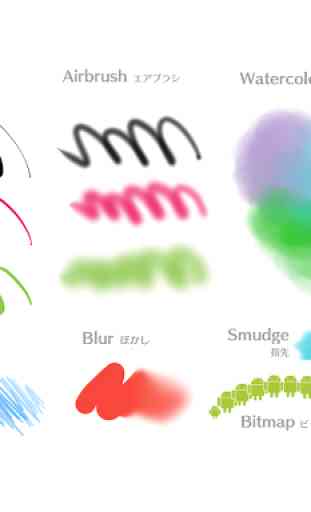
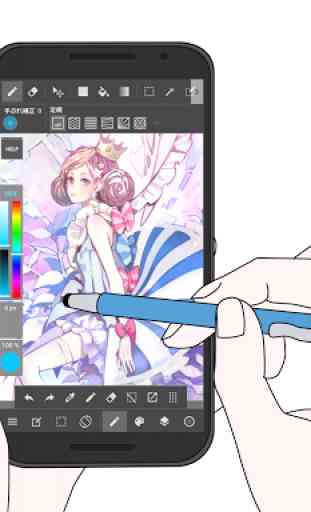
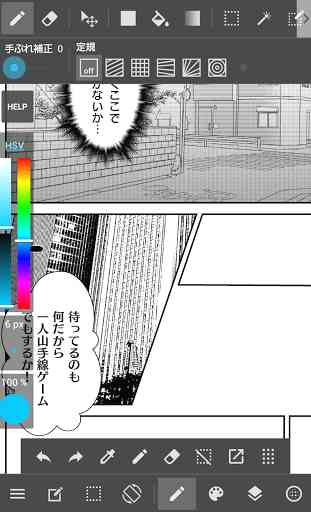


I absolutely love this app! It's super cool and I draw non-stop and it's amazing! I only have 1 problem with it it's that sometimes when I zoom in or out my screen turn black for no reason and to make it go back to my art I need to zoom out sometimes repetitively. It's kind of annoying because the " black screen issue " can come back right after " fixing it " and the cycle can continue for quite some time. If you could fix it it'll be great. Thanks,and hope you're going to put more thing in😊