MEGA
Upload your files from your smartphone or tablet then search, store, download, stream, view, share, rename or delete your files any time, from any device, anywhere. Share folders with your contacts and see their updates in real time.
The encryption process means we cannot access or reset your password so you MUST remember it (unless you have your Master Key backed up) or you will lose access to your stored files.
Inside the app you can upgrade your storage space & bandwidth quota with a monthly or yearly subscription.
PRO LITE subscription: 4.99 € per month or 49.99 € per year gives you 200 GB of storage space and 1 TB of bandwidth per month.PRO I subscription: 9.99 € per month or 99.99 € per year gives you 500 GB of storage space and 2 TB of bandwidth per month.PRO II subscription: 19.99 € per month or 199.99 € per year gives you 2 TB of storage space and 4 TB of bandwidth per month.PRO III subscription: 29.99 € per month or 299.99 € per year gives you 4 TB of storage space and 8 TB of bandwidth per month.
Subscriptions are renewed automatically for successive subscription periods of the same duration and at the same price as the initial period chosen. To manage your subscriptions, simply click on the Play Store icon on your handset, sign in with your Google ID (if you haven't already done so) and then click on the MEGA app. You'll be able to manage your subscription there.
App Permissions:WRITE_EXTERNAL_STORAGE -> Download your files from MEGA to your device and upload files from your device to MEGACAMERA -> Take a picture and upload your photos to MEGAREAD_CONTACTS -> Easily add contacts from your device as MEGA contacts
Our source code is now public: https://github.com/meganz/android
For more info, please check our website: Mobile https://mega.nz/mobile_terms.html https://mega.nz/mobile_privacy.html Desktop
- https://mega.nz/New Terms of Service apply effective from 20 February 2016. See https://mega.nz/TermsOfService2016.pdf
Note: For desktop access to your files Mega needs to use HTML5 compatible browsers to handle our advanced features. We recommend Mozilla Firefox and Google Chrome. However the mobile versions of browsers cannot access the Mega cloud storage system.
Category : Productivity

Reviews (27)
Trying to download a few public files from my mobile web browser. Says the file is too large, so open it in the app. I click "Open in App", and it takes me to an app installation when I already have it. Opening the app doesn't do anything to help, and there's no place to put a link to a public file in the app. I'm sure the app is great when it works, but it's just not working. EDIT: I found the place to paste a public link. Pointing me back to Google Play in browser is still infuriating.
Using Mega for 6 years, I am totally satisfied with it. Just like to suggest add an ability to the app. When you are uploading a file to MEGA, you only have option to navigate all folders and subfolders to reach to that specified folder to upload that file. There is not any seach bar to search that specific folder to directly go there for uploading that file. If you add this feature it is very helpful for users.
I like my Mega cloud account, and it's great having access to it through a native Android app. I can download files from the cloud to my phone as well as upload them. The one thing that needs work is the camera uploads feature; as soon as I turned this on, the app froze multiple times. I had to uninstall/reinstall the app, and leave camera uploads off.
Edited Mar 30 2022: 1. Downloading speed is still poor. (My ISP is over 500Mbps) and downloading doesn't even reach 10% of my speed. 2. Streaming is still sub-par. The new in-player video player is finally full screen! But, my phone screen goes off after awhile. It doesn't function as a video player anymore! I'd always play it using VLC but somehow it stops and doesn't load anymore. Remaining 2 stars 1. Downloading/Streaming stability 2. In-video player fix
My experience of using this platform for sharing the data is better than any other platform and I have noticed that after the latest update, it does not show the transferring data in the notification panel as shown before the last update.. Which I didn't liked at all. Please keep that option of showing the transferring data in the notification panel... Thank you.
I used to be able to use the app with no issues at all. This last month has been so ridiculous. The app crashes evertime it gets to my drive. I download anything, it crashes. I upload anything, it crashes. Going from browser to app, it freezes my Samsung Galaxy S21 Ultra SM-G9980 512GB. I've cleared caches, deleted apps, and factory restored my device 3 times. It's become more of an issue to use, than to find another service.
This app used to work fine but I stumbled onto an issue where it does not give the option to download onto an external memory. It always asked where I wanted to download a file now it doesnt. I checked Mega settings, my device settings, deleted the app and reinstalled it but still cannot chose my external memory. I could dowload onto my interal and view the files but once I try to transfer the same files to external, I cant play those files, says its missing files. paying a subscription for what
Used to be great now it's subpar, before and after the new update, there's data caps. When you want to download any type of file, you will be bombarded with messages that say your downloads been "exceeded" and "wait for 2 seconds" then the same problem repeats itself. I didn't have this issue until before and after the new update.
Great app, delivers on most of its functions. Good download speed when I'm saving my series & some movies on my phone. Apart from the slight disappointment when I'm trying to download some movies, it's a great app. If you're already using the reqzone site, I recommend you download the MEGA app.
No wonder they give so much space for free. The best (not the average) upload speed I was able to get from a PC was a little over 27KB/s. I'm used to somewhat more (100 times at least) than that on other cloud sites. At MEHA's rate it would take about 3 lifetimes to fill the free space they provide. I ran it for 20 minutes and uploaded a whole 4MB!
Great App & service,however one small but useful feature is missing...The ability to bulk select folders to share,instead of having to share them individually one by one. It would be a good idea to have an option to automatically share all sub folders from a top level folder, Without having to share them individually...its a Pain
I can't in good conscience keep supporting this app as it gets worse and worse. I'm so tired of not being able to login, having entire double digit GBs duplicating (which of course hurts my quota), having entire folders just get deleted, having random crashes on the app and now apparently even the desktop sync and the only solution for all of these issues is to just reinstall. I'm going to be moving providers even though it pains me as I have been with mega for years.
I can upload stuff with mostly ease, the problem is if I'm trying to recover my account, and I want to change my password, it refuses to work regardless of weather or not I put in a recovery key! And I'm paying for subscription, so that makes the situation even worse!
Please make it available to save files in the Extra Sd Card. After the update, the files are automatically stored in the internal storage which some people might find it annoying because our internal storage is usually almost full.
I have two accounts only because my first phone was destroyed. Still have current phone and mega can't save my info. Please try to contact company for help. I've been getting errors trying to contact company for 3 years. That's Over 3 years of lost photos and videos which this site claimed to give you that medium. Mind you my phone number and email has been same before mega. But they keep asking a number on their end not yours. So you can't give it. Don't waste your time backing up here
For some reason I can't save downloaded files on SD card anymore, when I press save to device the option to download to SD card is gone.. It just save to my phone storage.I was able to download them to SD card a few days ago. Please fix this, I tried uninstall it and it still won't appear
Very impressed !! MEGA had changed a lot since i last used it. Upload speeds are excellent and being able to upload folders is a huge win. Definitely the best cloud service I've used so far. People giving negative reviews are obviously blaming MEGA when its their device or internet connection that is the problem.
It is not the best thing out there by any means but .... cloud storage that has true end to end storage on the consumer market are not that good. Especially if want one that works across all platforms; phone, tablet, computer, etc. Mega has Win, Mac, iOS, Android, etc. and even has clients for Linux and others with low market share. Big Tech cloud services are much easier but no privacy. Some smaller providers are better but only offer server side encryption so you still do not control data, a government order or even disgruntled employee with access to the keys could access your data. Other options like Nextcloud require you to configure the encryption. There are others out there but they either; require more than one app, only cover certain platforms, not user friendly at all, much more expensive, or only feasible if scaled for enterprise. Mega should be more like a 3 but due to competition in the field, it is a 5.
When transfer(download) quota is exceeded, the whole phone freezes and needs a reboot to fix it. Happened twice in a row, which isn't a coincidence.
Experiencing a Black Screen and Freeze Glitch when I open the App. You had to do just 1 damn job and you ruined the app. So I have to buy a S22 Pro so I can experience this app better? Edit: Still not fixed and new bugs added on top of the old bugs. Now swiping to another picture freezes while loading? This app is terrible, Avoid if you can
The App and website take forever to load once you got a few hundred gigabyte in the cloud. Makes it borderline unusable for anything other than remote storage for backup. This happens on multiple devices, browsers, networks and operating systems so it's definitely not on my end. The app also doesn't support automatic folder syncing. Overall a lot of room for Improvement
I'm rating it one star simply because, they won't allow me to delete stuff I don't want in my drive anymore, unless i pay for a paid plan. Which I can't afford to do right now. Every time I try to delete stuff to get back into the free limit size, its forcing me to the upgrade tab to pay for my old plan which I cant afford, instead of letting me delete the stuff I don't want, so I can keep what I do and be in the limit. I feel this is a very shady practice. Apart from that, it's a great service
I made my account, right away as I then went to log in it kept loading and loading, when I went to make another account with the email assuming it must not have worked, it said the email was already registered. Terrible account making process, and very slow and unreliable. The only reason anyone should install this app is if they want to waste 3 hours dealing with this app's terrible account system. (Update) I also cannot download files above a certain amount of GB, this app is terrible
Although the load times are a bit slow, I can understand that free cloud storage would inexorably involve some waiting. The service MEGA provides is nevertheless very user friendly and exceptionally useful for all things file transfer, especially when downloading something can be taxing on your device. Not to even mention the background uploading! I can't imagine how this could be improved, sans the wait time, but I must be honest in saying said wait can be a bit of an impediment. So, 4 stars
If I could give this app six stars I would. No flaws anywhere, extremely intuitive, totally seamless between mobile and desktop, ad-free, very reasonable data caps for a free plan and generous amounts for what you pay, the nice storage gifts you get, yatta yatta. This is genuinely the best cloud service I've ever used.
This app is very effective to save your files in here, it's always help me to share a big file and make it into link. But sometimes it becomes error, like if i click the link i can't get into the file and i have to open the apps first then after that, i can enter into that file! I hope u can fix it!!

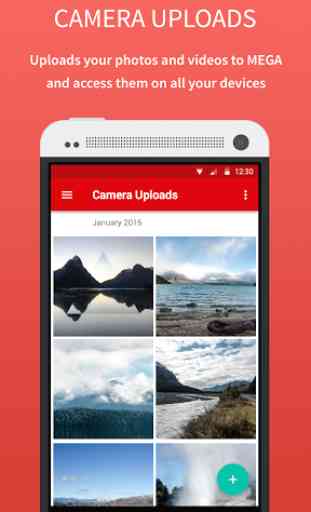
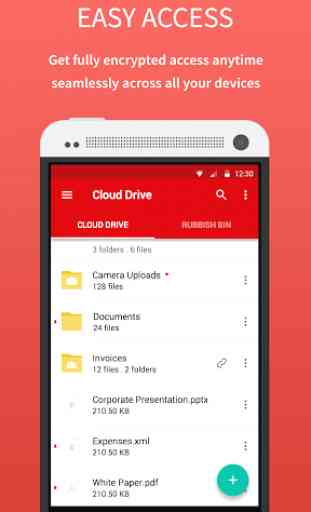
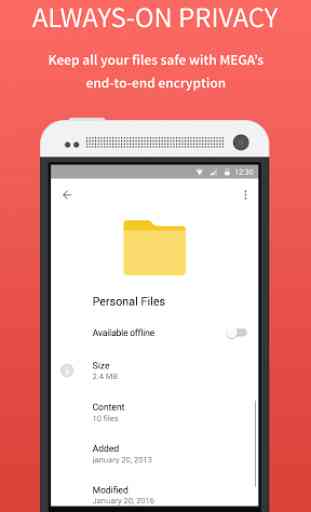

So far, pretty good, really. Uncomplicated and faily intuitive to use. But the process of uploading/downloading's a bit clunky: it takes too many steps. A batch up/downloading would be lovely! Also, it's a large app and takes a lot of space; making it able to "live" in the external SD card would be totally spiffing.