Melody to Chord Composer
Overview:
Melody to Chord is a simple way to inspire your compositions. Play a melody with one finger and the app will show you which notes likely sound sour (colored red) and play chords to match your melody as you play it (the last 6 chords you've played are listed). It can also automatically play AI-generated melodies.
It's intended as a songwriting tool for inspiration. For example, play until you find/hear a combination of your melody and the AI-selected chord progression that works for you
If you have any questions, concerns, or suggestions about this app, please e-mail me at [email protected]
Basic Features:
* This app includes 10 scales (including C-major, Maqam Rast/Blues, and 8 advanced Xenharmonic scales exclusively developed for this app)! Click on "Change Scale/Instrument options", put your finger on "Semaphore" and then drag up to use the scroll box and view all the scales.
* The app also includes over 10 different lead instruments.
* (incomplete) The "autoplay/demo mode" button causes the app to play its own melodies
* The "select original chords" option/button specifically aims to avoid using standard chords such as maj/min/sus for more original sounding songwriting
Upcoming Features:
* Multiple choices for accompaniment instruments (not just lead instruments)
* Detailed manual selection of which chord types are used in accompaniment (e.g. allow 13th chords and major chords, but not minor)--------------------------------Detailed Guide and FAQ:
*) To show all the 10 scales available (you can select from 10 musical scales, including Xenharmonic scale) *scroll down
* in/on the scroll box.*) The "Sourness Allowed" slider controls what types of chords are used (moving it all the way to the left only allows major/minor/add2/suspended chords...while moving it to the far left also allows more dissonant chords such as seventh, thirteenth, and augmented chords). *) Gray notes trigger new chords.---------------*) The "Force New Chord" button causes any note you play, gray or not, that's not red to generate a new chord*) Blue to dark pink notes are playable without having the program change chords to match (the more pink/dark, the more dissonant the melody will become).*) Sour notes are shown in red when the "neighboring tones" button is activated and hidden/blank when the button is deactivated.
Melody to Chord is a simple way to inspire your compositions. Play a melody with one finger and the app will show you which notes likely sound sour (colored red) and play chords to match your melody as you play it (the last 6 chords you've played are listed). It can also automatically play AI-generated melodies.
It's intended as a songwriting tool for inspiration. For example, play until you find/hear a combination of your melody and the AI-selected chord progression that works for you
If you have any questions, concerns, or suggestions about this app, please e-mail me at [email protected]
Basic Features:
* This app includes 10 scales (including C-major, Maqam Rast/Blues, and 8 advanced Xenharmonic scales exclusively developed for this app)! Click on "Change Scale/Instrument options", put your finger on "Semaphore" and then drag up to use the scroll box and view all the scales.
* The app also includes over 10 different lead instruments.
* (incomplete) The "autoplay/demo mode" button causes the app to play its own melodies
* The "select original chords" option/button specifically aims to avoid using standard chords such as maj/min/sus for more original sounding songwriting
Upcoming Features:
* Multiple choices for accompaniment instruments (not just lead instruments)
* Detailed manual selection of which chord types are used in accompaniment (e.g. allow 13th chords and major chords, but not minor)--------------------------------Detailed Guide and FAQ:
*) To show all the 10 scales available (you can select from 10 musical scales, including Xenharmonic scale) *scroll down
* in/on the scroll box.*) The "Sourness Allowed" slider controls what types of chords are used (moving it all the way to the left only allows major/minor/add2/suspended chords...while moving it to the far left also allows more dissonant chords such as seventh, thirteenth, and augmented chords). *) Gray notes trigger new chords.---------------*) The "Force New Chord" button causes any note you play, gray or not, that's not red to generate a new chord*) Blue to dark pink notes are playable without having the program change chords to match (the more pink/dark, the more dissonant the melody will become).*) Sour notes are shown in red when the "neighboring tones" button is activated and hidden/blank when the button is deactivated.
Category : Music & Audio

Related searches
Reviews (6)
Lad. G.
Dec 30, 2021
Waste of time. Sounds more like a siren. There's no stop button. How hard is it, simple keyboard... Touch one note, and it gives the corresponding chord. Would make writing so much simpler. If someone knows of one, please guide me lol (Feeling fed up)
Mik. T.
Jan 26, 2019
its interesting and with a bit more functionality it could be amazing! would love to be able to record the notes and save and/or output midi :-)
Osc. E.
Jan 4, 2022
Awesome for composition. Love it
Fra. B.
Jan 30, 2017
rather buggy and not intuitive. great concept though
Jay. Z.
Apr 1, 2018
What does settings do ... Is it just there? Seems like that
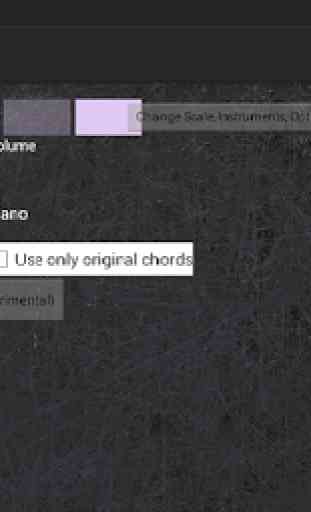
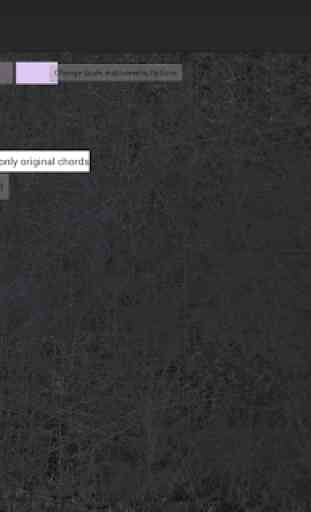
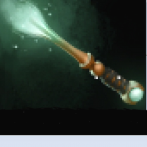
The only reason I am giving the one star is because I can't give it none.This app is absolute trash, not user friendly AT ALL and doesn't even have a help section where I can figure out what the heck is going on. I don't see anywhere where I can play my own melody and I have no idea what is happening with the "type" nonsense. Uninstalling immediately. Unless you can fix this to be way more user friendly with a tutorial or SOMETHING this app is absolutely useless.