Memo Journal
In-app billing has been added to make the app ad free.
Main Features
- Write and view journals.
- Create a memo for each day.
- Create, schedule and view tasks.
- Task notifications.
- Calendar views.
- Search for journals and tasks.
- Take photo, audio, video and save.
- Auto/Manual Backup and Restore.
- Export journals.
- Email journals.
- Paint notes.
- Password protection.
- Speech to text.
- Labels on journals and tasks.
- Upload backup files to cloud like Google Drive and DropBox
Category : Lifestyle

Reviews (27)
Password protection does not work. I can still access journal after putting in the wrong code.
Been using app for a few years now and love it. Works well as a daily journal
Love using this app. Easy if you do it each day
app will not work on S20, just closes as soon as you open it. FIX YOUR APP!!!!!
This is an excellent app! Nice clean interface - just what I was looking for. Please consider adding the ability to categorize journal entries & notes.
I paid for the app but it still has adverts. Can you fix this? I did restart app and it does say I purchased this app. Any other brilliant questions?
I purchased this app because it is good, I recently switched phones so I put this on my new device. But now I must repurchase the app to get rid of the adds:( Also, i exported a years worth of data to google drive then imported just as the instructions say but it doesn't seem to to recognize the file. Very annoyed.
It's great until you get a new phone and it wont import your old journal entries.
I love this app and have two suggestions to improve it... 1. Backup to cloud storage is great, but can you make it schedulable? 2. I am trying to get me old journal entries from years ago into memo journal. Can you include an import feature?
Love it!!!!!!!!!!!!!!!!
It's an ok journal. You have to be careful when saving. I copy my journal then save, because I notice when you just save the journal only saves from when it auto saved, so you have to go back and paste your entry. Then I have the paid app, but sometimes still have advertisements. Also, I have app on my phone and tablet, but what I write in tablet doesn't appear in phone app vice versa.
Great apps and what I looking for. But would be 5 stars if Task description can see full rather than 1 to 2 lines as has difficulty amending if need to. Also the a.m and p.m are showing only a and p in the title when viewing which is awkward as prefer a.m or p.m then would be perfect!
I purchased this app I have still got the ads. Please sort it out for me. I will then rate it 5 stars
Where's the free code? I just entered app purchase area it didn't offer free code.
I literally use this for my memory issue (TBI) and already purchased it but when I move it from my S4 to my Note 4, it wants me to buy it again!
Just downloaded... Tried a few entries... Looks great so far
It's terrific! Try it out. You won't be disappointed.
Very eazy to use and I have no problems with. I hope you will check it out
Hey, I was about to leave a bad review, since it seemed like the ability to edit journals had been lost, but I figured out how to edit them. It's still there, it's just much less user friendly. Before, it only took one short tap to open a journal. Now, it just takes a longer tap. With a bit of practice, it's easy. Just tap the date/title header of the journal and hold your tap until it opens it up. I hope this helps a lot of people out. I was scared for a second myself.
This update is not allowing to edit the journal from the list view like before.
Can't edit journals anymore since latest update. Please fix immediately!
In my opinion, this is NOT a safe app to download. Maybe they innocently sold advertising rights but There is A LOT of nefarious advertising that tries to REALLY scare you into clicking on it!
Works very fairly well for what I want to do with a daily journal. Only one bug right now and that is that when I am in journal entry mode, I can't see my curser on my android tablet. It's very irritating and I'm not using it on a regular basis until they fix it.
I like this app enough to pay for the ad-free version. It's definitely worth the price! I also appreciate that the Developers are great at responding to inquiries and making improvements! FIVE STARS for excellent customer service! I would love to see more time options for Reminders. But so far, so good! Will update my review as I am a fairly new user. // To the user who said you can't add more than one entry a day - you can! Tap on a task/entry and choose 'new entry'!
Hate it
Can't see anything I've entered regardless of how I try making it pointless. Samsung Galaxy.
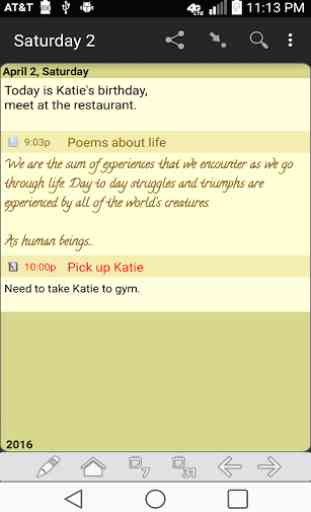
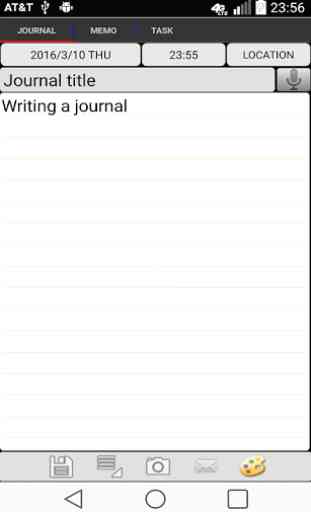

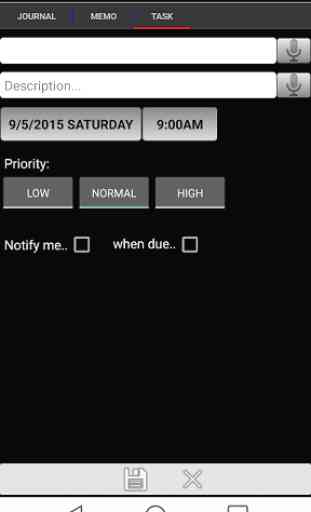

App was good but for a while now, my journals are kept as memos. It's happens very many times every year since I started using this App. Unfortunately when you do a search, you can't open a journal that's been stored as a memo or even a memo that's been stored as a memo. So, I have to scroll to that date and look for that "journal". Please fix that. Also, I can't backup to Google drive directly anymore.