Memo Pad
*Frequently asked questions
Ques. I want to switch to a new phone (or reset my phone). How can I backup my notes in the Memo Pad.
Ans. Please see the extra app 'MemoPad Tools', which you can make a full backup to and from the SDCard (or any other external storage embedded in your phone device).
notice: MemoPad Tools does not support all android devices.
https://market.android.com/details?id=com.xtakagi.android.memopad.tool
notes: As Memo Pad does not require any permission, you'll have to backup your notes manually before uninstalling or you'll lose all your notes. sending notes by email or using share will help you backup your notes manually.
Tested Device
- Xperia X10
- Xperia acro HD (SO-03D)
- Motorola Photon (IS11M)
- Motorola RAZR (IS12M / XT909)
- Sharp IS03
- Nexus7 (2012)
- Nexus5
Ver. 18.6
- Fixed compatibility for android devices
- Fixed several bugs
Ver. 18.5.2 Release Notes.
- Fixed layout for tablet size screen
Ver.18.5.1
- Bug fixes.
- Icons has been changed.
Ver.18.5 Release Notes.
- Fixed translate bugs.
- New Font size 'Huge' added.
- Adjust layout for wide screen.
- Enabled to move app to media area, such as SDCard.
*notice: widgets will be disabled if you move the app to an external device, such like SDCards.
Ver.18.4.1 Release Notes.
- Fixed layout bugs for specific devices.
Ver.18.4 Release Notes.
- Adjust and rewrite layouts for compatibility.
- Fixed several bugs.
Ver.18.3.2 Release Notes.
- Fixed crash bug in searching memo.
- Adjust display layouts.
Ver.18.3.1 Release Notes.
- Fixed Widget crash bugs.
- Adjust display in widget.
Ver.18.3 Release Notes.
- Enhanced widget (Now themes are applied to widgets!)
- Fixed some display bugs on widgets
- Added new widget size 'thin' (4x1)
Ver.18.2 Release Notes.
- Language Portuguese(PT) added.
- Fixed translate bugs.
- Fixed several display bugs.
Ver.18.1 Release Notes.
- Fixed crash bugs (which occurs in specific settings)
Ver.18.1.0 Release Notes.
- Added Cursor interface (for users who have difficulty moving their cursor on touch screens by using there fingers)
Category : Tools

Reviews (30)
Excellent memo pad app. Very easy to use, and requires no permissions. Looks great, including the widgets. Nicely done!
Please fix the scrolling issue. on my S10 it won't let u scroll up or down. You also can't see the next sentences you are trying to type. I love this app & use it all the time.
The best memo pad that I've ever use, I write a lot of notes for years. Too bad I've to restore my Samsung Note FE to Factory setting and it's all gone. Really hope I can retrieve all of them.
Zero permissions required on installing. I ve used this app everyday for last 5 or so years. Excellent note making app. I suspect the inner workings of my mind are contained with this app. Install today!
Love the simplicity and how the data follows you to the next phone. Been using this for years and love it.
I've been used this apps over 5 yrs. No pop-up ads will intefere as compared to other similar apps. Simple and very useful
Not good, cannot see after the 15th sentence, cursor disappears. On my new Galaxy 10 .... needs serious fix.
I have a tendency to get a lot of stuff on my mind and this little notepad makes it a lot easier
Memo pad not compatible with Samsung smart switch It did not transfer the memo pad contents at all
Please update to be able to select all the notes and send them 😔😔
excellent tool to capture ideas and priorities!
What's fine easy to get to easy-to-use
Good writing Application as a paper pad..
Great app but has no backup service
Use it all the time. Totally reliable.
love it no ads
Really works great
why i can't find the app in searching
Okay, need some improvement
To save things on my memo pad
Thanks so much
This is a very nice app. I have used it for over a year now. Recently, when I ope the app, or while using it, it will ask to delete a memo. I tap no and it deletes anyway. Then it begins to delete memos, one after the other and I have to escape it quickly. Thankfully I believe in backing up, so I lost nothing important. I like this app so much, and I think maybe I put so much info in it it couldn't handle it. Since I was backed up, I deleted the app and re-installed it. I will try not keeping so much data in it this time. I like this app so much, it is worth this extended effort. I hope this info is helpful to the developer. Good job, friend.
I have been using this app for 3 years and it has been great but I havr upgraded to a Samsung GS5 from a Samsung GS3. Much to my suprise there is no way to transfer my 98 saved notes to my new phone. I realize this app is free, but this should be adressed. Memo pad tools wont work, as my S3 is KitKat. The only other way is to email each note to myself one at a time!!!.
My go-to notepad for jotting down quick notes. I really love being able to adjust the backgrounds and fonts. I wanted a simple and "quiet" environment for composing things. Backup, if anything happens to the phone, is by sharing notes with other apps. So I don't let too many notes sit here for too long, I either finish working with them and delete or move to something more permanent like Evernote. Stable, ad free, easy on the battery and on my eyes.
I like this app. However, it seems to save your memo whether you press either Done or Back (including the built-in back function on your phone). I'd like to suggest that a window comes up when you press Back that asks you if you want to save. The menu could give the options: Yes, No, or Cancel.
PROS 1) Search feature 2) Doesn't require any special permissions unnecessary for its functions 3) Arrows for navigating between notes 4) Sharing options CONS 1) No cancel/undo/redo 2) Can't categorize memos 3) Can't add subject FEATURES I WISH WERE INCLUDED 1) Character & word count 2) Color coding 3) Tagging 4) Favorites 5) Folders 6) Lists 7) Voice memos 8) Picture memos 9) Handwrite 10) Font options 11) Highlight/Underline Text 12) Choice to Password Protect 13) Delete Several Memos Simultaneously
Since update my text is over lapping or the paragraphs won't move while I insert breaks. =/ Other than that it is a good program and hope it gets fixed soon. And this crappy program needs an undo function!!!
Takes dictation and has not crashed in first week of use on my Kyocera hydrolyte which did not come with a memo app.
Hate the new spellcheck. Was easy to use. Requires no special permissions. Makes first few characters of first line into title.
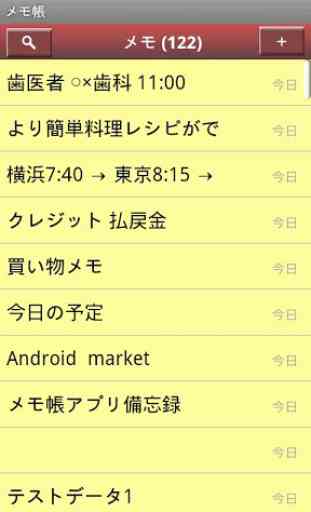
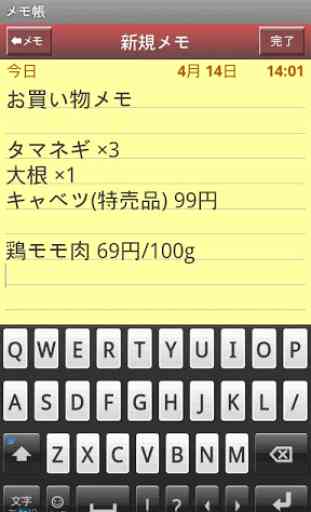
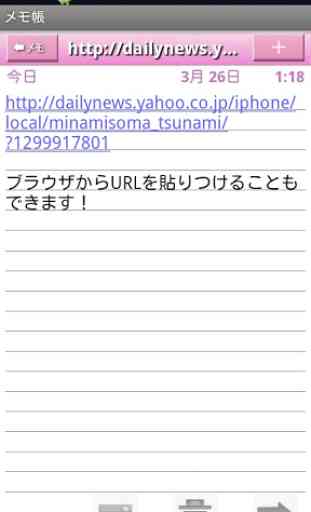
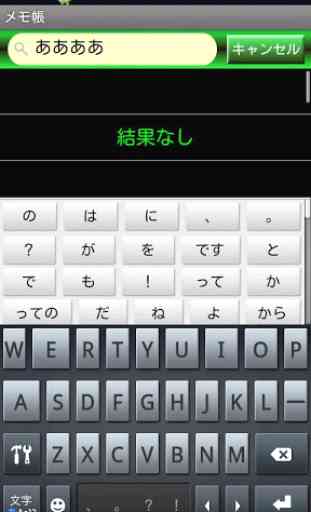

Finally a nice simple notepad without ads. Doesn't lose my lists like other apps. However if your cursor is at the top when you save, it will add a blank line as your title. So if you lose a memo do not panic. Just call up the blank line. I'm not cutting off a star for my own mistake.