MemoryInfo & Swapfile Check
The purpose of this program is to test whether your device (Kernel!) is compatible with ROEHSOFT RAMEXPANDER, they can use it as storage use information program continues if the strike should check compatibility for your device fails.This is not the Memory Manager. This is the Sysinfo Tool with Builtin Kernel Check Function.
Unfortunately, some Android devices are not in spite of root privileges in a position to deal with a swapfile, some manufacturers have this disabled kernel side. To find out if your device is compatible with RAMEXPANDER the program requires root privileges, according the Test button gets her device a large set 100Mb swap file is available, then you have to check in 5 minutes to see whether your device is unstable as the Some phones may be the case, unfortunately, the reason lies in the modules that were compiled without swap support from the manufacturer. Test extensively start their programs, after 5 minutes you get successful returns a message on the screen and can optionally install directly SWAPit Ram Expander, which they can then create up to 2.5 GB of RAM.
Category : Tools

Reviews (27)
Seems like a good app, it tells me my specs and all but Android 9 unrooted is incompatible with a swapfile. If somebody could find a way to use this without root that would be amazing! If anybody sees this, thanks for reading!
Not sure why I see praise reviews here. This app is only a checker and doesn't do anything else. One needs RAM Expander to create a swap. That app and all of the others are no longer available via the Play Store, including Partition Toolkit which I paid for but can no longer obtain.
Trying to find out the real capacity of the internal storage of my tablet, it comes up with 2 lots of storage one for the tablet and one for phone (tablet has 2 unused SIM slots) the first one it gives is false but it is the size that the seller wants people to think it has however the phone storage is close to what the actual size of the ROM is. Why does it show 2 lots of storage?
Does what it's supposed to do and also has some neat information about my device specs. I bought the full version of Ram Expander and it works great too. Edit: So the full version I paid for has been removed by the developer. I don't know why this checker is still up.
There are waY more users that can't use this app than can use it because no root.. you need to include in description. Make a version for all us people that have no root.. then I'll change my stars.
1. Phone must be rooted. The app now can check if your kernel can support swap file so you know if you can buy the app. 2. If apps says kernel doesnt support swap file then you must install custom android os. Try viper os or any those os with percesus or siya kernels. Check Xda forums for relevant os for your device. Lot of work but cheaper if you cant afford the latest tech
swap file absorbed 0 ram usage. it won't delete either. it also created it on my phone storage instead of sd, where i specified. so now i have 2 gb of nothing taking up space on my phone. can i get help with this or will you ignore me?
My device is compatible but the Ram Expander app got removed from the play store recently so i'm disappointed. ROEHSOFT is there an alternative way to get the Ram Expander? If so can you provide a link please.
Has detailed information, but swapping doesn't seem to be working properly. It's just acquiring root again and again
need more apps like this that deal with memory front and cpu usage of course graphics can only go so far just a shame this needs root too well in that manner
All good, test done. Now tell me where is RAM EXPANDER because when I click on "get it on market now" it shows that this app is not available.
Doesnt work only tells you no root access. The ony reason i downloaded it is because it claims your phone doesnt have to be rooted to increase ram.
Guys download this app, yes it may be telling your ram but its effective i tested it, its working this app can be used as a ram scanner please download this app now and dont mind the bad comments
Nowhere ita written that my phone is compatible with this app...there is nothing shown as it can be used to swap storage.
I've ran this app and its says I good to go, however when Click the link to download the actual Ram expander app google says no such url exists. Ive run a search if play as well a nothing. Any suggestiins?
I had a 16 GB and 2RAM and when i try installing this my lag fone become faster. And i recommend this to anyone! 🖤
This apk is super great i've been using it for more than a year now and it's great . Its super cool please download ........
i have pixel 3 xl rooted with magisk and twrp when i open this nothing happens its blank screen with software name ans "roeh international 2019" any idea how to fix this ? and sorry 1 star ill change it back promise
Love this app plz but it 100% worth it My s7 edge have 4gb of sd card ram and it works like hell will able to play asphalt legend at 60fps and pubg at hd high graphic use Samsung evo plus memory card and see the difference ❤
This app is very good. But I'm requesting to ROEHSOFT to make a version which not need root. Please, please, please!
Idk how to use it and i search on youtube and i not found this app but all say it work but where i need to click yes or get ram, can you help me because i have 2 ram is so laggy, i want 4-8 ram that all i need ;)
Thank you very much this is amazing I played theotown when I max the zoom it lags and crashes and now no single lag Thank you
It works fine when I denied su rights, but freezes as soon as I granted, very weird.
I dont understand what this app does. It shows how many ram and storage I have but how do I increase my ram or etc. What does this app do.
Roesoft's memory swapfile increases available memory and instantly shows the system's resources.
No root access.. no use.. Must give a version for users without root access also. 😑
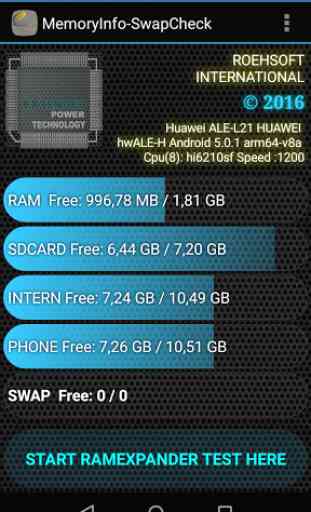
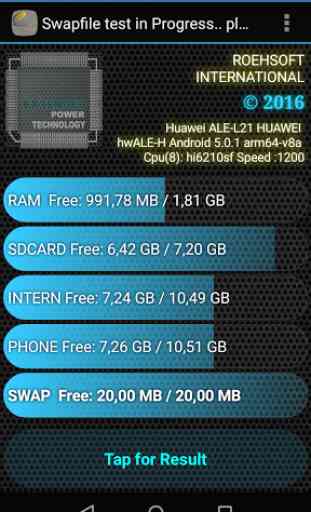
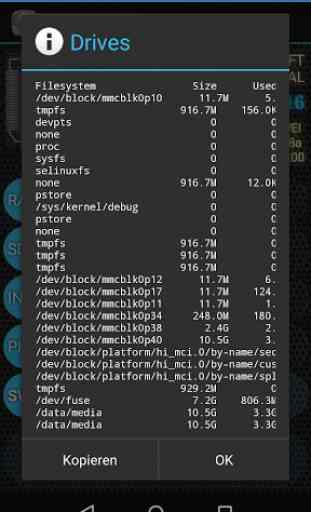
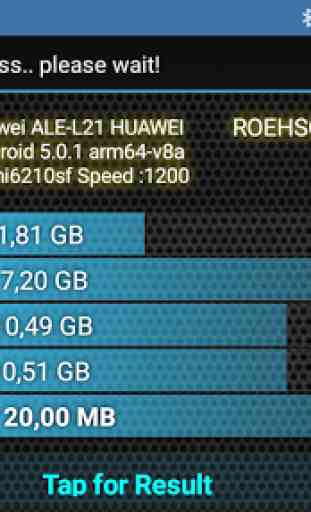

After installing the software I found that the phone has started working very fast without my knowledge of creating a swap file manually. Perhaps this newly installed software automatically created the swap file which was not there perhaps. The phone was not rooted and was not working very even after making some changes from the developer options. Now the phone is working very fast as it is new phone again. has the software done the trick by creating a swap file automatically?