Mendeley
Features
• Annotate PDFs with sticky notes and highlights
• Search your library for keywords in the Title, Authors, Publication or Abstract
• Sync annotations & documents across all your devices
• Save PDFs to your Mendeley library from other apps or your web browser
• Use Mendeley offline during your commute, and sync when you have connection
• Download or remove PDFs on demand, to easily manage device storage space
Sync your library across all your devicesEverything you add or annotate from your phone or tablet is synced back to Mendeley Desktop, where you can generate citations and bibliographies while writing your dissertation or latest research in Microsoft Word or LibreOffice. Need to change the citation style half way through writing? Mendeley does this for you in seconds, and supports over 7000 citation styles, including popular styles such as APA 6th, IEEE, Nature, Harvard, Chicago, AMA, and Vancouver.
New to Mendeley?Create a free account at http://www.mendeley.com and download Mendeley Desktop to easily import your existing library from Endnote, Refworks, Zotero, Readcube or RefMe. If you've just got a folder of PDFs, simply drag and drop them into Mendeley Desktop. It's that easy!
"What [Mendeley] are up to is boldly innovative. The Mendeley team is attempting nothing less than changing the way scientists conduct and share their research."
- Wired
Category : Productivity

Reviews (27)
Although I stick to mendeley I must admit, that the built-in PDF reader for Android is by far the worst I've seen. On desktop it's acceptable, but in both cases it would be just better if PDF handling would be left to some 3rd party app. Selecting text is nearly impossible. I thought the issue are my thick thumbs, so I bought a stylus only for this purpose. It didn't help. Good thing is that double click scales text to view. But that's all good
I use Mendeley on Linux and Windows. I think it's pretty good, although it has some frustrating bugs that look as though they should be fairly simple to fix. Despite the warnings of other reviewers, I went ahead and installed Mendeley on my Android tablet. In the settings, I was offered the choice of downloading the documents I wished to read to the tablet's own memory (800Mb free) or the SD card (24Gb free). A no-brainer... except that the choice is offered as a Beta feature and it's not a choice because it won't allow the SD card to be selected. As someone with a degree in Computer Science, who's spent the last thirty years starting and building up two successful defence and aerospace software companies, I really can't understand how such a simple feature cannot be offered, working, right off the bat. That it should be stuck in Beta for goodness knows how long just boggles my mind.
A good tool for a researcher, however there are some irritating bugs that persist and ruin the experience. Sometimes the app just "forgets" all my annotations for no reason. One second they are in the paper, the next my two-hour work of carefully looking for what I needed is lost. Moreover, the web version updates the page every few minutes also for no apparent reason. I need to wait until it finishes updating it instead of continuing reading, very annoying...
Almost perfect for my needs - basically just annotating pdfs and syncing them with my Mac - but ends up being very frustrating due to a major bug with the annotations feature. I can create new annotations, but it's usually impossible (occasionally it can be done after several attempts) to click on them to open them again. Would also be great if they could add a dark mode. Another nice-to-have that would be helpful for me: a list of annotation texts that you can scroll through (not in-line in the actual pdf), like the Mac app has.
The management software is perfectly fine, sync works great, but since years they've been saying to improve the annotation tools. Annotation is why we want the papers on our tablets in the first place. We're still stuck with the annoying "long press" thing, no pen support etc. Please just make it possible to open the file in an external PDF editor and focus on the other things, that would solve so many issues.
Unusable!!! Buggy as hell. Doesn't always redraw annotations, so you have to mess around with the screen to get the highlights to appear. Currently can't highlight PDFs at all, unless I add a comment too. Sometimes redrawing of PDFs messes up so you only see part of the PDF, have to move around a few times to get it to draw properly. Performance is painfully slow. Simple tasks like adding a highlight or comment takes 5+ seconds to respond. Navigating PDFs is juddery and thoroughly unpleasant. I'm on Android 7.1.1 using an Intel Atom quad-core, so hardware is not the issue. PDFs render just fine in any other app. I've no idea how this app has 4.5 stars, it is simply unusable in its current state.
Since the update, I can't log in. The app used to be amazing and work very well for me but now it's virtually useless. When I try to sign in, a warning message is displayed that says an invalid request was made by a third party app. I can sign in fine on my browser, just not on the app anymore. A fix would be greatly appreciated. Thanks!
This app worked really nicely and I loved being able to read and annotate articles on my tablet, especially offline. I'm really disappointed they removed the ability to sync the app with my account, which makes the app non - functional. I really hope they are releasing a new version soon to go along with the new desktop client.
Sync isn't great. You have to do things in a set order for it to work across devices. it's easy to break links to pdfs too and a huge pain to fix if you want syncing to resume working. Its not robust enough for me to have enough confidence to add my notes and annotations to papers because I don't trust they won't all get deleted or out of sync on devices. have found the highlighting is completely broken on a pixel... really annoying as works a 10th of the time. often you cannot select any text
Loved mendeley on previous laptop but doesnt work as well with chromebook. A tool that lets you copy and paste text to a seperate document would be useful, and the ability to highlight text wherever rather than having to hold down a word which is very temperamental. An update with these features would be great.
Over a year later and the ability to store PDFs on an SD card is still not available even for paid users. The desktop app is great and the integration works well. The real downside is an inability to store PDFs on an SD card in the Android version. There is a setting to do so, but it only provides "device" as an option and says "beta." If they get that feature out of beta and working, the app will be a 4/5.
One of the greatest apps I've ever seen. It fulfilled my expectations, with Mendeley you're able to handle your papers in one single place, attach documents and links, annotations, score an important point during the reading (with different colors), and probably the best, everything is saved on cloud for free, obvious you have a storage limit but is enough for common users.
It is a good reference management system. However I found some bugs in the Mendeley android application. 1. It inverts the colour when system dark mode is on. Developers need to consider theme settings for the app (System default, dark theme, light theme). 2. The highlighted texts and annotations are not showing properly in the android app. The PC version is almost perfect. If you consider fixing these bugs in the android app, Mendeley will be the best reference management system.
Must have. This was a must in grad school. The app worked well. Syncing worked well across laptop and phone. Allowed me to work on the go and squeeze in reading whenever and however I could. Unable to log in to the app now. Incredible loss to a great product that will cause users to switch to competitors.
There are more bugs than there are features. I expected much more (maybe something like the Mendeley iOS app!). But the syncing, reading, interactiveness, etc all are extremely badly done. Overall, the idea behind it is good, I just hope a decent company implements it so that we can actually enjoy a similar application.
Adequate only for viewing, reading and annotating literature. However, annotated notes are hard to view as not appearing under notes tab such as in the desktop app. No option to add, show or sync citation keys which are useful when syncronising Mendeley with online LaTEX editors such as Overleaf. Lastly, the app is not optimised for tablets and therefore stretching buttons rather than benefitting from bigger screen estate. Viewing articles is good, but don't expect much more than that.
By far phenomenal. Although I have few suggestions. Built-in pdf reader blurs pages while scrolling, in low-end devices & tablets. Second, the selection of text require multiple times finger press on text. There should be some ease in selecting text. 3rd, it needs more features on tablets like desktop features. Overall, magnificent app.
Why on earth you are removing the app? The web interface is not functional for proper reading and note taking! You cannot highlight texts more than one word at a time! At least resolve the issues with the web interface before unnecessarily removing the app! Everyone else is moving from web to app and Elsevier is (not surprisingly) moving backward! Since Mendeley was acquired by greedy Elsevier, only bad things have been happening to this (used to be) convenient and properly functional platform! Started with removal of some of the features of the apps and now this! It used to be a five star app for me but I am giving a one star now since the web UI doesn't deserve more!
I installed this app last month so that I could read papers on my phone or tablet whilst commuting and also so it can be synced across all my devices. I'm now really disappointed that they have decided to take it off the Play Store. I gave it 4 stars because of this decision and also due to issues with PDF editing.
A clunky, glitchy version of the desktop program. Really wish you could have a "watch folder" on your phone so you could actually download new articles and add directly from the phone. Visibility of your full library is limited on the phone app. Annotations don't always make the transfer between synced phone and desktop libraries. Annotation is super glitchy.
This app will not save onto external memory cards - it pretends to, but the files end up but clogging up your device's limited internal memory. If users wanted to leave their PDFs off the device, then using the online version of Mendeley would make much more sense than this app. Or maybe the developers assumed that most users have quite small PDF libraries? Syncing is often problematic, too. It's a shame as the app otherwise has a lot of potential.
Unfortunately I found mendeley only in the last year of my studies but continued to use it ever since, cause curiosity prevails. Seamless synchronisation between PC, smartphone and browser imports thus, I can start reading and highlighting on pc and switch to smartphone while e.g. commuting. The automatic metadata detection is amazing and of course the usual citation plugin for Word.
Why are you going to remove the android app?!! It is important to have an offline app for tablets to read papers offline and sync notes and highlights, because this is how many researchers and students read papers, then work with the desktop app while writing. Reliable apps are reliable because it advances forward to support more platforms (not making it less)!!!
Syncs your titles, but not much else. The search is bad, because it doesn't allow the fine tuning from the desktop app. Downloading pdfs is often unsuccessful, making the app useless for reading. Adding a PDF from my device will not trigger the extraction of metadata such as titles.
A very very good Apps to organise our Citation and reading.. Very good as reading apps too! Can beb better reading apps if: 1. Can scroll by sliding from the right edge(the page scrolling cursor) 2. For document that can't be highlighted, there is a pen feature/marker to scribble down which part is important. As citation enggine: 1. Please add manually cite and inserting bibliography from a selected folder(which has been filled by all citation that being used in a document), so apps like Page
The app is really clunky to use. The UI is very poor compared to the Mendeley desktop app. You cannot copy references to paste into, e.g. a google doc. It doesn't allow you to filter by tags, etc. The PDF reader doesn't support PDF editing. This app is really not very useful for much in the end.
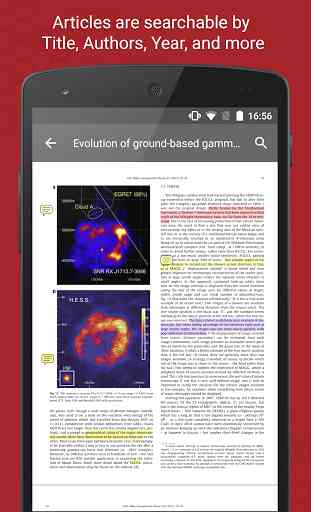
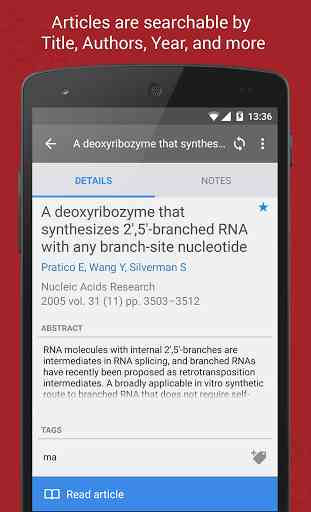
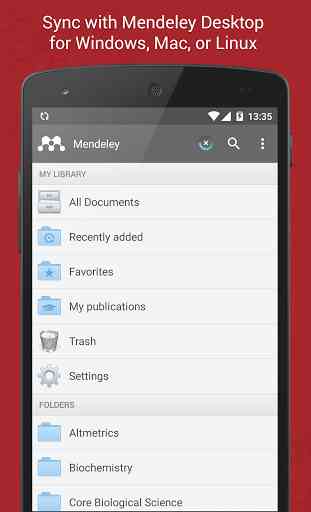
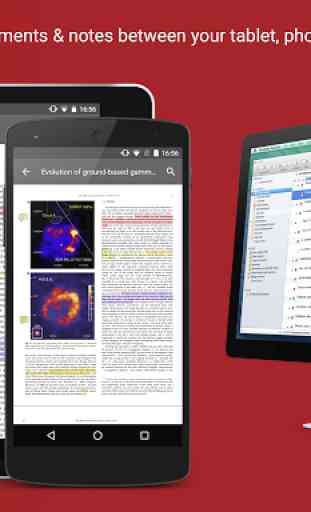
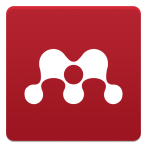
This is a great app with a big potential. However, 😤unfortunately it is so buggy, and i can't simply imagine how you guyz could ruin such a great app. Tired of getting errors all the time, i can't even log in properly or sync my files.web, desktop, phone version - all of them are in need of improvements.🤐 We need it, get yourself together and bring a polished version for the fans! Otherwise we are moving to others.