Menu Button (No root)
[Basic functions]
- Display of the menu buttons
- The position of the button, size, transparency, color, customize the icon
- Display of the notification bar
- The presence or absence of vibration
[Official Twitter]https://twitter.com/JetToastDevelop
[Other buttons]
- back button
- Home button
- Application button recently used
- Power button
- Button to increase the volume
- Button to lower the volume
- Mute button
- Enter key button
- Space key button
- Arrow key buttons
- TAB key buttons
- Page up button
- Page Down button
[Application]Buttons can be added freely, you can customize the operation at the time of tap and long press.
[Keyboard switching]When you press the menu button, send the Menu key from the keyboard (IME), you call up the menu of the app in the display.When you press the button, if the keyboard is not a menu button IME, because the keyboard selection is displayed,Please temporarily switching. Then, when performing the character input will return the keyboard at the touch of a button.
Category : Tools

Reviews (29)
Very good! But the volume and mute buttons still show the volume control system annoy popup, there is another app that prevents that, i will keep that one installed for now. The screenshot button will focus this app, leaving any game we are playing, will the pro not do that? Instead of that, it could draw an overlay (like u did for rotate) with an AD, so it could annoy but not break/unfocus the gameplay. We need a config to let some space between the buttons, fit screen width isnt good.
I bought a new S20 phone and had trouble getting a very old paid app configured without its menu button. It worked perfectly on my other older devices but there is zero chance of it being fixed as it was abandoned years ago. Menu Button (No root) allowed me to install my old app from a backup and get it configured and running, all without requiring root access. Happy days. A very clever workaround ... well done developer!
Fantastic. It solved the problem caused by Google killing the menu button. I updated to android 10 and since that I couldn´t get the menu of an application. Fortunatelly I found this fantastic app. At least I could save my data. Google developers don't get tired of causing problems to Android user in every new version.
This works on Android 12 to access menus from really old apps. It's a bit convoluted to use but understandable because of how it actually needs to function (sending a keyboard command). The reason for docking 2 stars is the massive amount of ads including full screen ones, would be great otherwise.
Solid app I love that it brings back the menu button something sorely missed in recent builds of Android but I'm not okay with a subscription for a menu button without ads. Y So asking us to pay a monthly service fee to have a button on our phone is just ludicrous. I'm happy to pay $5 or maybe even $10 who knows something like that for the app one time but I mean I'm not going to pay $2 a month for the app forever to get rid of ads. 3 stars unless premium can be bought w a 1x payment.
For anyone with an Android 10 device, who is still using old apps written in the pre-KitKat era that use option menus tied to the old Menu Button on the Navigation Bar, this app is a godsend. It restores Menu Button functionality to Android 10! Unfortunately, the button floats on the main window and can't be docked in the Navigation bar, so you end up having to move it around, but this beats having to abandon a legacy app you like. It's not just a menu button, there are many others.
At first I could only get the menu key menu but I wrote the developer and he told me to select the menu key option for in keyboards and it would work. I set it to alternate on and of as the key took a lot of real estate (All the way up and down on the LG phone) the spp was trying to make work has a bottom menu key action (go49g). He sent me a picture of in working on a related app, go48gx. My phone was not broken. Apparently beyond Android 5 the lower menu key is no longer supported.
Had to install in new phone when apps I relied on for many years were no longer functional, and could not import the needed files to restore from back up. Can't say enough! Have to love these developers who finds ways around the restrictions placed on older apps so we old people don't need to find something new to replace well loved and used apps!
FANTASTIC !!! I've tried SO MANY other apps. This app is ALWAYS there on the screen. Others disappear or r intermittent after a few uses. It is very persistant n the features r all good n practical n customizable. I've used is for yrs n it is STILL working without problems. VERY GOOD skill of the programmer !
It’s a very useful app. :) But the recent versions show a screenshot-like image in the Recent Apps List whenever I switch from using keyboard to Menu Button using the app. Please fix this. This annoyance was not in the previous versions. Thanks for the very useful app though. :D
It was okay before the last update and I like the idea of the display auto hides when tapping then appears when you tap again, but the problem is it does not appear like before after activating from Accessibility it displays off when i just turned it on, If succeed when i tap on Display button its not appearing and tells me to restart my device and so i did but failed again luckily for the 3rd time i reboot my device its okay now. It really was good before the last update should have been a 5★.
I lost the menu button for one of my oldest and most useful apps after a recent android update. I contacted that app's developer and this Menu Button app was recommended as a possible solution. I downloaded the Menu Button and my problem was immediately solved. This app is easy to use and absolutely does what it's supposed to do.
WoW!!!! I have been inputting into " Fuel Log" app for 10-years, out of nowhere unable to export my data..... This little app restored the export feature!! A little cumbersome to set up (I am technology challenged), but once hurdle were cleared, all good!!!
It did allow me to use the menu button on Android 10, but there's a weird issue where hitting the overlay menu button always opens this app [Menu Button(No root)] instead of staying in the app you were in. So there's a lot of bouncing back and forth between the app you need the menu button for, and this app.
Saved my sanity. Have an abandoned app that wouldn't update when the new versions of Android came out therefore losing functionality. This app put the menu button back in and now the app is working again. Saved me from having to enter 300 lines of info.
Works for my purposes, but I do have a concern as far as the upgrade is there a cost to get everything not just individual items? The way that it is on the app makes it appear that you'd have to spend money multiple times to get all of the features available along with removing the advertisements.
One of the BEST Multi-function Button apps around !!! I've been using this for years ! VERY, VERY STABLE. No need to root the phone. SO FLEXIBLE n CUSTOMIZABLE. I can do practically ANYTHING in ANYWAY i want. TRULY, TRULY ONE OF THE BEST, MOST STABLE, MOST USER FRIENDLY AND MOST WELL WRITTEN APP ON THE ANDROID OPERATING SYSTEM !!!!!
Latest update has really screwed the functionality up. Half the time I press the button I get a message and an advert and subsequent button presses aren't registered correctly. Does what I need - makes up for not having a hardware menu button.
Not working, remains stuck in the "Please allow overlay permission to overlay the button on other apps". From there, not all apps are shown, and there is no way out. So it's not clear exactly what this does, or how one is supposed to use it.
It did what I needed it to do, which was bring a menu button up on an old app that wouldn't work without it. The docs are a bit hard to follow, as the English is not fluent (but it's not like I could do better in a language not my own).
Works exactly as it's supposed to. A must have for old apps if your phone is on 10.0 or newer. Negative reviews saying that you don't need this obviously don't know what the menu button actually is or was.
Your app is great, thanks. Among the very poor decisions in technology are those made by upstarts. Such poor decisions include removing functions and back compatibility without properly assessing the impact on users. Removal of the menu button has been a shameful and incompetent decision by Google.
UPDATE....updated software to Android 12..app updated to 6.5...no longer can you select the apps you want this menu button to open in.....removed 2 stars until this is rectified. I do not need this button all the time, just in a few legacy apps. It used to work flawlessly before this.
Terrible experience...I wanted to use the Google Play Store to use my points (?) It's not an easy process at all...I know I have points... because I buy coins all the time. It should be easier than this.
I like the app. It's useful in many ways. the screen osition I best case it does reverse portrait on my z558v effortlessly. Developer: I can only do $3 for all the upgrades. Please. I'll change to 5 stars as well.
Works as advertised. You can also set it to only overlay when using specific apps so it can be completely discrete. Love it.
This app is the best. You can do anything with this app. I haven't faced any difficulties so far. It's juc awesome e only problem is that it also switches off when u shut down ur phone n u have to start switching it oo all over again.
My favorite Fitness app for many years, has a Menu button for settings and such. After am Android upgrade, it no longer worked. Menu Button works beautifully!
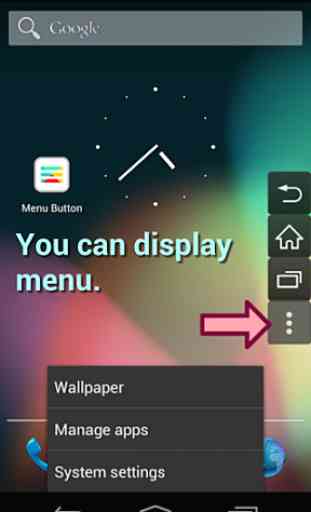
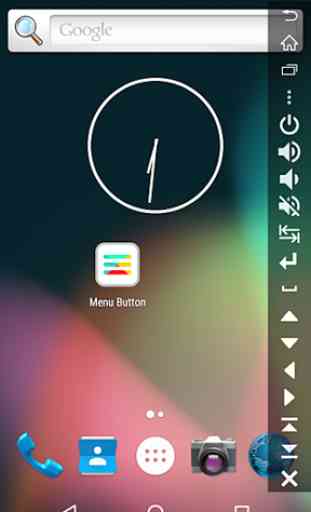

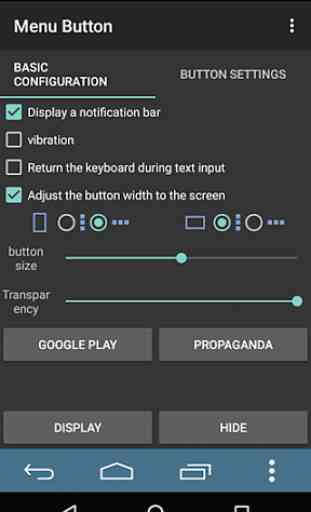

• Only 2 stars. There is an app called "Button savior" and it is the equivalent of "Menu button", in better. The problem with "Menu button" is that there is no Root version. The dev obstinate in giving a version with accessibility service, making it slow and under-performing versus the competition. Can you bring a root version ? Also, swapping keyboard manually is not a good choice. You need a root version.