Menu Translator
Menu Translator shows you a translation of menus by just placing a Smartphone camera on top of the actual text that you want to translate.
Here is How it works:1. Download the Menu Translator2. Download the language dictionary you want to translate 3. Start the application and simply place a Smartphone camera in front of the text you would like to translate. AR translator with word recognition camera will do the rest.
It is that Easy! Let’s try and experience on-the-go translation application.And order right menu at the right time!
Tip:1) The accuracy will be affected if the font on the menu is uncommon, or too large or too small. It may not read properly if the menu names are too unique.2) In the environment where it is too bright or too dark will reduce the accuracy of the Menu Translator.3) Use of Menu Translator will NOT incur any data transmission fee for your phone, because this translation process does not require network connectivity. 4) Menu Translator can be used on any Smartphone or Tablet equipped with camera and running Android 2.3 or above.
*Hutchison 3 hk shall be the only mobile operator in Hong Kong which provides Menu Translator.
Category : Travel & Local

Reviews (23)
Just what i needed
Keep getting error msg "this app is not available with this divice.. Running on lolipop
But you don't bother telling us that before we download the app.
A big lie if u said it is for ANY ANDROID 2.3 OR ABOVE. ANY? come on man it is a waste of time if u download it
Not available on this device, im running nexus 5 with lollipop
You should make restriction for devices so we wont waste time for downloading...
I thought this app could translate other languages 😩😩😩 so don't waste your time downloading it ...... Trust me 🙅🙅🙅🙅🙅
Very useful app but the error 'This app is not available on your device' appears after upgrade to latest version. How do I rollback to previous version?
Waste of time. Didn't translate anything, it's good if you want a laugh.
Has issues accessing camera on a fully updated, stock Galaxy S4. Attempts to focus continuously regardless of distance or light available. Camera focuses just fine for all other apps, just not this one.
It doesnt compatible with my S4 Please fix it and I will give you 5 stars
How about you confirm to the actual rules for an android app.
Need French! Language as I'm going to Paris soon
This is the first Kanji OCR app I've used that's actually correctly translated from camera images to English! Hopefully it can translate other words as well as menu terms.
Good but not always accurate
Excellent.Thank you.
Sometimes it works properly and sometimes it's a big mess. It can only translate simple menu words like "hamburger" and "desserts" so don't expect too much from this app.
Doesn't actually translate what you are looking at. I know what I was looking at and it wasn't the word "tuna". Don't waste your time with this app.
There aren't a lot of languages and I need Arabic to English.
Very bad app i hate it........
the beast
best
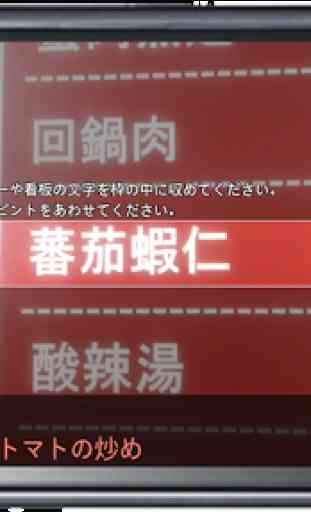

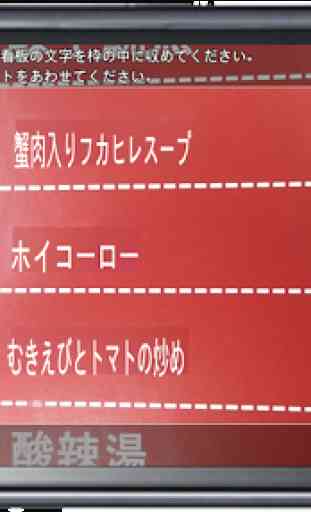
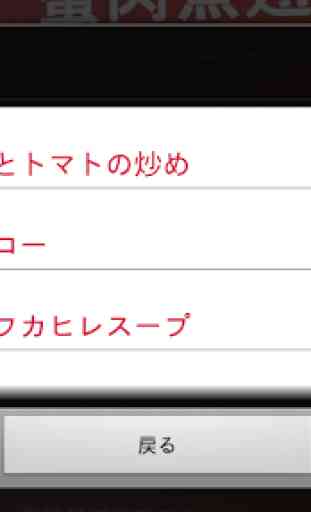

Good Application....