Message Encryption
1. Messages are encrypted and even if someone gets the encrypted format too without key they can't disclose the message.
2. You can even store all the confidential passwords in the encrypted format with a default key in mind.
How To Use:
1. Type the text you want to encode.
2. Type a key(may be any number or text or anything) and make sure to share the same key to the person whom you want to share the encrypted message.
3. Press Encode button.
4. Share it through any application.
How To Read Those Encrypted Messages:
1. Copy the hidden message(the message that was received from your friend) .
2. Just open the app (the format will be directly updated) and enter the same key that your friend has shared.
3. Press Decode button.
4. Gotcha!!! you got the unadulterated(original) message.
5.Just SHAKE the phone to clear the content in the data field and use it again.
Have fun using the app in especially whatsapp groups !!! happy Encrypting...
Download it and share with your friends .
Category : Social

Reviews (25)
well, like other reviews the app is functional... BUT there should be a way to stop ads..the buy options have been disabled inside the app ...why would they do that? one thing I like but makes it more complicated is it is a stand alone app so you don't have to change your default messenger but it makes it a little more difficult....it would be great if it would integrate to the existing messager but I realize that's not possible encrypt pic would be helpful
At every step of the app commercials are popping up
It is asking key
Get swamped with adverts ? No thanks !!
Sux. Just adds up some extra randome letters other than the ones used in the message u have typed. For example: hello When encrypted: ^$√%%wqHmnbvE/)+#*fuLvbnLgjdOyupknWmnbv. The capital letters are the letters used in the message. They aren't necessarily capital, just that they don't repeat. The letters in the message are uniquely unrepetitive.
Good app. I hope this app have paste func on next update.
Nice app... Love to send msgs with this..
superb...best app for encryption
Loved it!!
Nice to have such an application which is very easy to use for encrypted messages
It's must and should app for every Android user
Very good app.. Safe n secure...
Great job. Loved the UI.
It's helpful to all the people
It was useful app for maintaining privacy!! Gud to go!!
Very gud app..
Use this app if u don't want others to read ur msgs......really cool app
Super app I love very much
I copy the Whatsapp Database crypt12 and try to Paste it & there's no Option for Pasting the file. And After Copy the Encrypt file and Open the App none is seen? So... How it works? Please, Elaborate it...
Superb app... loved it... no words to express...
Simple and best...
This is best for message and good
Its simplry suprb
Loved it
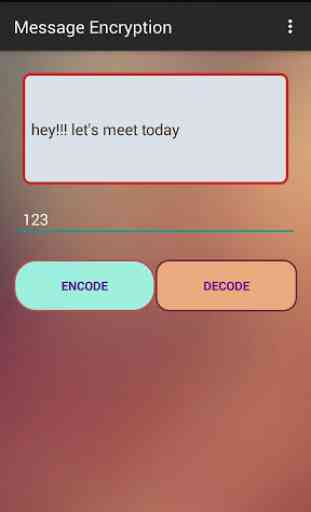
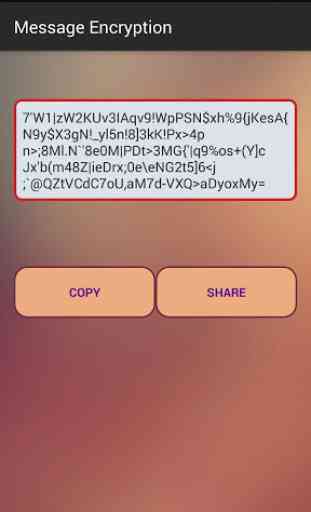
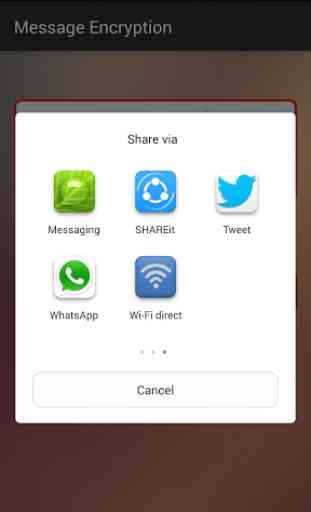
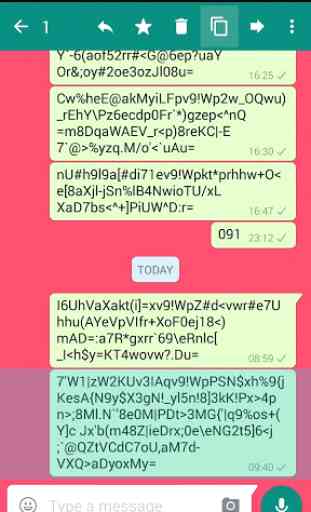

Too many annoying ads. Not just the typical ads scrolling or showing at bottom of the screen, but the annoying, disrupting, slowing-you-down ads that pop up and cover the entire screen, and force you to click on the small x in the corner, hoping you don't accidentally click on the ad itself.