Messenger Lock
Features :
- Messenger Lock Specially For hide a chat messages to a better way to lock WhatsApp, Facebook, WeChat, Kik, Tango, Hangout, SMS etc. Protect your privacy message.
- Protects installed Apps using password Pin or Pattern.
- Smart peoples always take care of them data by use security lock, hidden lock, folder lock and gallery photo lock.
- Easily To use Messenger AppLock for Android Device.
- Creative Graphics, IOS Layout
- Messenger Lock is support Android 5.0 Lollipop and 6.0 Marshmallow
- Messenger Lock works perfect on samsung s5 s7 screen and galaxy Device with nice unlock pattern and password.
- Fingerprint lock password is supported on samsung Device which is give Fingerprint Lock Feature.
- If you are forgot password of AppLock than you can get easily set a New password bu clicking a Forgot Password.
- Unlock sound enable/disable. Guarding your privacy is easier than ever!
- Beautiful Themes, Wallpapers, Creative Background updated Daily.
- Messenger Lock is protection technologies against viruses, adware, malware,trojans and more.
- Messenger Lock can Lock your Mobile Data, Wi-Fi, Bluetooth, Incoming Calls, Installing / Uninstalling apps, Play Store, Browser, Settings from prying eyes and nosy friends.
- Secret texts showing on the notifications of WhatsApp, Messenger, Wechat all type of Communication application will be hidden!
- Best Antivirus Engine, Messenger lock with Fingerprint Lock and Private Browsing
- If you enter a wrong pin and your phone has front camera, it will take a picture of the intruder and save it inside the application.
- Messenger Lock also Android Optimizer, Speed Booster, Battery Saver and Free Anti-Virus app to your Android Mobile Device
- AppLock can lock Facebook, SMS, Contacts, Gallery, or any other apps you choose. With Messenger Lock, only you can see the photos you protect.
Messenger Lock is a very interesting app(Mobile software) with which users will be able to add an additional level of security to their devices.
******
* How to use ? ********
The app is very simple to use: After installing the App Lock you got the list of an installed application in nice GUI on your device. You have an option for selecting the password for your application software. you can pick indivisible app from the list view of apps for password protection. In case of password forgot you can submit the request by just one click and you will get the password from your email only. Messenger Lock is Applock, virus and malware scanner, trojan removal for infected files, App Permissions, App Locking, and Call Blocker give you total control for safeguarding your privacy.
Remember:
If you like our work, please don't forget the stars :)
Thank you
NOTE: This application is not related to Messenger company in anyway
Category : Tools

Reviews (29)
Was good but since Android 11 update on Tab S7+ now useless. Annotate the PDF, tap save and document is saved with incremental filename. BUT!! does not have the annotations. Makes the app pointless. Fundamental flaw. Zero stars. Obviously not tested. Very poor.
New update is terrible. It worked perfectly on my note 9 but updated on my note 20. Can no longer edit the pen size or color when making annotations. This app used to be very user friendly before the update, now it is basically useless.
Always crashes on Chrome OS When trying open a PDF file from file manager. I could open the app from the app launcher but unable to see any pdf files on my Chromebook. It works flawlessly on my Samsung tablets and phones.
There should be some development in section of annotation, like change in size, colour of the ink and all. Other the file save system is not practical, should change to saving the file in one pdf. Everytime we can't create a new file ri8
The ink pen color is set at red. Doesn't have option to select/change color. Anyone has this experience. If there's a way to change it, wyd appreciate advise. Tks.
The worst application to upgrade to Samsung Note 20-5G. Used to work perfect in my Samsung Note 8. When I updated my phone to Samsung Note 20 the application start working weird. The pen is to thick and I can not make thinner for handwriting.
Worked very well with Note 9 but it doesn't work with Note 20. It crushes often. Signature color is red and cannot be changed. I hope it can will be updated.
One type of pen style to write with! No way to resize or change color! Extremely basic and frustrating!!!
The line is good, but it would be better if there's more color option to use and text typing.
Can't make any changes to pen color. The app images show that you can add a signature but i see no option for it. No undo or redo options
I love being able to get digital copies of contracts and estimates signed on my phone or tablet. Very useful!
It was amazing... right until I upgraded to android 11. I guess developer can't keep up with Android's pace.
The app is good and user friendly. But I can't seem to add text in editing .
Amazing app..it has all the feature you need related to pdf editing or conversiom. Loved it. Made my job really easy
Write on pdf, you said! no add text, no line, no arrow, only draw like a childish doodle. => total useless (at editor mode)
Simplicity is key. Very easy to use and navigate through..
Use it to split pdf, a function that not easily available in desktop/laptop. Thanks.
Created to mimic something Samsung produced, right down to the icon. Ads ads ads. Was very dissatisfied.
Hell lot of ads at every step. When one opens pdf via any other app, pdf editor stops abruptly
Working perfectly on tablet S6 but doesn't work on note 20. Keeps crashing. Uninstalling.
Not at all recommended! I had downloaded this app, won't work. Crashed on me several times.
Very helpful, but needs fonts colors and thicknesses in annotation mode.
Doesn't even work. Won't open a pdf just crashes constantly.
Merging pdf result is not satisfied, ! Anyway better than many apps. Sure gonna share with my friends.. Most useful app for me🙏
There is not a single app that can edit the pdf file. All befool us in order to show their more downloals. 😡👎
Worked well on note 8 and 9. Terrible on note 20. I trust developers will fix and reconsider removing ads
Superb app I like it very much . It many options and it is easy to convert .
I installed this for signing documents but it only signs in thick red lines for some reason so will uninstall.
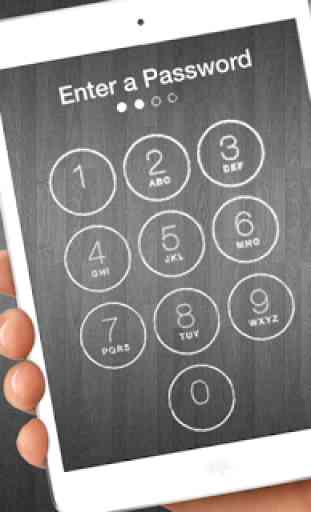




Used to love this app. They did some sort of update to add features and it made it more complicated in every way. I am so frustrated trying to use it. Can not change pen anymore can not undo one change you have to completely start over. So irritating. It was my favorite and one of the most used apps on my phone and now I will need to find a new one!!!! Such a bummer.