Metar Droid
If you want to get rid of the ads and have more features, download MetarDroid Pro version available on Google Play!
Feedback or suggestion:
Email me or join the community https://plus.google.com/communities/113334139220689070880
How to use the app :
From home screen search for an airport by entering its ICAO code (ex. EDDF) or multiple airports by entering different ICAO codes separated by spaces (ex. EDDF EGLL EGCC).Tick “Taf” checkbox on the right if appropriate.
Press “Fetch weather” button to download latest weather information from NOAA website or the “Reset” button to clear text from the search box.
Note: some airports might not be available or recent weather information could be missing. In this case a “No METAR found” message will appear.
A list will appear that shows for each station its raw information followed by taf information. Also a flight category appears at the top right corner saying if the station is in VFR, MIFR or IFR conditions.
From this screen you can add the station or the group of station as a favourite search by pressing on ( Add this search to favourites) at the bottom of the screen. A Dialog box appears when you can give your search a name you like. For example if you looked for EGCC EGNX EGGP you can save the search as “Northern England”. This search will appear on the home screen.
Press on the "copy to clipboard" button to paste Metar information to your favourite document or a different app.
Simply press on the raw text to get a decoded plain text. From the decoded screen you can still save your search or visualize the raw text again. You can also get more station information by pressing on “Station” button or on the airport name at the top of the screen.
Settings
Access the settings menu (by pressing the “menu button” on your device to change some settings for this app.”Theme color” settings lets you decide from blue or black color combination.“Default Location” lets you choose a default station to show weather information on the home screen from your favourite location. Please note that you have to enter a valid ICAO code when dialog box appears or leave the textbox empty to clear this preference.
Category : Weather

Reviews (29)
The ability to put saved airports in a desired order would be great. Otherwise it's useful.
Fantastic app that I use at work, however it has stopped working over the last few days - would be great to have it fully functional again.
I am a privet pilot and I use this app a lot be for I fly for weather and winds at my destination airport.
Has been working great for years but the last three days there is no data.
Fonts so small and very poor UI customization options
Too many missing stations, eg EGBJ & EGSC
Very useful for a quick look at either a METAR or TAF. Use it for GA and airline operations. Recommend. Would be willing to pay for add free version.
Would like several automatically displayed rather than only 1 default.
Thanks a lot for all the good work and even making it accessible for non-initiated
Love this app. Best weather app. Use every day.
Sometimes works other times says metar unavailable. Can't rely on this for weather data.
Nice decode function ads a bit of a pain. How about a paid version without the ads
Didnt found TAF for LLHZ. disappointed.
The lightest and simplest app of all.
edited: reinstall solved my problems :)
Search result very often - "no METAR found". Annoying offers to buy Pro-version.
Fast, easy, and exactly what I needed. I would like to see line breaks in the TAF as well. That would make the app perfect.
Larger text would be nice for guys with less than perfect eyesight. Also, local timezone translation would be nice too.
Cool, simple and super useful app. The thing I'd like to see is the most frequent used airports, about 20 of them. Tap to insert. That'll get you 5 stars :-)
great app, would be good if it updated more regularly!
The favorites list is too small to press easily and is obscured by the keyboard, which always appears when opening the app. The TAF display screws up the line breaks in the TAF, making it hard to read. These issues make it too slow to use for me.
Tried a few international airports in India. Got the error "No METAR found"
Would be nice to have the metar text copy-pasteable (for example copying to facebook etc)
Best part is no extra permissions, will buy an add free version.
Does exactly what it should do
Awesome application .. Real time and u can decode them !! Highly recommanded
Quick, easy to read, and simple. Gives option for grouped favorites. AND it doesn't use unnecessary permissions. Best metar app I have tried. One thing that would help if possible: keeping the favorites in the same order when saved as a group (but don't sacrifice the speed).
The best metar application. Simple and fast, favourites option is great.


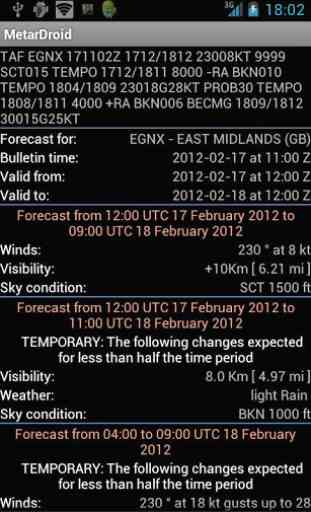


Was a really clean minimalist app. It recently lost functionality however. I email the developer but it hasn't been updated in about 2 years. It's a bummer