Meteogram Weather Forecast
This weather widget (and interactive app) provides a detailed and visually appealing weather forecast, allowing you very quickly to understand what to expect when you venture outdoors.
The graphical format is commonly referred to as a 'meteogram'.
The meteogram is very customisable, with over 400 individual settings... your imagination is the limit! For just a few real examples from actual users, see https://trello.com/b/ST1CuBEm.
Plus, you can even display a tide chart, or plots of wave height and direction, or plots of sun or moon elevation or azimuth!
Note: if the meteogram doesn't appear correctly in the widget, please try it on a well-behaved launcher like Nova Launcher and see if it looks any better.
Key Features
★ widget and app
★ dynamically resizeable widget
★ save or share settings locally or remotely, including to/from Google Drive (*)
★ portrait or landscape widget orientation
★ support for rotating home screens (e.g. as in Nova Launcher)
★ show a meteogram and temperature in system notifications, directly on your lockscreen (*)
★ fixed location or follow location
★ favourite locations feature (*)
★ choice of weather data provider:
★ -
- met.no (the Norwegian Meteorological Institute, who supply data to yr.no)
★ -
- noaa.gov (the US government agency... US only)
★ -
- metoffice.gov.uk (the UK Met Office... UK only)
★ -
- darksky.net (makers of the popular Dark Sky app for iOS)
★ -
- wunderground.com (Weather Underground)
★ -
- worldweatheronline.com
★ -
- openwearthermap.org
★ -
- accuweather.com
★ temperature (actual and "feels like")
★ weather symbols (that optionally follow the temperature profile)
★ rainfall (expected, min/max)
★ moon phase
★ sunrise / sunset times and highlighted daylight hours
★ sun and moon elevations and azimuths
★ air pressure
★ Metar observations
★ tide chart
★ wave height
★ wave direction
★ UV Index
★ wind speed (line or arrow format)
★ wind direction (line or arrow format)
★ cloudiness (overall or by height)
★ clearness
★ dewpoint
★ visibility
★ ozone
★ support for webfonts
★ show up to 10 days
★ choice of icon set (*)
(*) pro version only(available features depend to some extent on chosen provider)
The app
The app provides a (near) full-screen meteogram, and is interactive. Clicking on any time point will open a pop-up with more detailed information about the weather at that time point.
The widget
You can place a resizable meteogram directly onto your device's home screen. The meteogram is updated in the background to keep the forecast up to date. This provides an immediate and convenient view of the weather ahead.
But the full-screen interactive app is just a single click away, direct from the widget.
The widget is initially placed as a 4x2 widget, but thereafter can be dragged to any size you like! The widget features resize intelligently to provide a clear representation, no matter what size is chosen, even showing in landscape format if you wish.
With notifications enabled, for Lollipop (or later) devices you even get a meteogram direct on your lockscreen!
Free v Pro
The pro version gives you:
★ choice of weather icon sets
★ custom webfonts (choose any from Google Fonts)
★ system notifications (a meteogram and temperature directly on your lock screen)
★ favourite locations list
★ save/load settings as default
★ save/load settings to a local or remote file (e.g. can copy settings between devices)
★ credit-free use of tide chart feature
★ no messages about upgrading to pro version
You can upgrade in-app, or get the separate pro version from http://goo.gl/Ym8Flw.
Support and Feedback
We always welcome feedback or suggestions. Join our online community at https://plus.google.com/communities/113730720584234790247, or email us using the handy link in the settings screen in the app. Also check out the website (http://meteogra.ms) for further information and a cool interactive meteogram map!
Category : Weather

Reviews (26)
Amazing. Simply a master piece of features that were very cleverly thought. Very catchy design and customisable to the most possible detail with a very intuitive interface . Congratulations. No doubt on the 5 stars and you deserve something more...
Was working fine for me but now after last update, ropey again - can't tap widget and update, have to tap app then the widget.
I absolutely love this app, it is easily one the most well made, comprehensive and customizable apps I've ever come across. This dev knows what they are doing. One problem I've run across is I haven't been able to figure out how to change the temperature units to farenheit, but hopefully I'll figure this out sometime soon. I am sure to upgrade all the way once I get the money to do so, this app is worth every penny and I want to support the dev.
Came across this in a gist for something else.. Seriously..Wow. You did good. Be proud. Ive been on Android since day one. Literally. Took a day off work for the G1/Dream release. It's been a minute. This is the weather app I have wanted in my pocket since. Then I see you have an API. How nearly an entire userbase migrated with nay (a few) a pitch fork drawn. When credit is due I give it. Take a bow. Only suggestion: A time machine capable of getting this in my pocket back in 2007.
I'm not having a good experience with this app. Most of the time, when I turn on my tablet the widget opens with a grey box asking to be configured. I've become real good at setting it up its basic features, but have not been able to get it to display only the data I'm interested in. This is because the next time I try to use it, it is deconfigured. I am still using the FREE version and think this is because they have it so locked down it has become useless. The save configuration feature is even locked out. I usually pay for apps I use, but am hesitant on this one as I have never gotten the widget fully and properly configured. I am real disappointed because I thought the widget was going to be useful. I also find the ads annoying, but I'm sure they go away on the paid version.
This is just what I was looking for! With the wunderground app going from great to terrible in it's last update, I was looking for another charting weather app. The options are incredible, I think I've only scratched the surface! I'm the type of person who likes to tinker and customize so this is perfect. Will consider the full version after a good test run!
Very versatile widget. Hard to get a handle on all the settings. I spent about an hour trying to reconfigure it after I changed phones, you should register to unlock saved settings for sure. [Misguided criticisms deleted.] [Edit] D'oh! Forgot about the center press to edit. And I'm going to register for platinum to get the saved settings. I plan on using this for a while.
Absolutely amazing. I went through a whole bunch of apps trying to find one that could fit my needs (hourly temp and weather over the span of a few days). This app could do that and so much more! And has customizable themes to boot! Definitely worth sitting down for an hour or so to learn all the features and tweak it to perfection, but the default settings are already great if you don't have time for that.
The best weather app/widget I have ever used. The platinum upgrade (not to be mistaken for Pro, confusingly) is the most I have ever spent on an app, and I don't regret it in the slightest. So customizable that it has replaced several other weather apps including specialty stuff like tides, moon phases, and sunrise/sunset. Unreservedly recommend to anyone who wants a good, comprehensive weather widget. Edit: I don't appreciate the widget being disabled just because a new version is available.
I have to bring this back to a 2 again. There are things I like about this. Like I can set weather info in the header. But the 3 biggest issues this has is: 1. It doesn't update itself. I have to do it manually. Or sometimes it does update itself. Its random. 2. There are a ton of settings, but everything is mixed up. The only way I knew to find rain was to make a review and get a snippy answer from the programmer, and the email help isn't really helpful. Considering this app is mostly designed to show the rain, putting the option between grass pollen and snow, seems like a weird place to put it. 3. There are no options for decimal points of rain, or a graph that shows me a square per inch like another app did. Instead I have to guess at what 3/64's looks like or what 5.6/100th's looks like. Or just know what mm's look like. All I want to see is -.5,.005 or just normal fractions down to say a 1/16th, that would make sense to me. Also the settings, while its nice that I can load up what my widget looks like with a setting, it only works if I am having that weather event. So like I can't adjust snow unless its snowing. It would be better to show me as an example what changed. Because a lot of these options don't show a change and there is no real help as to what they do. A lot of features are more for a programmer than a simple guy like me. And lastly, there are only 2 weather stations you can use for free. The rest you need to pay for I think? But they are mixed together, and they don't tell you its a pay for site until you click on it. And you have to click on all of them to see that only 2 are OK. And the 2 that are OK, aren't accurate. Noaa, and norwegian are the free ones.
The best weather widget ever. I was looking for something that'll show a week's temperature as a plot (not as list of numbers, and not just two days worth of a plot). Weather underground became useless after an update, which I'm glad of because I found this. It's more of an environment (you want irradiance? wind? just the temperature? what's the font size and text format for days of week?) rather than an app with three buttons. It has pic presets to choose from too, if that's your thing.
This is the widget I've been looking for! Ever since W.Underground broke their app, I've been looking for a widget that provides useful and detailed forcast at a glance. This app is amazing. It is very customizable to display the information you want and remove what you don't. There are so many more variables to choose from as well as how they are displayed! This isnt a trendy artsy looking widget. It is for those who want data and don't want to have to open the app and scroll around to get it.
Finally a worthy replacement for WeatherPro, since they upgraded their Android app from best to worst. This is the only app on Android that gives excellent forecast graphs. It is astonishingly flexible, including tides METARs, different data sources, endless graphical variations. Brilliant. Also comes with a free trial period on any subscription, so if you don't like it, you don't pay.
This app is just crazy customizable - never have seen an app like this! Will take me a looong time to check all possible features. After AIX widget died in Android 11 - I was really sad, but now I'm happy found this. May I only suggest - for non technical users I think it's better to have a "basic" mode (by default). Then if the user wants - he/she can change to advanced mode. I'm still lost in all these settings.
Fantastic! You can configure every single bit of the graphs to your like. Recommended. The "free" version (after a while) unfortunately displays a strident permanent message over the most important part of the graph (the header) to buy the very expensive platinum version and by this it renders the free version almost unusable. L. E. It's ok with adds in free version while not make the app unusable (header). Else it is a time limit freeware.
Best weather visualization widget! Are you sailor, pilot, going fishing, skiing, hiking or on a picknick, then this is it. Cast one glance on the widget and you have all the weather indicators that you selected. Endless indicators, excellent forecast providers for where ever you live. But best of all the options for visualization! Both in style, output's and templates. You really knew what you were doing developing this app!
Would be 4 stars if the app would actually update consistently. Manually updating is too slow to be worth it, especially when many other products just work. Would be 5 stars if the language and organization of the setup screen were also more intuitive. I fully appreciate the immense flexibility of the tool, but setting it up could be easier somehow. And ultimately, if it doesn't work (and we're talking about an s21 ultra here) then it's all for naught. A shame: otherwise the supreme wx app.
Fantastic app for weather nerds/hobbyists, and presumably the pro as well. I love the breadth of data available as well as the vast customization options. The ability to save and sync settings so I can have the same chart on multiple devices is very handy. Occasionally I have some weird technical bug with my platinum sub but the support response is fantastic. So far I believe the issue has been fixed. I have to give major props to this app and it's creator!
100% the best weather widget app. There's A LOT of settings (which I find good because I like options and customizability) so if you're lazy it might be difficult but if you just take some time you can customize your own perfect weather widget. I can look at my widget and instantly tell how's the weather today and in the next few days. Way faster and better than any other format.
Was looking for an improvement over basic tide forecasting apps... and this is light years beyond. Yes, it can get cluttered if you turn everything on. And there's so much info available. But there's nothing stopping you having a widget for tide/wave data, one for astronomy data, one for weather etc. This one's a keeper.
I wanted something super simple: a three-day forecast on a widget which showed a line graph of temperature and precipitation. Weather Underground used to have this. I went searching for another app that did after WU deprecated their widget, and this is the only one I've found that gives me exactly what I want. Unfortunately it took a while to customize, but once I got it customized, it's exactly what I want.
This is a very good app! It has all the options you could want to configure a comprehensive chart with a lot of information for every possible screen. It does take some time to find the right settings, but once you have your default settings saved you can easily synchronize between devices and keep them saved on a server. Bought it after two days of testing. Well worth the money!
The best weather app ever. A meteogram is the best way of looking at the upcoming weather with a single glance. This app does it so beautifully with thousands of customising options to suit your needs and aesthetic. Like fishing or surfing?- Check tidal forecasts. Like ice skating? - see temperature forecast. Flying kites or sailing? - check wind forecast. All in one screen - your home screen, so no need to press buttons and waste time.
The best weather widget. Unlimited options to make it look like you want. Even wind speed and direction, sun rise & set times, moon phase, quantity of rain, feels like temperature, etc... Truly perfect widget with all important information all there to see, without any clicking or scrolling. One quick look at this widget and you get all the info. Excellent! Hats off!
Wow! You added the twilights.Dont know if it's because you saw my suggestion but that's incredible. I'm gonna purchase the pro version as soon as i save up some cash, well worth it! One thing: is getting the message "chart will update when network available" a common error? Happened to me on my old phone and now this one.A bit annoying because it means the widget is rarely updated in the past ~5hrs. You've very much deserved the 5 stars anyway.
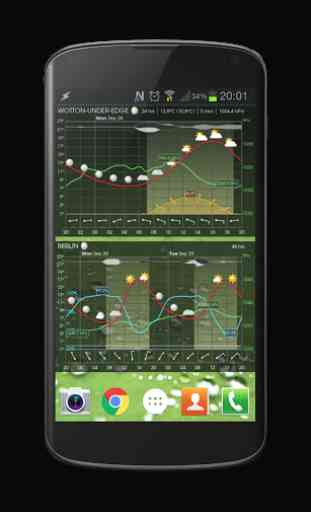
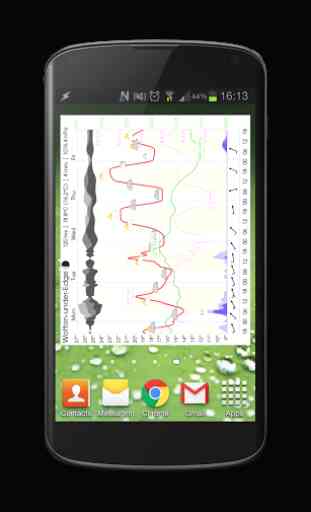
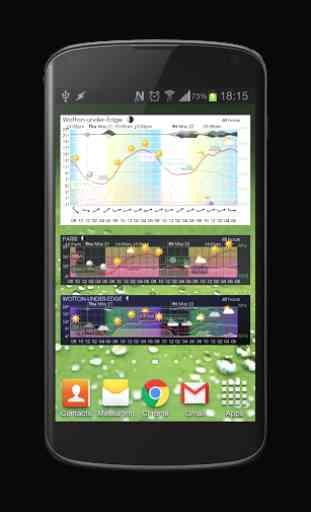
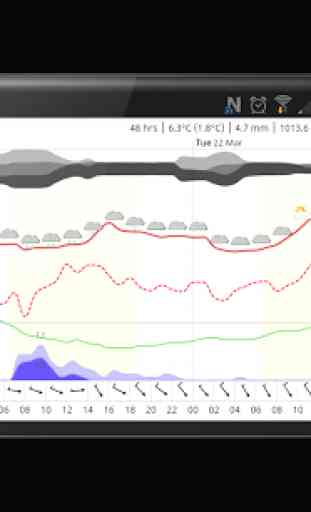

Definitely the best meteogram widget, at least if you don't mind going through tons of options to customize it. Might be a bit overwhelming for users that just want to display the basic forecast quickly. Unfortunately it recently started displaying an obtrusive pop-up asking to buy pro version in the middle of the screen which is a bummer. Luckily it disappears after the widget refresh, still 5 starts, as otherwise it's a perfect meteo widget.