Metro Bank Mobile Banking UK
Metro Bank Mobile Banking UK
Whether you’re on the move or sitting on your sofa, the Metro Bank Mobile Banking UK App helps you manage your Personal and Business Accounts.
Features: •View your account balances and transactions on all your accounts•Manage your Personal and Business Accounts in one place•Move money between your Metro Bank accounts•Make payments to existing payees•View transactions being processed•Pay bills•Manage your cards
- temporary block, unblock and cancel your cards•View direct debits and standing orders•Find your nearest Metro Bank Store•Call the Metro Bank Local UK Call Centre
How to register...
Once you have downloaded the App, you will need to activate your device. To do this simply visit selfservice.metrobankonline.co.uk/mobile, follow the on screen instructions and make sure you have the below details to hand:
•12-digit customer number or username
• 8-digit security number or magic word•Your mobile phone you registered with us when you opened your account
To join the revolution and find out more, visit metrobankonline.co.uk/mobile
If you’re experiencing any issues downloading or registering the App, please call us on 0345 08 08 500 or visit your local store and we will be happy to help you.
Please note: The Metro Bank Mobile Banking UK App is eligible for customers who have been set up for Personal and Business internet banking.
Standard data charges from your mobile service provider may apply. Contact your network operator for details.
Category : Finance

Reviews (30)
We've been waiting for what while this update, and I was thinking that it will be a complete overhaul of the interface to make it more friendly for modern phones with high resolution. Unfortunately, the buttons are still so small that you struggle to click them, and overall look and feel is quite unprofessional. Hopefully, the next version will come out faster and will feature a better interface.
Asks for certain digits from my security number but when I try to enter them it refuses to take them. I now see from the other comments that they know about this fault. Bit cheesed off that it hasn't been flagged right up top that this is the case, instead of wasting my time.
A rather basic app and to claim it's Amazing looks like a false statement. The NatWest app offers more, states it has won some awards and yet they don't make any such claim. I would like to be able to review account activity over a much longer period than the app allows.
When asked to enter the security code. you cant typed in the digit which mean you cant even complete activation process. I can see from previous coments this problem has been reported before months ago but they still have nt manage to fix the problem. Very disappointing
2 days, 4 phone calls and a visit to confirm my details are correct. Still not received any of the codes by text . When call they can't help or even bothered. Not impressed, may go elsewhere.
This is a good app with everything clear and easy to understand to do online banking. I only have 2 bad points hence why only 4 stars and can easily be rectified with an update. 1. The app opens by itself every 5 mins regardless of what you are watching or playing unless you close it from the background apps. 2. It's a lengthy process to get registered and set up but it just goes to show that metro bank care about our details. Once set up tho is very convenient and simply secure to sign in.
This app is ugly and looks and feels like an app crested by someone in their spare time! Surely an app reflects the company and this doesn't make Metro Bank seem very professional! It also hasn't been updated for over a year at the time of writing this review which is pretty pathetic. Metro Bank need to pull their finger out and update this app to an acceptable standard, quickly.
The poorly designed UI fails to work on Chrome and Opera browsers on Android Lollipop. If MetroBank wishes to compete with the likes of their competitors, have a play on Barclays Pingit app that works as it's intended for effective mobile banking.
The app does the job but it's very ugly. It looks like it was designed a while ago for low resolution screens but if it works, it works right?! Some new icons, higher resolution images, smoother lines and a bit of colour should do the trick. The bank itself is great so no real complaints.
The app, not so much. As far as I can tell, I'm only able to view the last few transactions... Not even a weeks worth in some cases. The interface looks like it was designed by someone who's just got the hang of clip art, and the buttons are too small. As I said, the bank is great, I recommend them daily, but the app is atrocious, especially considering how long we waited for it. I'm a developer, let me build it for you.
PLEASE Metrobank IMPROVE this app; With the new CMA report and other banks constantly improving their apps I beg you don't fall behind on this. Mobile banking is becoming the most important technology for you guys so don't lose market shares to OLD banks or NEW Fintechs... I WANT to stay with Metrobank, please work hard to keep your customers; Areas I (and many others) want to see are;......... 1. Make the transaction history longer than 20 transactions!! I use my card 5 or 6 times a day, I can only see back 3 or 4 days ago!? 2. Notifications everytime I use my card 3. Customer Experience options; Today's spending, Week spending/reports,... Upcoming transactions notifications - I want to know what's going on without going on my computer everyday Areas we want to see in the future; 1. Reports of spending and warnings when approaching overdrafts 2. Much better UX interface, I want to enjoy using it - not something from the windows XP era 3. Easier set up process, did mine a while ago so can't remember to well - but many complaints from others and I remember it took 3X longer than my Llyods account You guys are Customer Experience experts, please show this in your App too! :)
Like you throw o bone to a dog, you don't care about it because is a trash anyway. If someone from metro bank would use it they would know the issues. Max of 3 stars is enough, is not more then "ok". More then 1 year without updates. Statements, old transaction, etc..
Old issues remain unfixed. References not populated for bill payments and remains in memory after exit (insecure)
I have a Metro current account, but I can't use the app to transfer money to other bank accounts. All I can do is to view my amount and that's it, and that makes the app useless. I am banking with Halifax as well, and I can do absolutely everything I want in their app. My wife has Barclays app, and she can transfer money instantenously to every account she desires.
Worked OK for while but I have been having problems with my phone and trying to reinstall the app is a pain I can enter my username on the first screen but nothing happens when I try to enter my security number fed up with this now I can see the numbers being pressed but nothing happens on screen, uninstalled (Android phone)
Metro Bank might be great for getting a free pen but if you need a real bank go elsewhere, especially if you're a business customer. Never got the App to work and have been seriously messed around by staff! EX-Client!!
Worked fine on my old galaxy S2. Tried installing it on my S7 and the number entry still doesn't work. Quite shameful considering the issue was raised in March! If a major issue with a simple fix like this doesn't get sorted, what confidence can I have that a security issue would be dealt with promptly? I'm not at all impressed by a company that doesn't treat the user experience seriously.
Went today to MetroBank in Edgware Road and I feel sorry. Staff was really disrespectful. They don't know how to attract new clients. As a result of my visit to them, I will change my bank. Soo disappointed
This app was good but now I got new phone I can't install all I get is code error 505
The activation process is not simple, doesnt work. Couldnt managed to activate it on both iphone, android, exactly following the steps.
Metro bank in branch great, their digital platforms and apps need much improvement. Not very seamless and intuitive interface they could do better.
When you've logged out and are just using your phone or texting, the sign on screen will automatically reappear which is really annoying especially if you are in the middle of something....
Update. No features work, can't transfer money, bad UI and poor design
Only got one pin it tells me it wrong then i end up phoning to reactivate it. After you use it it comes back on . This is a bad up that needs updating
Useless unable to sign up and asked me to go into store which is some miles away. Asks me to enter my security number and it doesnt work. They are supposed to be able to sort it at the call centre
The app is useful and does things I need it to do, but it is too outdated in terms of looks. The app was made for android 4.0 and lower... The app doesn't represent the fantastic bank though and I just wish you would update the app with androids material design.
Its very good and easy to use. Has lots of convenient features like being able to block/unblock your card and make transfers to other accounts.
Just had the login screen pop up while I was in the middle of another transaction with another bank which has forced me to have to re-enter all of my login details with the other bank. Really not good. Thankfully I am at home where I can do that relatively easily.
Only useful for balance checks- not a great example of a baking app ;)

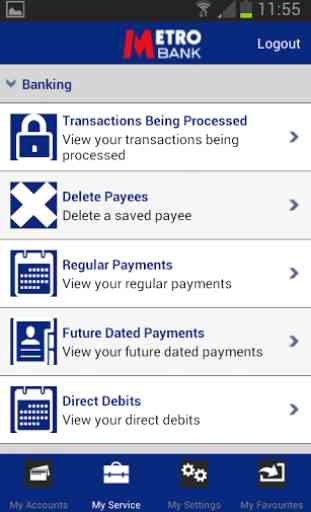
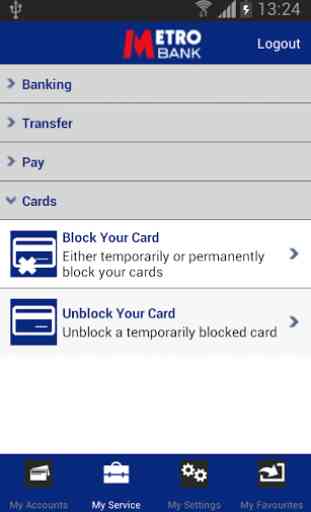
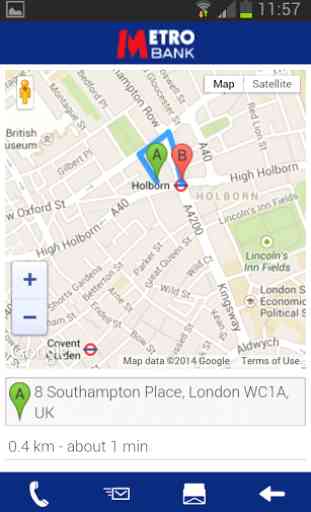

Has a bit of a problem when you just let it automatically log out - you need to restart it to get working again