Metro Insp
Two primary functions performed on The Metro App include:
1) Inspection Management Tool: This is a place that the inspector can log in to the mobile inspection platform in order to confirm their acceptance of assignments, see their pending assignments along with high level order info and due dates/times. Inspectors will use this part of the platform to enter appointment times as well as updates regarding status and communications with the subject of the inspection (“merchants”).
2) Mobile Site Inspection: This is the primary focus of The Metro App. It allows the inspector to“Begin Inspection” and then go through the established process based on what has been requested by the client. In other words, once the inspector begins the inspection, it gives them step-by-step instructions to follow, asks the appropriate questions and prompts the inspector to take the appropriate photographs. Metro Inspections’ servers captures the answers to the questions and uploads the photos in real time as the inspection is taking place. This includes “back” “forward” “skip” and“review” features. The “back” feature is intended to allow an inspector to go back to previous questions if they realize they answered a question incorrectly or learn new information that may change a previous answer later in the inspection process. The “forward” is meant to catch back up to where they were in the inspection before having used the “back” feature. The “skip” feature is for questions or photos that may need to come later in the inspection process than where they are originally placed. If there are photos that are unavailable or questions that can’t be answered, there is an N/A option. Once all of the required photos and questions are entered, there is a review page to make sure the inspector is happy with the answers to the questions and quality of the photos provided. Once the inspector is ready to submit the order, there is a feature where the inspector can sign the device on the screen with their finger and also have the on-site contact sign the device with their finger. Once this is all complete, the data is entered in to an editable form for our quality review process to take place.
Contact Email: [email protected]
Contact Phone: 623-930-0466, X100
Category : Business

Reviews (11)
Some of my report questions are toggling off my answers on previous questions. When I go to answer the previous question again, it toggles off my answer for the other question. Cannot submit report as a result.
Great App! Very easy to use.
Easy use app for in the field witky
Great co.very carefully and precise at what they do
poor always makes my log in invalid
The app works pretty well with a few exceptions. The frequent requests to enable location services (GPS) should be turned off. Also, when using the client signature field the screen will jump down to the submit button before the client completes their signature. The application also crashes occasionally or will not display the photos that have been uploaded.
I have to keep loading and unloading the app....while GPS is on the app keeps rebooting and makes it difficult to use in the field. Good thing I had my hard copy.
Always wanted Metro to have an app. Only used it for one inspection so far. But it's easy to use. It walks you through all the steps of an inspection, making sure that you don't miss anything. If you can put in a feature where clicking the address sends it to Google Maps or whatever navigation app you use, I'd be a happy camper. Keep up the good work!
This is a huge step forward. Scanning, faxing, or taking pictures of inspection reports is a thing of the past. The app makes the submission process easy. It is harder to overlook questions with the app as well. Capture signatures, seemlessly attach photos, and move on to the next one. So far so great!
Nice inspection tool

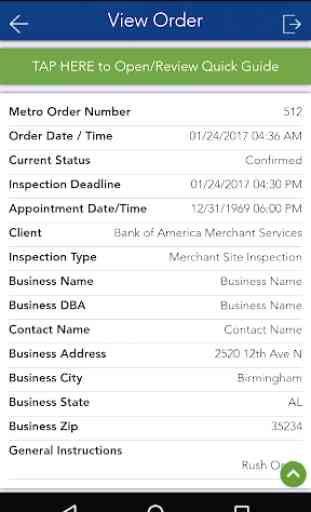
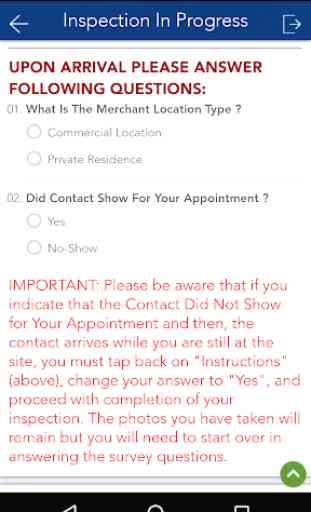
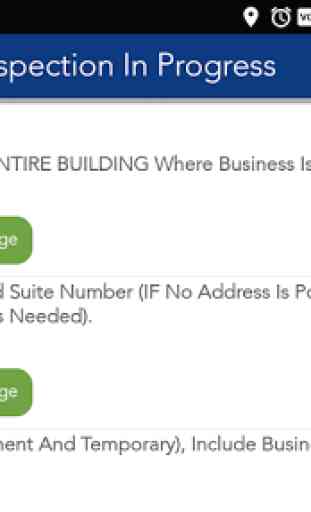

This app is a great timesaver! It is easy to navigate & much more convenient to use while on-site...compared to printing docs; taking/labeling pics; complete/scan/upload forms; then submit. That entire process usually takes me a couple of hours to finish at home afterwards. However, there should be options to edit asset entries for mistakes (remove/change added pic or location) & have all existing asset #s printed on the map for easy match ups. I hope to complete more jobs in this app.