Metro-North Train Time
Features include:
- Link to the MTA eTix app to buy electronic tickets from trip searches
- Access real-time trip information directly from Metro-North including train status, track number, and the latest service notices
- Save favorite trips for one click access to daily schedules, status and track number
- Get schedules that update in real-time — no need to download new timetables every time you open the app!
- Find out trip details including duration, transfer details, Peak / Off Peak, fares and station stops
- Browse the new “Discover Grand Central” page to see the latest deals from Grand Central shops and restaurants, check out upcoming events, and explore the directory map
- Look up station information including location, parking, taxis and connecting services
- Find Grand Central Terminal information, including deals, events, and directories
- Easy access to accessibility details including ADA compliance and elevator / escalator status for all stations
Whether you are a daily commuter looking for up-to-date information on your usual trip or an occasional traveler trying to find the best trip option, the Train Time App is the most convenient and accurate way to plan a seamless trip.
Category : Travel & Local

Reviews (25)
The app normally is very good and accurate when you look up a train time well in advance. But if a train is only a few min behind schedule the app does not reflect this when you are searching for the station you are currently at. Also the app has been consistently freezing with a white out screen popping up often instead of the info. Please update these bugs!
It seems that after recent update application freezes at first page suggesting to use I watch. I have android phone and don't use iwatch. Annoying. Can that be fixed?
It needs a feedback section. It also doesn't seem to find the special trains to Yankee Stadium. Otherwise, pretty solid app. I like the Eta that has been added. Another slight flaw. Trains are listed based on scheduled time,not eta. If a train is 10 minutes late, I think it should remain in the search results.
The old version was better. New version doesn't accurately account for delays & a delayed train will not show up leaving you thinking things are running smoothly. There's no more bookmarking trips which was a feature everyone I know used. The screen goes blank & I have to restart the app. Sometimes simpler is just better, all these extras & the app isn't functional for average everyday commuter.
APP BROKEN! AND UNUSABLE. "Peak fares have resumed" screen has no close button. This happens on multiple android devices. Please fix asap
The app before the update used to work just fine. Now it opens and at the moment to change the stop departure or destination, it just goes blank, the app stays at a white screen with no response at the keyboard or any button. Really disappointing for an emergency to check the train arrival.
It's pretty awful. As others have mentioned, train times feel all jacked up, like they don't actually return the right times for the departure or arrival estimates you select. There's a "Date and Time" selection for Favorite Trips, but it's defaulted at "Now" and I see no option to select anything different. What possible use is a Train Time app that doesn't give access to the MTA's own time schedules??? The most ridiculous thing is that once you have picked a trip and planned ahead (NOT in the Favorite Trips section of course: see above), then click the link to buy tickets, YOU HAVE TO ENTER ALL THE SAME INFORMATION AGAIN BECAUSE IT ONLY LAUNCHES THE MTAeTIX SITE...there's no connection at all to the info you just entered in Train Time. This app is garbage.
Update: the new version is horrible (I could think of more colorful adjectives). This new version does not allow bookmarking trips "Now",only specific trains. If I am leaving at 8am,noon or midnight the bookmarked trip should be for the time you are querying the app. PLEASE revert back to the older version New bugs When requesting Hartsdale to GCT at 10:30am, it gives a list of trains after midnight. Sometimes this error resolves if I close the app and try again. Today (8/21] the error persists.
When I open the app on mobile, there is an ad for smart watch integration with no way to exit and see train times.
It is not user friendly except to a computer person or a ten year old.
The update version of this has went in the toilet. It's slow, less intuitive and removed the most important feature of all: real time arrivals. It does not show when a train is to arrive anymore and makes the entire app pretty useless.
It has the minimum required functionality (you can look up times and save common trips), but no attempt has since been made to patch obvious deficiencies: the train-tracking is just a link to a website, you can't adjust the time of saved trips (so if you want to look at times tomorrow, you need to search for your stations again), and, most annoyingly, you can't see times for departed trains -- meaning that you can't check the ETA of the train you're currently on.
My dad recommended this to me because I would take the train to see him or just travel in general. I usually travel to Poughkeepsie or Manhattan when I take the Metro North. When I first used this app, I wasn't sure how it worked. Overtime, I learned how it worked and it quickly became useful and convenient for me. Would recommend this app to anyone who takes the Metro North.
I am sorry but you redesign the app just to remove the most important feature of all? The ability to bookmark trips with "approximate time". Replaced by the exact time bookmark which I personally find useless. That is the only feature I used to use!!!! Way to ruin an app
the newest update broke much of the app. Favorite trips don't load anymore. When you search by time it shows trips for 3 hours before the requested time and doesn't show any of the trains at or after the time you requested. It worked perfectly before they added the ETA section, now nothing works.
Excellent for finding out the times the metronorth runs, if its peak or off-peak hours, and when they are having delays/issues. I recommend it if you want it for one of the listed options.
This app is absolute GARBAGE. It refuses to show you the line you're trying to travel on or where to transfer. It constantly crashes and is only useful for looking at train times, but not delays.
I miss the previous version. It was easier to choose the train line you wanted to see. This new update is an onslaught of graphics that make it harder to navigate.
Worked well last 2 years of usage, but just doesn't work any more on my phone. The screen goes blank. Hope you fix the app soon ☹️ After uninstalling and reinstalling the app, it started working again
put in a feature that just lets me see a damn schedule. a simple "see earlier trains" or "see all trains" would be helpful - why would you not put the same functionality on the site as you would here. MTA now has 3 different apps (mta time, my mta, and mta etix) would you pls get your mobile team on the ball and put it in just one or at least have cross functionality?? ugh hate that I have to use this every day or I'd chuck this app right out the door. well. at least thank goodness its ad-free.
I had two iterations of this app on my phone, for some reason. I deleted both, then tried to re-install the app from the Google Play Store. At this writing, the installation is hanging at 10.20 MB. Incidentally, why do we need this app? Supposedly MyMTA is supposed to be the "all in one" app for New York City's MTA; however, a conductor on a Long Island Rail Road train told me that Metro-North Train Time is the app that we're supposed to use for buying and activating train tickets.
Great idea to be able to be in wallet a d check time, but tis all it is. An idea. When you select time it takes you to the store and THEN to the time browser. When in a hurry, dont bother. Takes too much time. When you have all the time in the world, go for it.
Rating this one star because none of the Port Jervis line stations are available. Why are Port Jervis line schedules only available in full timetables?
Very buggy and could be made into something a lot more functional and cohesive. All the apps really need to be combined into one.
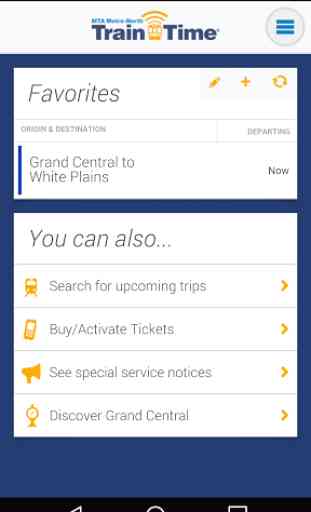
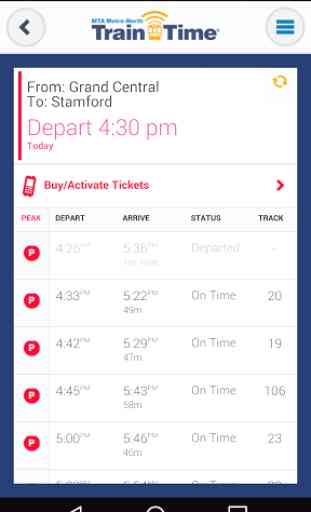
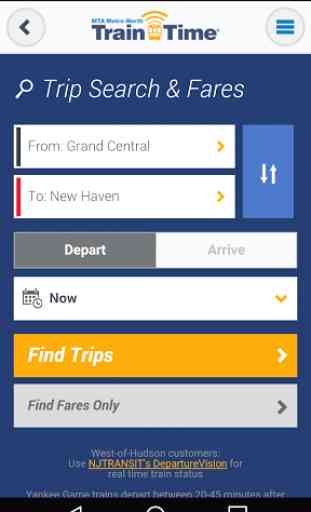
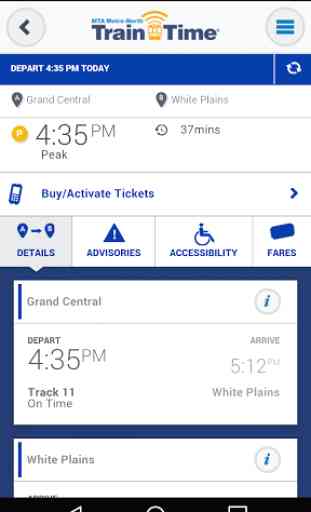

Searching for trains that "arrive by" a time only shows trains that arrive AFTER that time. Exactly the opposite of what it should be 🥴 Also the app name should be MetroNorth or MTA, not MNR. The public doesn't use the acronym MNR, so when trying to remember what the app is called and search for it on my phone, I can't find it.