Metro Transit Next Trip - Plan Your Ride
Plan your transit in the Minneapolis/St. Paul metro area using Metro Transit Next Trip app. Now you can plan your trip, see departure information for bus and trains. Just download this free app and get moving.
The Metro Transit Next Trip app is a tool to plan ride in bus, METRO system and Northstar in Twin Cities. Identify your desired trip and transit departure time from your smartphone. See real-time status of available trips. It like having a Metro transit timetable right in your pocket!
KEY FEATURES
Find the right bus, light rail, or train for your trip.
See the next available bus, light rail, or train for your desired trip with Next Trip.
Select route, direction & station stop to list down all available departures.
Save favorite trips to see all departures at single click.
No login, no account creation. Just start moving.
HOW IT WORKS
1. SELECT ROUTE: METRO Red Line
2. SELECT DIRECTION: NORTHBOUND or SOUTHBOUND
3. SELECT STATION or STOP: Cedar Grove Transit Station
3. NEXT TRIP DEPARTURE TIME and ALL DEPARTURES will be listed.
4. Plan your trip accordingly and enjoy the ride.
COMMON QUESTIONS:
Do I need to be connected?
An internet connection is required to fetch route, direction, station & departure info from services.
Do I need to login or create account?
No, there is no need of login or account creation. Just install and get going.
Does app collect any PII information from user?
No, app doesn't collect any PII information from user. There is no need of login or account creation. App is not storing any user information or behavior.
Category : Travel & Local

Reviews (16)
This app is much easier and correct than the messaging for route times. And its on time. I would like to suggest putting a way to check your go-to card balance. Then you'd have just about everything one needs to commute on the bus or light rail.
I used to use this app all the time with no issues and now it is virtually unusable. Most of the time the purchase tickets screen is not accessible, only the trip planning feature. You have to fix this!!!!
Found this app when reloading my phone. It is very easy to use, no fuss. No more guessing which bus and what direction. Real time updates, a must have for me. This is a great app for the out of town visitor.
Saved favorite trips, but when I choose them it doesn't do anything. I still have to look up each one. Also, it would help if you could type in the route number as well.
I use it everyday. I get times for connecting routes so I know what to expect.
very nice app and helpful. very fast and quick
It has line info that is useful in every moment of you day for transfer transit info
Installed app and NOTHING WORKS!!! The responses to reviews are unprofessional and the app should be removed from Google
Some of the bus drivers are very nice and then others are mean to people who ride the buses to there home and work now
Terrible never accurate and the bus scedules here are always wrong
It's good but you need to show more stops
Can't select a future time to depart
Its a very good app.
Damm thing doesnot work!
It freezes to much
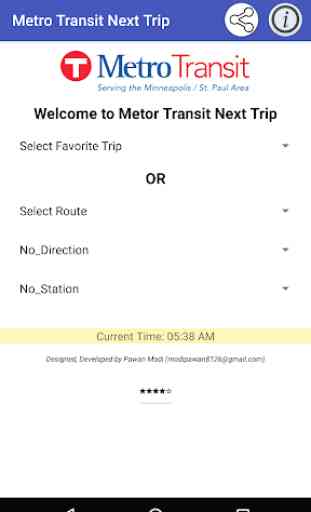
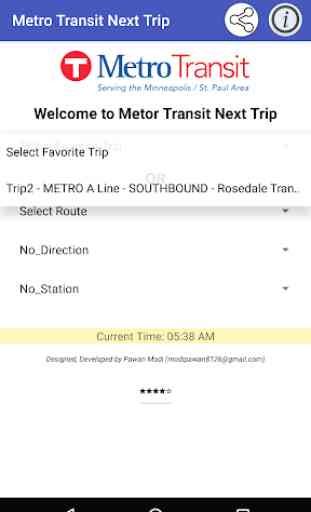

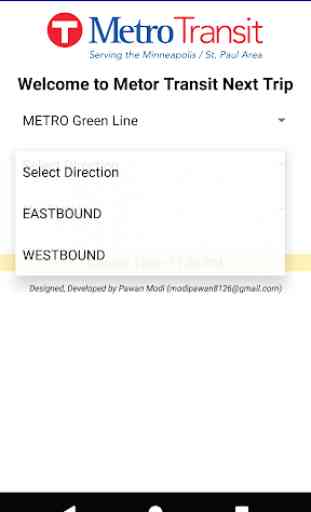

The app doesn't allow me to simply type in a stop number, route number and direction. It only shows tomes for major stops. Completely useless for stops between the time point stops. What a mess.