Metrodroid (was Farebot M)
This is a fork of Eric Butler's Farebot project, with support for additional cards and bug fixes.
Supported cards:
- Bilhete Único
- São Paulo, Brazil [1] [2] [5]
- Clipper
- San Francisco, CA, USA
- EZ-Link
- Singapore [3]
- Go card
- Brisbane and South East Queensland, Australia [0] [1] [2]
- Manly Fast Ferry
- Sydney (and surrounds), NSW, Australia [0] [1] [2]
- Matkakortti, HSL
- Finland
- Myki
- Melbourne (and surrounds), VIC, Australia [0] [4]
- MyWay
- Australian Capital Territory, Australia [0] [1] [2] [5]
- NETS Flashpay
- Singapore
- Octopus
- Hong Kong [0]
- Opal
- Sydney, NSW, Australia [0]
- ORCA
- Seattle, WA, USA
- OV-chipkaart
- Netherlands [1] [2]
- Shenzhen Tong
- Shenzong, Guangdong Province, China [0]
- Suica, IOCOA, PASMO, Edy
- Japan
- Transit Access Pass
- Los Angeles, CA, USA [0] [1] [2]
[0]: New in Metrodroid.[1]: Not compatible with all devices (Mifare Classic).[2]: Encryption keys are required to read this card.[3]: Not compatible with all devices (CEPAS).[4]: Only the card number can be read.[5]: Fallback reader -
- must be explicitly enabled in the application's preferences.
You require a NFC-compatible phone in order to read cards.
You need a NXP NFC chipset in your phone in order to read MIFARE Classic cards. Some phones have NFC chips from other manufacturers, which do not read Mifare Classic cards (eg: Nexus 4, Nexus 5, Samsung Galaxy S4). Check the About screen in the app in order to determine if your phone supports MIFARE Classic.
Some agencies have encrypted cards. You will need to acquire encryption keys in order to read them. These are generally unique to each card. Sorry, I can't help you with this.
Some other agencies' cards using Cubic Nextfare on Mifare Classic may also work.
For more details about permissions required, please see the privacy policy.
This software is licensed under the GNU GPLv3+, source code is available at https://github.com/micolous/metrodroid/
Category : Maps & Navigation

Reviews (9)
I saw the latest release from GitHub. Is that the latest stable release or should I stick to the updates here in the Play Store? BTW, yes, it now works with Ez-Link. Also, the bug that used to stop the history from clearing is fixed.
Just installed it on a Pixel 3XL. Doesn't work! Tried tapping my Clipper card every which way but Sunday but got no reaction from the app, no confirm that it had read the card or even an error msg.
Works a treat! Has saved me a lot of time and effort. Thank you
How do i add a key ? I try to click on the plus sign but it says: Unable to find application to perform this action.
Cannot scan any ezlink card or flashpay after the recent update
does exactly what it says: its shows you the data on your electronic travel card
After June update, stopped giving the balance to my Clipper Card. That was the reason for getting this app. Uninstalled.
Works great for the Clipper card!

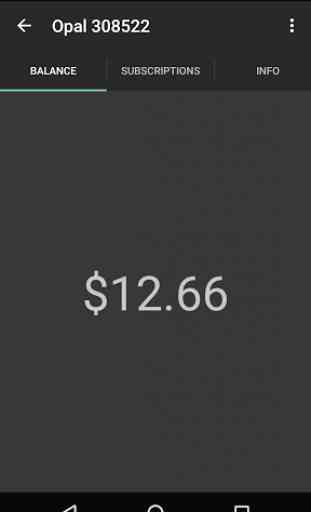
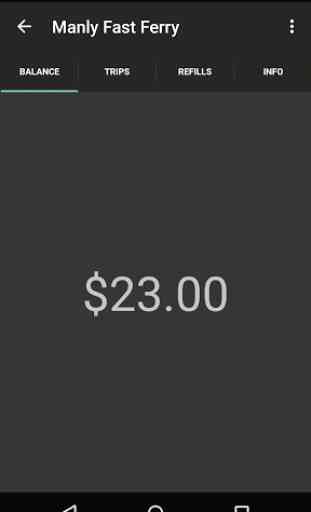
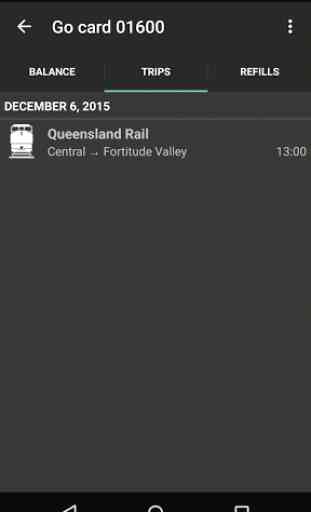

Metrodroid is an excellent NFC smart card reader, with a strong focus on transit cards. Using a supported card with Metrodroid is easy, and it's even possible to view info that's stored right on the card itself. As a fork of Farebot, Metrodroid provides additional supported cards, and even some NFC based cards that are not specifically used for transit. In any case, Metrodroid is a useful NFC reader to view the info stored on many different transit cards and other NFC based cards.