Mi Bandage
Mi Bandage requires the installation of the official Mi Fit app on the same device. At first you have to pair Xiaomi Mi Band 2 in Mi Fit app, then you can use Mi Bandage.
MIUI users: If Mi Band 2 is not found or if you are having trouble syncing Mi Fit app, then install the BToolkit, nRF Connect or similar Bluetooth manager app and remove any pairing.
Features:
- Mi Band 2 pair (if you had a problem with Mi fit screen unlock feature)
- show battery state
- show last connection time
- show last disconnection time
- incoming call signal with caller display and automatic character conversion on Mi Band 2
- missed call signal with caller display on Mi Band 2
- displays the app's notification texts on Mi Band 2
- Mi Band 2 connection features:→ not have notification
• Mi Band 2 vibrates
• device screen wake up→ have notification
• Mi Band 2 vibrates and displays icon 1,2,3 times, icon based on the number of notifications, once per Mi Band 2 icon
• immediate signal when notification is received
• when connecting to device
• reminder signal and repeat interval
• signal only when screen is off
• ongoing notifications are enabled or disabled
• device screen wake up
- Mi Band 2 disconnection features:
• playing ringtone on device, vibration, screen wake up
• device monitoring agent: if someone tampered with the device while you are away, you will know (wake up the screen, power on, motion): notification on the device and eye icon on the Mi Band 2
- notification monitoring:
• unique signal configuration for apps notification
• displays the app's notification texts on Mi Band 2
- touch monitoring (use Mi Band 2 touch button):
• call answering, speakerphone (turn off the launch music app when headset is connected setting, otherwise the music starts)
• call rejecting, ending
• toggle call mute
• get location of the device
• repeat notifications
• control music player
• launch app
- pulse monitoring:
• you can set: monitoring starting signal, show pulse, high pulse signal, start time, end time, repeat interval, valid lower value, valid higher value
• showing current pulse
• daily chart: displays the measured values
- Time monitoring:
• timer settings
• displays the remaining time on MI Band2-n
• MI Band2 alarm signal when the time runs out
- lost monitoring:
• Mi Band 2 signal: when specified period of time expires Mi Band 2 will alert you
• device signals: when specified period of time expires, device send signals repeatedly if not connected to the bracelet. This makes it easier to find the device. If someone else finds the device and it is locked he does not know who to notify, so you can display a message.
- agent log:
• view events detected by the device monitoring agent
If you have problem (discover Mi Band 2, not have notification signal), please try it:
1. If you installed the Greenify (or other hibernating app) turn it off.2. Install Mi Bandage.3. Restart phone.4. Turn off, on Bluetooth.5. Open Mi Fit app, wait until the synchronization done.6. Turn on discoverable, close it.7. Open Mi Bandage app, click green discover button.
Languages:HungarianEnglishRussian (translated by Александр Солоцкий)Portuguese (translated by Teixeira Lopes)
Category : Health & Fitness

Reviews (28)
This is indeed a useful app. However, since many Iranians are active users of Xiaomi bands, it is highly recommended that you add Persian language support for the band display alongside Arabic, or you simply add UTF-8 characterset support to add universal functionality to the phone. It is a major pain not to be able to receive notifications, sms previews and etc in Persian and instead encounter unrecognised characters. please take care of this problem.
Good alternative to Mi Fit with a ton of settings and customizations. There are however some problems. My biggest issue with this app is the lack of sync to Google Fit, hopefully this is added soon or maybe I have to go back to Mi Fit. The settings aren't always easy to understand due to weird phrasing or possibly poor translation. Great app overall though.
This app is by far the BEST app for the Mi Band 3 on Google Play. It has all the same powerful customization options that other apps like Tools & Mi Band, and Notify and Fitness for Mi Band include in a much nicer package. It also plays nice with the default Mi Fit app, not breaking any functionality included by default and properly informing you of what options you should disable to let it handle the option. The one, singular thing that keeps me from uninstalling the other third-party apps is Sleep as Android integration.
A really great app and seemingly packed with a lot more functionality than the standard Amazfit app. I would give it five stars but there is a lot in the app that is actually quite unclear - it's a shame as there is so much there but it's hard to figure out at times. Nonetheless I upgraded to the premium version to unlock all its potential. Definitely worth installing if you have a compatible device.
Just everything I need to customize Mi Band 4. Especially, what fascinates me most is the Lost mode that scans and notifies the user at 1 min intervals (I've bought premium!) if disconnected from the phone. But 4* because instructions aren't clear enough to realize how to customize touch controls and enable them, plus can't start music player from the band.
I used this app a lot in the past, but I got to upgrade to Mi Band 6 and it isn't supported yet... this makes me a bit sad, I'd like to use it since it's really easy and fully customizable! I supported in the past by donating for the full version, and I would be glad to help more. :)
You know what, this app really help me a lot. Every morning the train always really crowded, even I can't pull my phone from my pocket only for change the music, thanks to this app, I can change the music just by tapping the band. Must buy the pro version.
Works mostly good with Amazfit Bip. I am having one issue with Outlook meeting notifications, where it will start reminding me every minute 15 minutes before the meeting until I clear the notification from my phone. Haven't found a setting so far to prevent that. Also, wish there was a threshold value you could set for touch actions. For instance, instead of 2 touches .2 ms apart, just 2 touches within 1 second. It's very difficult to touch that accurately and I only want 2-3 functions anyways.
It just keeps saying it is "Discovering Band. This may take 1 minute." It will not allow me to click what it finds. No matter how long I wait, It won't allow me to click my device. Tried all troubleshooting suggestions but to no avail. 2 stars because there is a free version.
Good app. But pulse measured from the Bandage app (this feature is excellent) doesn't sync on watch face correctly. Please solve pulse problem. Also sleep data produced in Bandage is different than Mi Fit. Which one is correct? Please solve pulse and sleep issues. Then this Bandage will be the best app. I am using Bip watch and Galaxy S8 with Android 9.
I bought the premium, do recommend, but I'm getting a strange behavior from the "Event Reminder" "Calendar Synchronization", where the "time of all day events" is set to 8 am, but the reminder I receive is from the next day, not the current.
Awesome addition to Mi fit. Now I can control my music. For those struggling with the Touch feature it's the button on the side of the watch not tapping the screen. Once I figured that out the added feature paid for itself. The developer replied immediately to my email too.
Really great app, but it seem to miss phone alarm synchronization sometimes. (replaced the Oneplus clock with the Google one, with Oneplus' it was not working) The band is too many times disconnected from the phone, maybe this is causing it. Mod: thanks for the answer! Will try what you suggested.
The software is great with several options and functionalities. However it does not fully support my new Mi Band 3 NFC (as expected because it is not in the list of supported devices). As a premium user can I expect that it will be fully supported soon?
I only downloaded this to use my mi band 3 as a remote control for Spotify. Under touch section of the app, control music option was grayed out and I couldn't use it. I don't know if we should pay for it to work. At least say it if that's the case. You just stare at the grayed options and wonder why can't you tap them
The features are really good. But the data synchronisation is not working until I do it from the MiFit App. I have both the apps installed on the same phone as described in the app description 11 March 2019: the problem still persists. The app cannot sync activity / sleep data from the amazfit bip. although it has successfully connected, its not working. Also I am not getting notifications or getting to work the button touch to play spotify.
This app is really helpful to improve Mi Band 3 features cause allows you to create custom notifications, receive calls and more. The only trouble I have with it is the music control, I don't understand how to set it.
Hey dev, i hv paid the premium version and i liked it (y). But this week i found problem with bluetooth connection for beta/latest-version app. It showed Mi Band 2 is connected, but Mi Fit app showed Mi Band 3 is connected. (I use Band 3 but your app showed Band 2 lol), please help me cz i really really need your notif-filtering features :( thanks
The app works good however I was not advise by Google in any way that there are in app purchases. The app should include that in the description on google Play. The in app premium feature has a fishy disclaimer: "..I am aware of that I can not require compensation for or refund due to bugs, software errors caused by changes in the software, hardware environment or using any application." I am kind of sure that google is perfectly O.K. with this and they have a similar disclaimer.
this app is great. but I can't control my music using the apps. I'm using mi band 3. it's option is greyed out so I can't turn on the option. would be nice if I could control my music using my mi band 3 edit : yes i have doing it. but nothing happen
I buy the premium version, it works well, best paid app to mi band! I just have one request, please add replace accent character from notification text. The transliteration is not working properly to Portuguese. As a work around I am manually replacing these characters: á, ã and à by a, é by e, í by i, ó, õ and ô by o, ú by u and ç by c.
1)how to set double tap? how to set long tap? i can set only single tap action and it is useless. 2)i don't understand how to use this app, where's all manuals? 3) when i was far away from the telephone, band lost connection and can't get it again.
Used to be good when I was using Mi band 2. But now that I have Mi band 3, the App has lost some of its useful features. It cannot vibrate anymore when the phone is left behind. Even now it can't connect to the band despite that it is locked in the Ram as it was with Mi band 2. Pls fix this.
Very good app. I'd like 2 things though: 1. Call out: call should be started straight after touching the pattern. Incomming call vibration and after it having to press a button is a waste of time and battery. 2. Filter notifications by time.
I install this app for 2 reason: 1. be able to read unicode whats app messages 2. receive internet calls notification which is not available in mi fit for android. App did the trick but since i'm using mi fit for syncing data I did not use stand alone configuration of this app. At the first view app working great but after a while I received every notification which I not choose to receive like Skype, System notification etc. The next issue about this app was draining me band battery. for my normal usage with Mi fit band battery last for at least 10-14 days but when I'm using mi bandage is dropped to 4 to 7 days. And the worth case is I need to reset My phone frequently to be able to find me band after disconnected from phone. some days I restart phone 3 times to be connected with Mi Bandage. So I decide to not use it anymore and uninstall it. to make everything like previous I factory reset my Mi Band 3, Unpair and pair again to reset all settings. Mi Bandage show how application can enhanced mi band feature to improve user experience.
This is what I looking for.. I already purcase to PREMIUM✌️. WhatsApp Voice Call it function well now. It's work better with my amazfit bip. It's simple but usefull. Easy to settings and it can control camera, music and call with amazfit bip button. This apps more better than notify & fitness apps. Recomended. 👍👍👍👍👍
I got the premium version of the app expecting to silent the cell phone alarm from the band button. But even setting ON the described option, it doesn't work.. please reply, since the email that I sent to the developer wasn't answered.
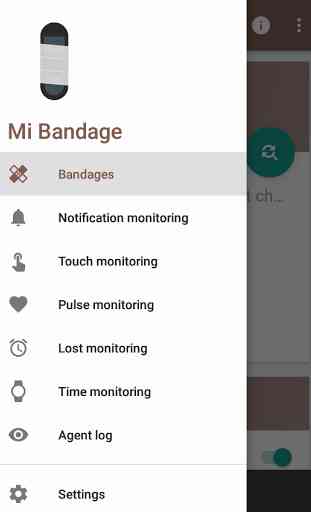
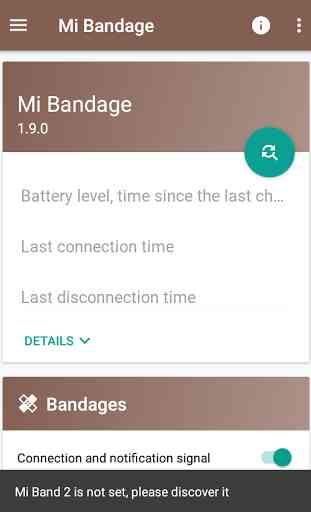
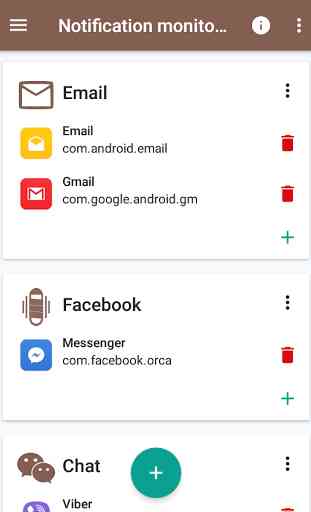
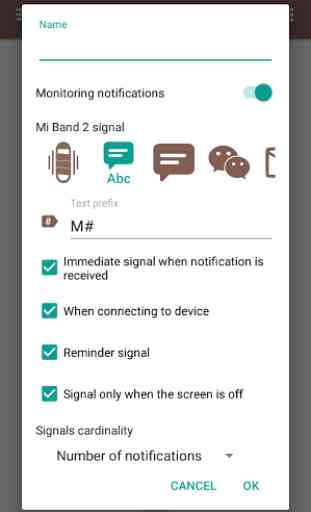

I used the app for setting a different watch face than the available in the standard mi sofware. Also for configuring notifications from more applications and previewing the notification messages on the band. Other very useful thing for me was the ability to vibrate the band on alarm set in my android clock (not the band alarm). A month ago I upgraded to mi band 6 and discovered that the Mi bandage software does not support it - such a pity..