Mi box pro 3s VoiceControl
Required:1. Rooted 2. Install Google Play Server, Google QuickSearch https://play.google.com/store/ap ... oglequicksearchbox. And Changed language u want to use.
GO!1. Use Root Explorer go to system/app/ remove directory VoiceControl.2. Reboot.3. Download APK VoiceControl for Mibox Pro 3S 2016 from http://www.fshare.vn/file/LKRSHS8E568A and Install it.4. After install u are finish.
Tutorial Use:1. For call Google Quick Search: short press Home + long press Home.2. When want use as Mic (dont call Google Quick Search only long press Home).
GO!1. Use Root Explorer go to system/app/ remove directory VoiceControl.2. Reboot.3. Download APK VoiceControl for Mibox Pro 3S 2016 from http://www.fshare.vn/file/LKRSHS8E568A and Install it.4. After install u are finish.
Tutorial Use:1. For call Google Quick Search: short press Home + long press Home.2. When want use as Mic (dont call Google Quick Search only long press Home).
Category : Tools

Related searches
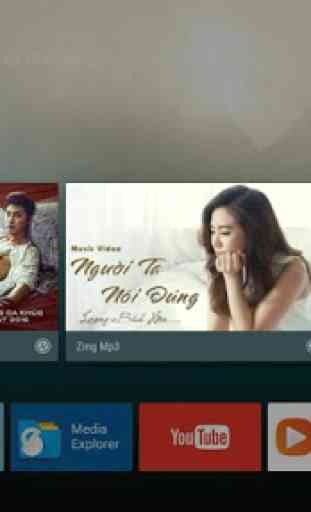



Do not install this unless you enjoy apps popping up adds on your phone all the time, including when you have not even launched the app.