Michael Kors Access
Track daily activity – Keep track of how many steps you take. You can even set a daily goal to stay motivated.
Set a personal goal – Count the number of times you exercise, drink water or build a custom goal of your choice.
Connect with other apps – Send your daily activity data to your favorite health platforms (Jawbone Up, Apple HealthKit, Google Fit and Under Armour Record.)
Michael Kors LINK – ring your phone, control your music, take a photo, or track a goal from your wrist.
Category : Lifestyle

Reviews (25)
The only thing bad is that the notifications for people texting you does not work. No matter what I do I cannot get it to work. I have tryed to set the contact to my phone not google, changing my default sms app. The app has all permissions it just does not work. Other than that it has been great I love that you can play and pause the music if you set a button to do that. The notification issue just soured the experience.
I can't do anything with this app & my watch isn't even a year old & the back came off at 6 months of having it. User that said everything is enabled and you still get no notifications, go through settings to make sure your do not disturb isn't on. Also, if you're looking to receive text message notifications you can't use the pre-installed text app. You would need to download "messages", "messages" that has 3 lines in the middle and the little pointy part is pointing up to the left.
Unable to use the sleep and activity tracker, is constantly showing on my notification bar as nothing here, won't allow me to sync when you expand. Keeps telling me there is an update but when I click to update it takes me to the app store and gives no option to update just open the app again. Cannot answer calls fairly average for the money. Needs more work to compete with Samsung products.
Nice app! very easy to use! I use mainly the SLEEP feature. Every app for a tracker I use the sleep feature more than anything. I would absolutely LOVE to see it show graphs and the actual times that you are awake, in light sleep, in deep sleep....not just show total time of the 3. The UP app's sleep feature, if you can change this to be better that the UP "was" , I'd pay for the app depending on cost. Just a suggestion. THANKS!
Step count used to be very accurate, but now highly over counts steps (by over 10,000). Also new problems with notifications that were not experienced in the past. Receiving some notifications from select apps, but none for texts or phone calls. However, music controls and sleep tracker is excellent.
Why do i have to keep opening the app, for the watch to sync, which enables me to locate the phone? As long as my phone Bluetooth on, I should be able to find my phone via my watch WITHOUT having to go into the app to allow the watch to sync to the phone. When/why does the sync just drop off? When i turn a set of headphones on, they automatically connect to my phone. Why is my watch not staying synced?
Why is the auxiliary watch faces app is marked as "not compatible" when the Access App and Wear OS both install and work? It's a great watch so far but I wish you could have a lot more options for the face and/or create your own (even if just by template, but select your own color scheme at the very least).
Sorry! App won't connect to watch properly. I did all the suggestions available to try to connect and nothing. Just a waste if the app and watch won't connect then the watch is pretty much useless. No step count, no physical activity tracker, sleep tracker, no customization of watch nothing just out right sorry. If customer service is unable to figure problem out then I just need a refund or a whole new watch.
If you have a touch screen or any other you have to use wear OS. Which you can only really change settings on you can't look at your watch history well not that I have found. You're basically paying for a named watch which is nothing more than a watch with limited features.
I find it hilarious that I have a Michael Kors Access Smart Watch that apparently is not compatible with the phone app of the same name. What app am I supposed to use so that I can view my fitness tracker? The Google wear only allows me to set up the watch and customize it. I feel like my Galaxy was way more user friendly. This is becoming more trouble than it's worth.
I've got the MK Activity Tracker and its bloody horrific... absolutely pointless and far too basic. It's functions are 3rd class, the tracker doesn't supply any more information than having your mobile phone and google maps switched on and the tapping the device to activate tracker update or to play music is far beyond temperamental...in fact i would describe the device and the app as POINTLESS - WASTE OF TIME - POOR TECHNOLOGY - NONEXISTENT TOUCH FEATURES - AN ABSOLUTE EMBARRASSMENT TO MK!!
I have a MK smart watch and after 2 years you would think they would have ironed out issues to link this app to them. I keep getting notifications and can't do nothing even though I have switched those off. I have had a Samsung, Google pixel and one plus 6t married to the watch. Have to use the wear os app but would be nice to delete this app as it's not needed.
Please fix this. I have the michael kors activity tracker. My battery is good but I can't connect to the app. Keeps saying unable to connect. I have paid a lot of money for this and like the looks but I don't like no activity or sleep information . What's the point of wearing if it does sync or pair
very easy to use and set up. basic information is all you have The device has such a fashion statement every body that see's it on thinks it's a bracelet and would buy one for just that. when i bought mine it was for just a unique bracelet that nobody else would have. the fact it's a tracker was a bonus.
Great app, worked fine on my Nexus 5X. Just changed to a Pixel 3 and now I cannot get the watch to pair with the new phone. Have tried everything short of factory reset without impact. Hoping to get it to pair soon as I'm sorely missing the cool features of my Michael Kors smartwatch.
Easy to modify your watch to suit your needs. I found that I need to have the app running in the background so that my watch goes off for the notifications. But the app is easy to understand and navigate which is good 😊
I'm loving my new hybrid smart watch! The app can be a little confusing and seems to cause issues when I'm paired with multiple devices, but I think it's still in development so I'll forgive that.
Poor syncing takes about 5 minutes to feed the information through. And to top it all it has now decided to stop synci g altogether. Would definitely suggest just downloading a free app to your phone instead. Poor show Michael Kors. Joanna Downing
It worked when I first connected my watch. Now the app won't sync to my watch and it's always showing on my status bar. I hate this app. It needs a total makeover not an improvement.
Only works with Hybrid Watches. They could easily qualify that you have a Hybrid watch before having you create an account but they wait until after. I tried reading the getting started guide for information on how to shorten band since I couldn't find that information in there I decided they probably didn't bother putting anything relevant in their documents. You should do better Michael Kors.
When it worked it was great but now it can't install new firmware on the watch, I've been trying for 6 months. All I want is to tell the time, why was manual setting not a consideration? What happens when you stop supporting this app? Edit, it's now been over a year and I can't update the firmware on my phone, please just help me...
Doesn't sync well and slow to alert for messages and phone calls. No use for steps app. Stays up in notification screen even when not actively using. No way to stop music player when on.
Horrible app! I had to return the watch and purchase something else. Even point of purchase store couldn't resolve issue. Not user error, new watch synced fine. Also, issues not due to an outdated phone.
The app is really good. But i don get any notification vibration when a contact has more than one number associated. The app also doesn't allow or show which number in a contact to select



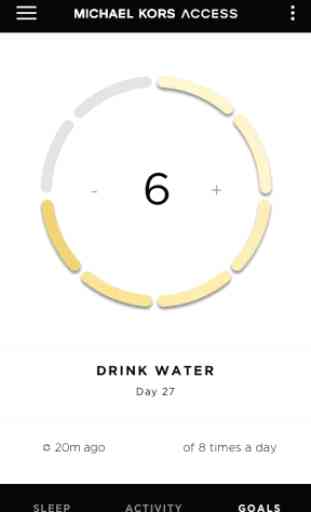

The watch and app work well. Only had one instance when it didn't catalog info. I rebooted and its worked fine ever since. So likely it was the phone app not the watch. Very happy with my purchase. Its beautiful and does what I need. One suggestion would be to be able to increase the sensitivity of the vibration. After a while it isn't as noticeable as you get used to it.